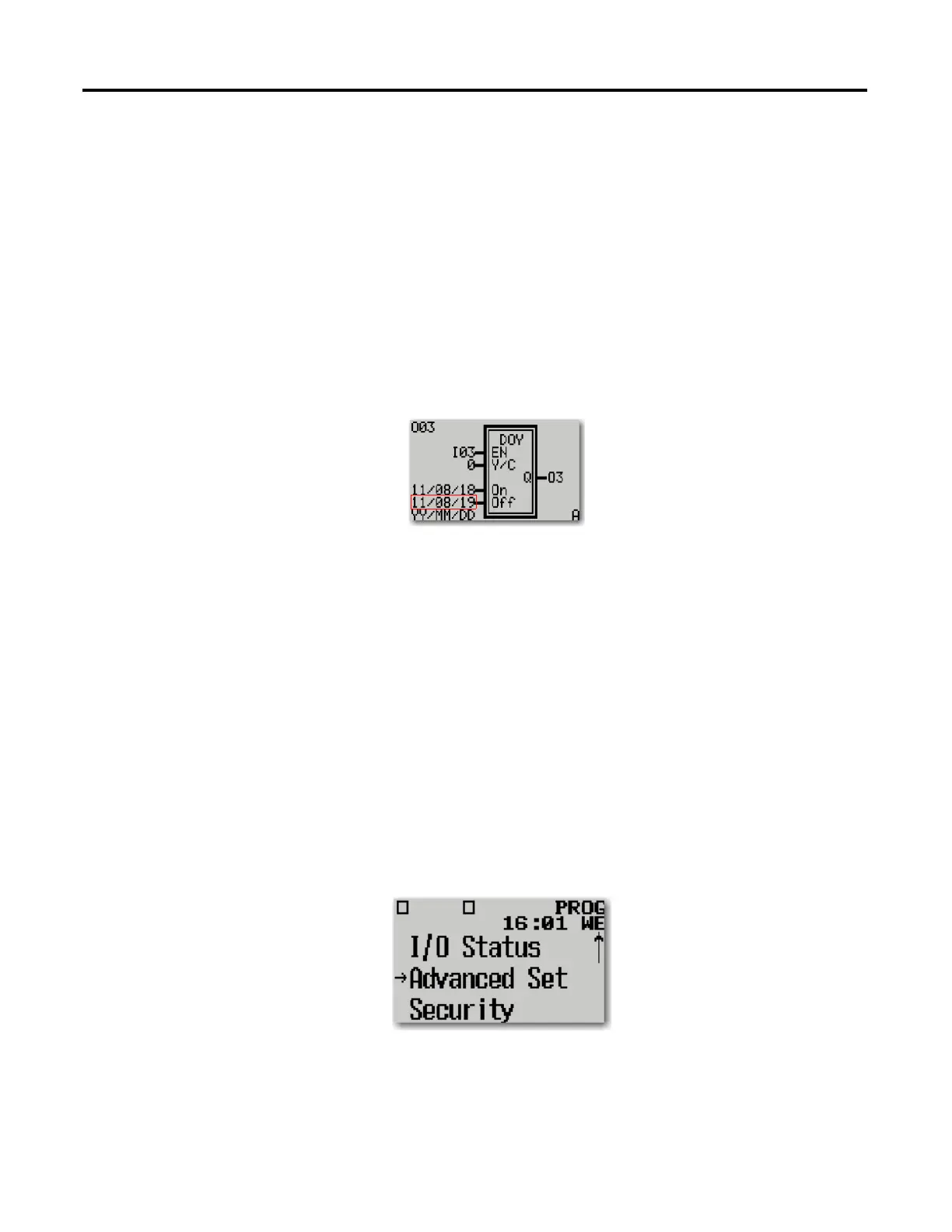66 Rockwell Automation Publication 2080-UM001B-EN-E - November 2011
Appendix E Quickstarts
9. Press the RIGHT arrow button once to select the first entry in the OFF
parameter field.
Change the Off date settings to 11/08/19 (YY/MM/DD). To do this,
follow these steps:
a. Press the RIGHT arrow button once to select the second entry in the
OFF parameter field. Then, press the UP arrow button once to get the
digit value of 1.
b. Press the RIGHT arrow button once to select the third and fourth
entries in the OFF parameter field, and press the UP arrow button
seven times to get the digit value of 08.
c. Press the RIGHT arrow button once to select the fourth and fifth digit
entries in OFF parameter field, then press the UP arrow button 18
times to get the digit value of 19.
10. Press the OK button to submit the parameter changes.
A screen confirms your request to save the parameter changes. Press the
OK button to save the changes.
Test the DOY Predefined Function
The DOY instruction turns on the output if the value of the real-time clock is
within the Year-Time setting on any of the four channels. To test the operation,
we connect a push button to I03, and a pilot light to output O03.
Set up the Clock for Testing
1. Press the ESC button to return to the Main Menu.
2. Press the DOWN arrow button thrice to go to Advanced Set. Press the
OK button.
