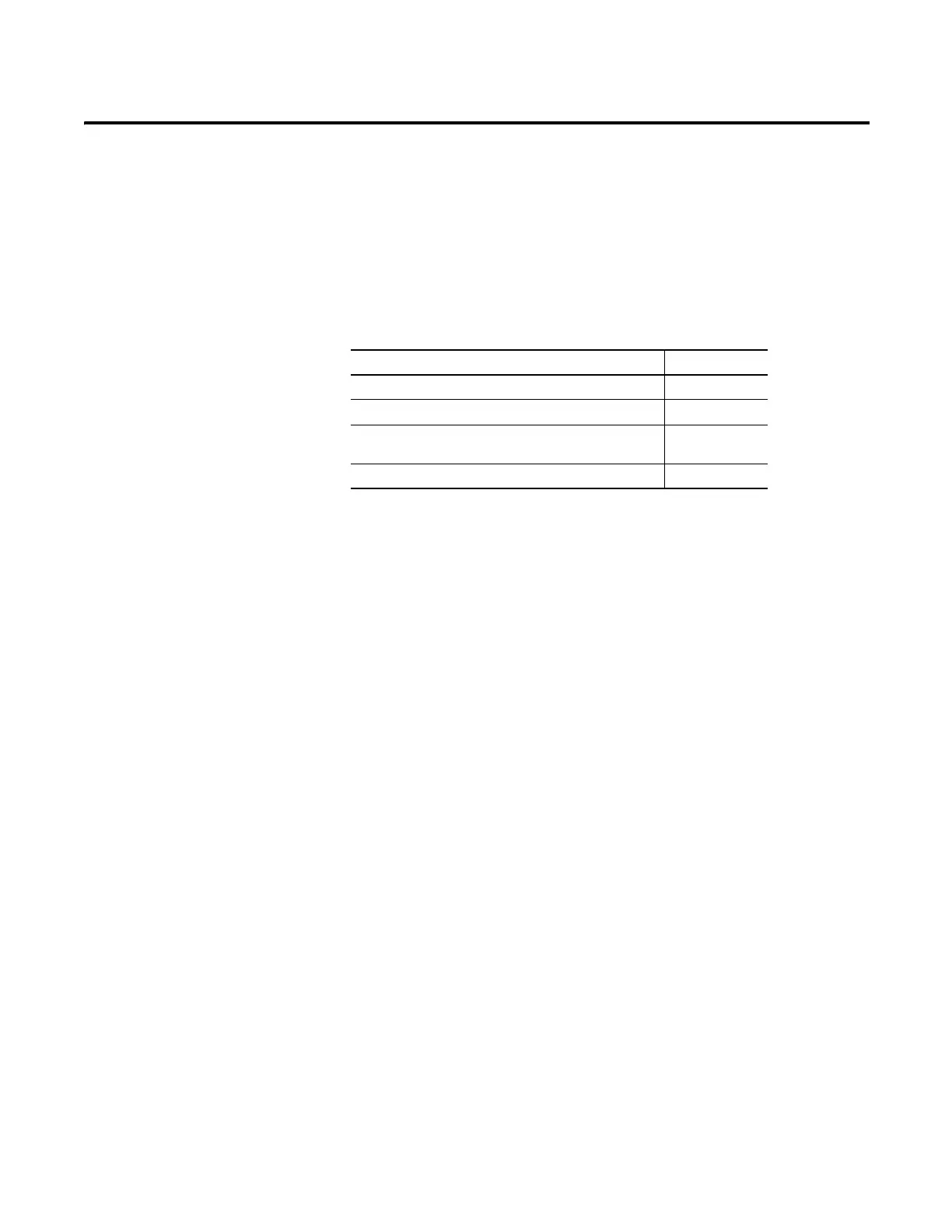Rockwell Automation Publication 2080-UM001B-EN-E - November 2011 55
Appendix
E
Quickstarts
This appendix covers some common tasks for the Micro810 controller. It
includes the following quickstart instructions:
Use the Micro810 Smart
Relay Functionality
The Micro810 12-point (8 Inputs and 4 Outputs) controller comes with eight
built-in Smart Relay function blocks that can be configured using the optional
LCD Display and push buttons to control the four relay outputs, without using
any software. These built-in function blocks are:
• CTU – Count Up
• TON – On-delay Timing
• DOY – Turning on an output if the value of real-time clock is in the range
of Year Time setting.
• TOW – Turning on an output if the value of real-time clock is in the range
of Day Time setting.
• CTD – Count Down
• TONOF – On-delay timing on a true rung, and then Off-delay timing on
the false rung.
• TP – Pulse Timing
• TOF – Off-delay Timing
Topic Page
Use the Micro810 Smart Relay Functionality 55
Flash Update the Micro800 Firmware 82
Establish Communication Between RSLinx and a Micro810
12-point controller through USB
86
Forcing I/O 88
