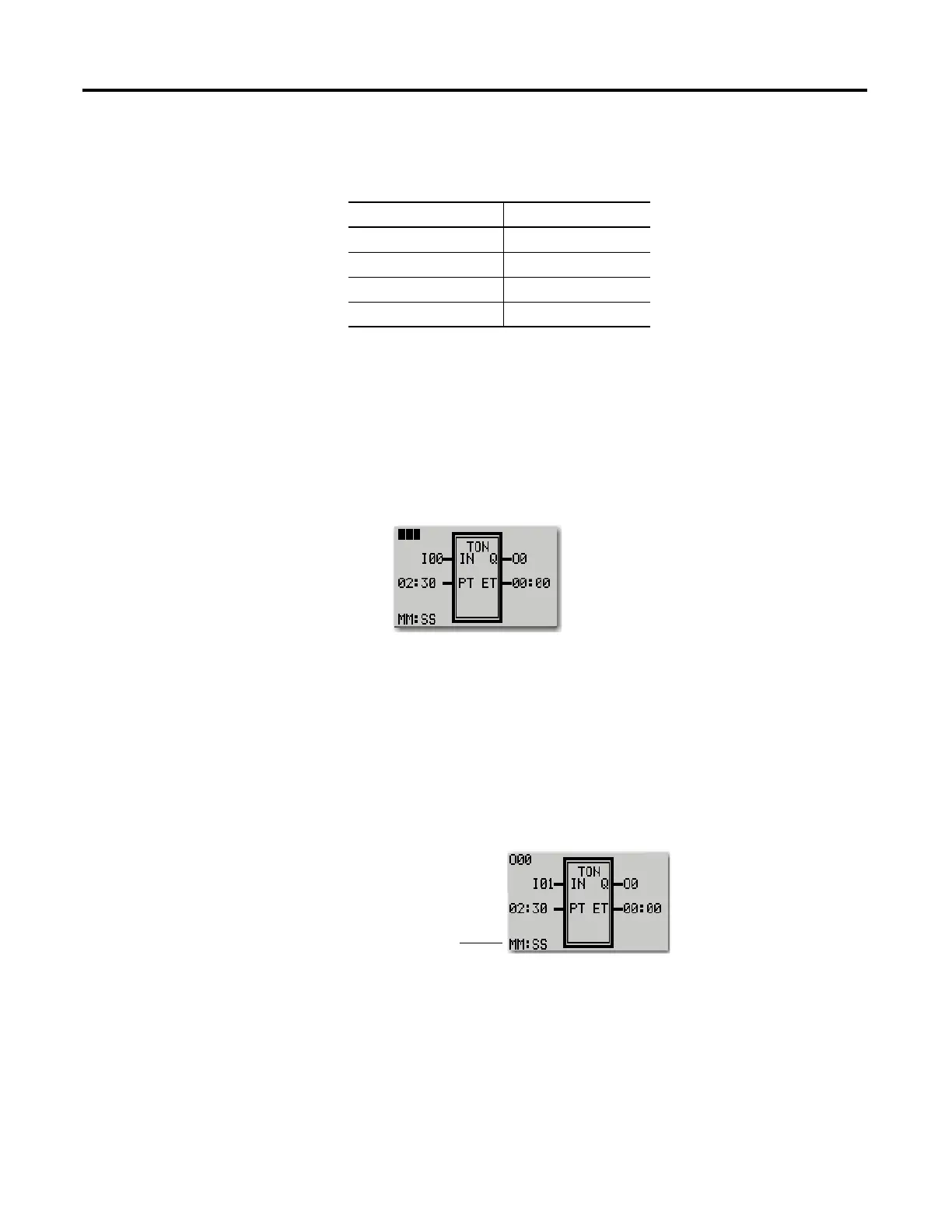62 Rockwell Automation Publication 2080-UM001B-EN-E - November 2011
Appendix E Quickstarts
Configure On-delay Timing (TON)
1. Power up the Micro810 controller.
The Micro810 splash screen briefly appears after follow up.
2. The status display shows PROG mode, the day and time, and the I/O
status. Press the ESC and OK buttons at the same time to navigate to the
Main Menu.
3. Press the DOWN arrow button to navigate to SR Function. Press the OK
button. The function block for controlling Output 0 is displayed.
4. Press the RIGHT arrow button once to highlight instruction parameter
field TON.
5. Press the RIGHT arrow button once to select the IN parameter value.
This marks the start for on-delay timer.
6. Press the UP arrow button once to increment IN parameter value from I00
to I01.
7. Press the RIGHT arrow button once to select the Time-Resolution
parameter field. This input determines the unit of on-delay timer.
8. Press the DOWN arrow button once to change Time Resolution
parameter to SS:MS.
TON – Sample parameter configuration
Parameter Field Configuration Value
QQ00
IN I01
Time Resolution SS:MS
PT 15:000
Time resolution
parameter
