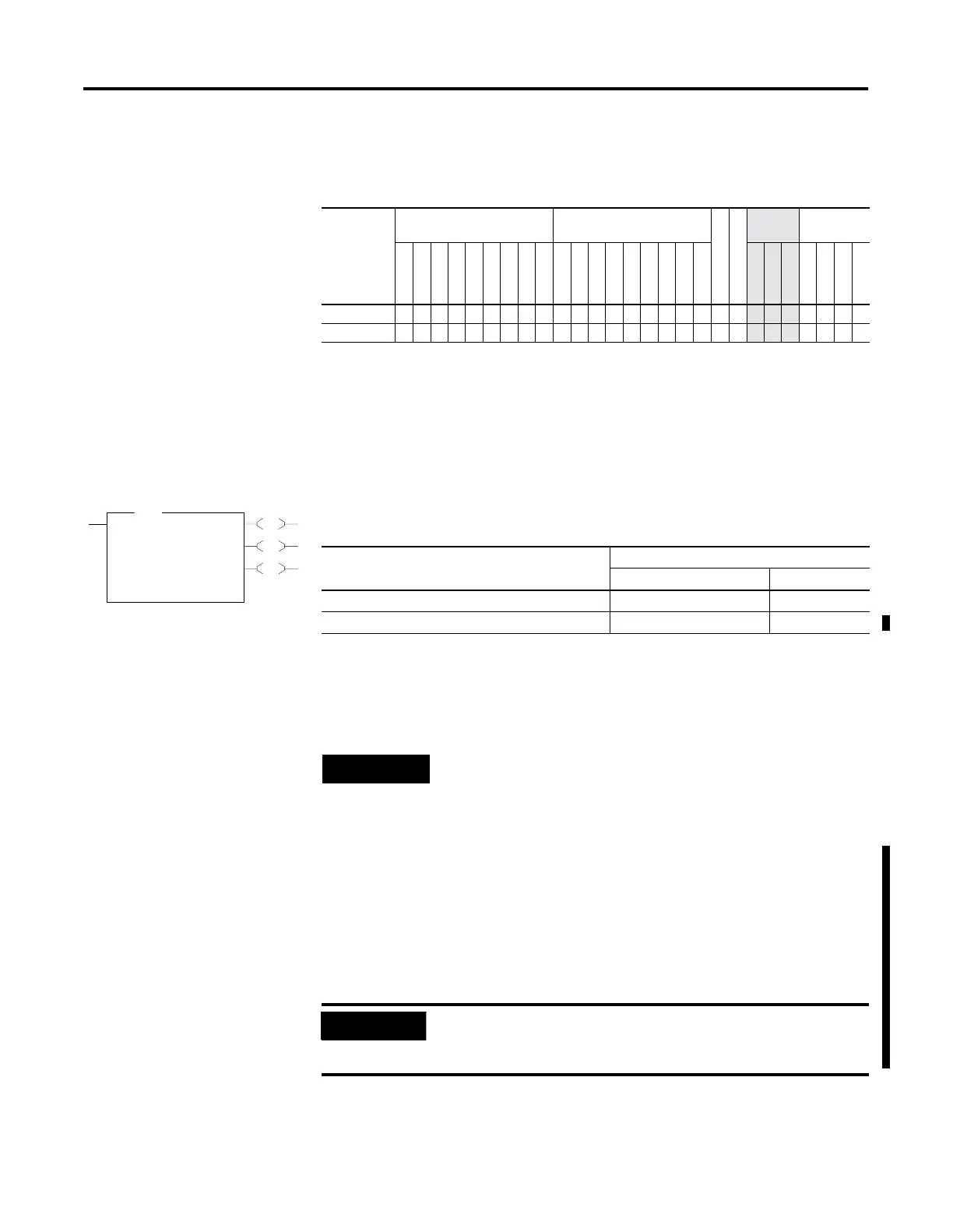Publication 1762-RM001C-EN-P
ASCII Instructions 20-9
Addressing Modes and File Types can be used as shown below:
AWA - ASCII Write with
Append
Instruction Type: output
Use the AWA instruction to write characters from a source string to an
external device. This instruction adds the two appended characters that
you configure on the Channel Configuration screen. The default is a
carriage return and line feed appended to the end of the string.
Programming AWA Instructions
When programming ASCII output instructions, always precede the ASCII
instruction with conditional logic that detects when new data needs to be
sent or, send data on a time interval. If sent on a time interval, use an
interval of 0.5 second or greater. Do not continuously generate streams of
ASCII data out of a communications port.
This instruction will execute on either a false or true rung. However, if
you want to repeat this instruction, the rung must go from false-to-true.
Table 20.6 AIC Instruction Valid Addressing Modes and File Types
For definitions of the terms used in this table see Using the Instruction Descriptions on page4-2.
Parameter
Data Files Function Files
CS - Comms
IOS - I/O
Address
Mode
Address
Level
O
I
S
B
T, C, R
N
ST
L
MG, PD
RTC
HSC
PTO, PWM
STI
EII
BHI
MMI
DAT
TPI
Immediate
Direct
Indirect
Bit
Word
Long Word
Element
Source •• ••• • • • ••
Destination •
• •
EN
DN
ER
AWA
ASCII Write Append
Channel 0
Source ST14:3
Control R6:2
String Length 12
Characters Sent 0
Error 0
AWA
Table 20.7 Execution Time for the AWA Instruction
Controller When Instruction Is:
True False
MicroLogix 1200 268
µ
s + 12
µ
s/character 14.1
µ
s
MicroLogix 1500 Series B, FRN 4 or later 236
µ
s + 10.6
µ
s/character 12.5
µ
s
NOTE
You configure append characters via the Channel
Configuration screen. The default append characters are
carriage return and line feed.
IMPORTANT
If ASCII write instructions execute continuously, you may
not be able to re-establish communications with RSLogix
500 when the controller is placed into the RUN mode.
