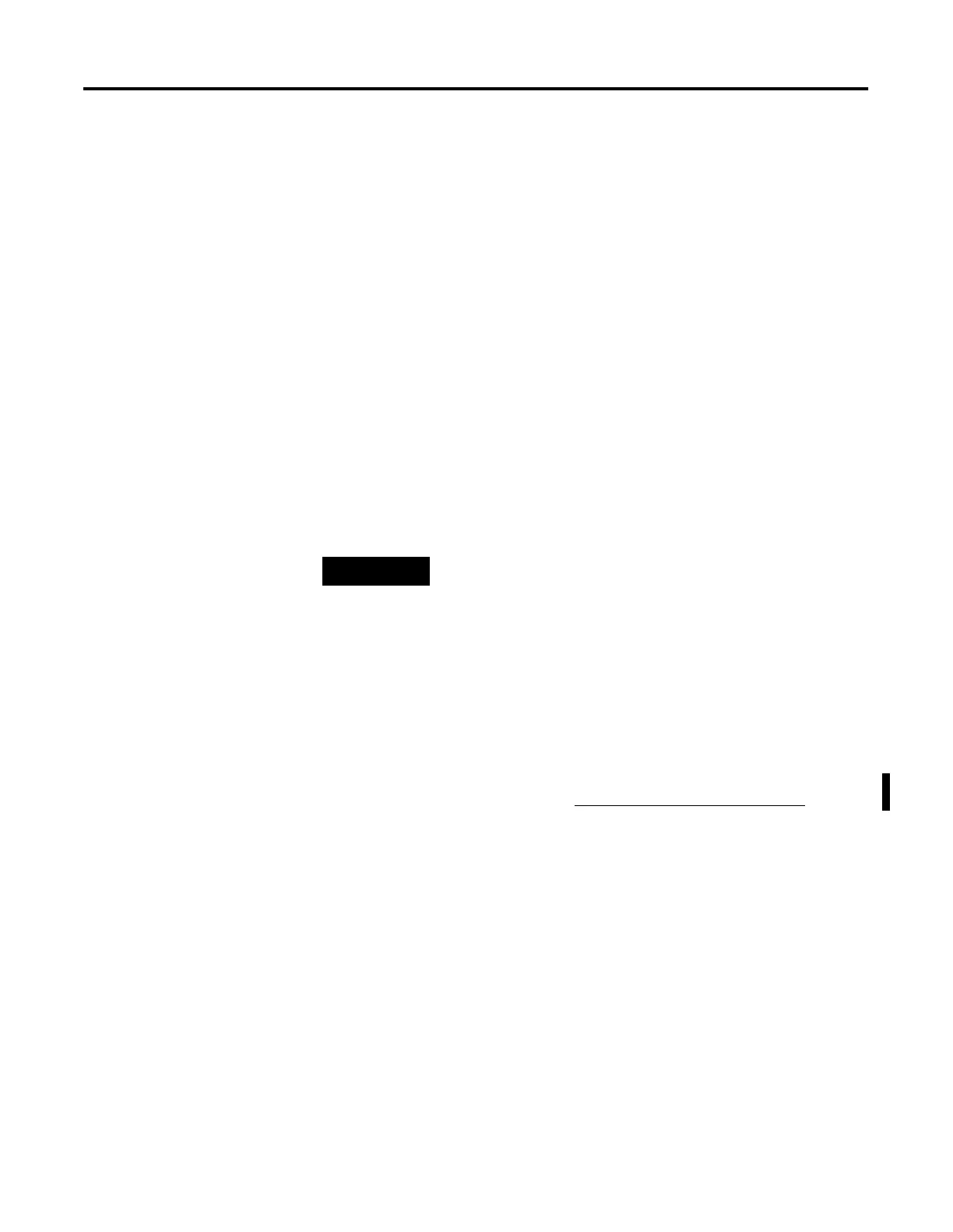Publication 1762-RM001C-EN-P
Data Logging (MicroLogix 1500 1764-LRP Processor only) 22-11
Retrieving (Reading)
Records
Data is retrieved from a data logging queue by sending a logical read
command that addresses the Data Log retrieval file. The oldest record is
retrieved first and then, deleted. The record is deleted as soon as it is
queued for transmission. If there is a power failure before the
transmission is complete, the record is lost.
The data is retrieved as an ASCII string with the following format:
<date><UDS><time><UDS><1
st
Data><UDS><2
nd
Data><UDS>…<UDS><Last Data><NUL>
•
where:
<date> = mm/dd/yyyy - ASCII characters (date is optional)
<time> = hh:mm:ss - ASCII characters (time is optional)
<UDS> = User Defined Separator (TAB, COMMA, or SPACE)
<X Data> = ASCII decimal representation of the value of the data
<NUL> = record string is null terminated
•
If the Real Time Clock module is not present in the controller, <date> is formatted as 00/00/0000, and
<time> is formatted as 00:00:00.
•
The Communications Device determines the number of sets of data that have been recorded but not
retrieved. See the Data Log Status File on p age22-9.
•
The controller performs a the data integrity check for each record. If the data integrity check is invalid, a
failure response is sent to the Communications Device. The data set is deleted as soon as the failure
response is queued for transmission.
Accessing the Retrieval
File
You can use a dedicated retrieval tool or create your own application.
Retrieval Tools
There are a number of retrieval tools designed for use with Palm™ OS,
Windows™ CE, Windows 9x, and Windows NT. You can download these
free tools from our web site. Visit http:
//www.ab.com/micrologix.
NOTE
For easy use with Microsoft Excel, use the TAB character
as the separator character.
