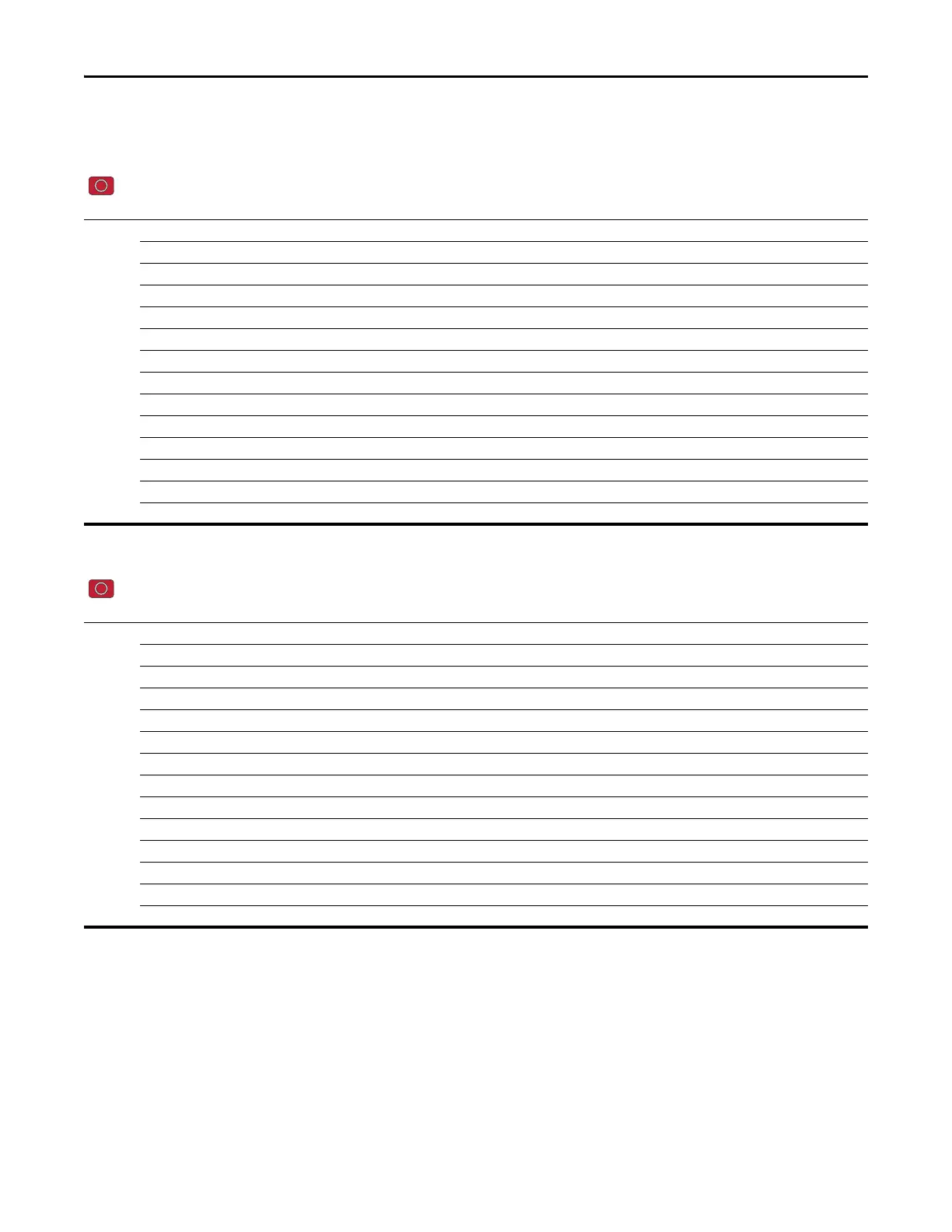104 Rockwell Automation Publication 520-UM001A-EN-E - February 2013
Chapter 3 Programming and Parameters
Advanced Program Group (continued)
A458 [PID 1 Trim Sel]
A470 [PID 2 Trim Sel]
Stop drive before changing this parameter.
Sets the PID output as trim to the source reference.
Options 0 “Disabled” (Default) PID Trim is disabled.
1“TrimOn Pot”
2 “TrimOn Keypd”
3“TrimOn DSI”
4“TrimOn NetOp”
5 “TrimOn 0-10V”
6 “TrimOn 4-20”
7“TrimOn Prset”
8“TrimOn AnMlt”
9“TrimOn MOP”
10 “TrimOn Pulse”
11 “TrimOn Slgic”
12 “TrimOn Encdr”
13 “TrimOn ENet”
A459 [PID 1 Ref Sel]
A471 [PID 2 Ref Sel]
Stop drive before changing this parameter.
Selects the source of the PID reference.
Options 0“PID Setpoint” (Default)
1“Drive Pot”
2“Keypad Freq”
3 “Serial/DSI”
4 “Network Opt”
5 “0-10V Input”
6 “4-20mA Input”
7 “Preset Freq”
8 “AnlgIn Multi”
9“MOP Freq”
10 “Pulse Input”
11 “Step Logic”
12 “Encoder”
13 “EtherNet/IP”
