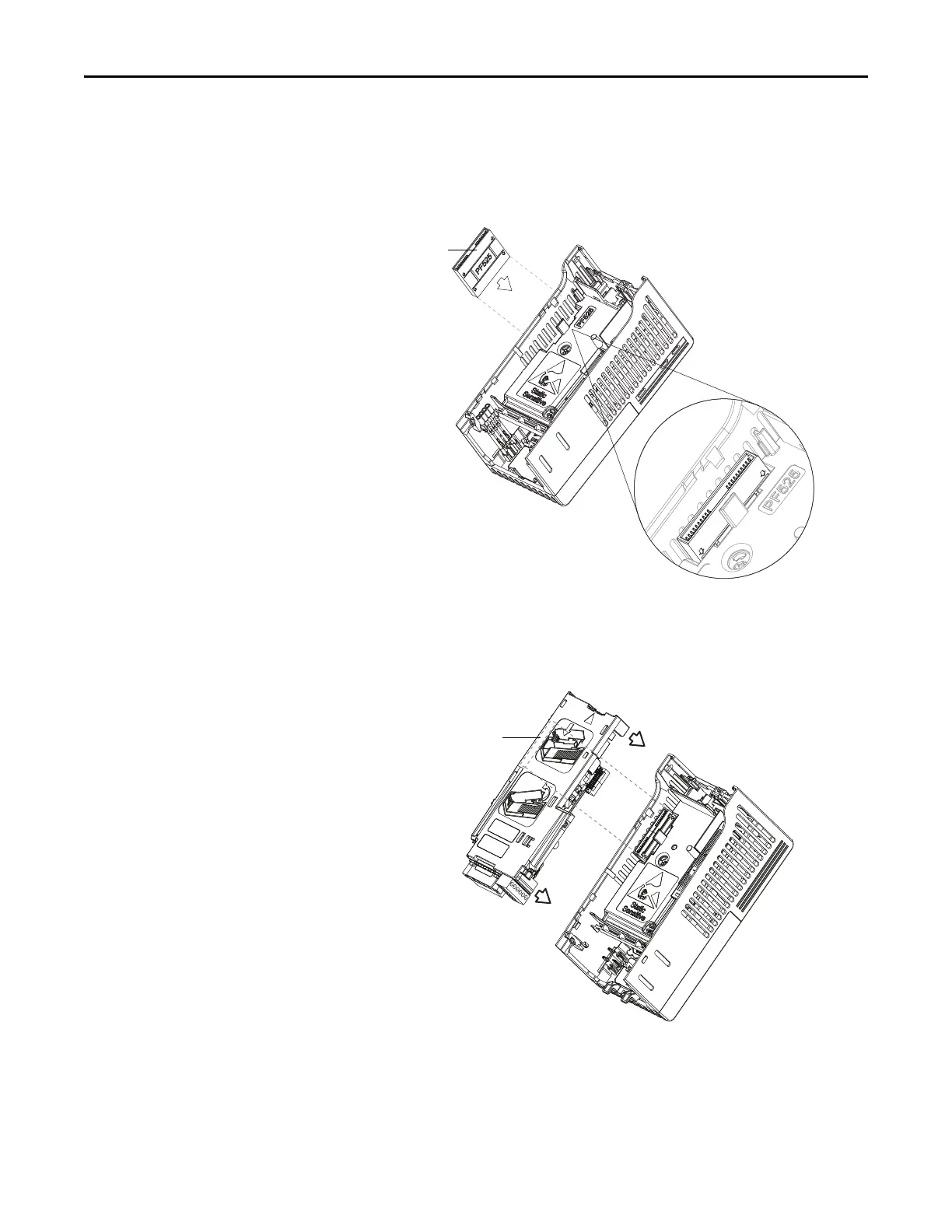170 Rockwell Automation Publication 520-UM001A-EN-E - February 2013
Appendix B Accessories and Dimensions
Optional Accessories and Kits
Installing a Communication Adapter
1. Insert the communication adapter interface connector into the Control
Module. Make sure the indicator line on the connector is aligned with the
surface of the Control Module.
2. Align the connectors on the communication adapter to the
communication adapter interface connector, then push the back cover
down.
3. Press along the edges of the back cover until it snaps firmly into place.
Communication
adapter interface
connector
Communication
adapter interface
connector
