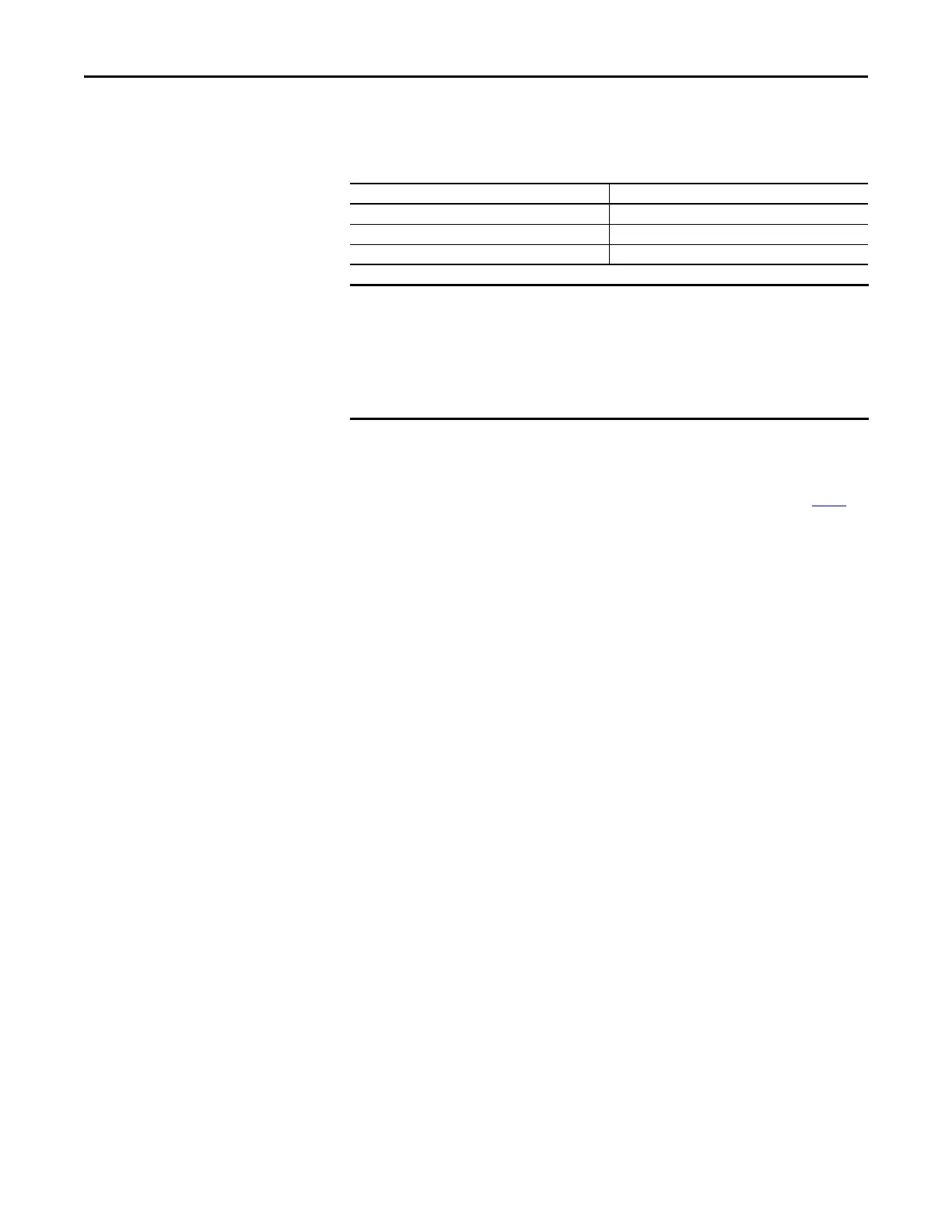Rockwell Automation Publication 520-UM001A-EN-E - February 2013 175
RS485 (DSI) Protocol Appendix C
Supported Modbus Function
Codes
The peripheral interface (DSI) used on PowerFlex 525 drives supports some of
the Modbus function codes.
Writing (06) Logic Command
Data
The PowerFlex 525 drive can be controlled through the network by sending
Function Code 06 writes to register address 2000H (Logic Command). P046
[Start Source 1] must be set to 3 “Serial/DSI” in order to accept the commands.
Parameter C122 [Cmd Stat Select] is used to select Velocity or Position Bit
definitions.
Supported Modbus Function Codes
Modbus Function Code (Decimal) Command
03 Read Holding Registers
06 Preset (Write) Single Register
16 (10 Hexadecimal) Preset (Write) Multiple Registers
Modbus devices can be 0-based (registers are numbered starting at 0) or 1-
based (registers are numbered starting at 1). Depending on the Modbus
Master used, the register addresses listed on the following pages may need to
be offset by +1. For example, Logic Command may be register address 8192 for
some master devices (e.g. ProSoft 3150-MCM SLC Modbus scanner) and 8193
for others (e.g. PanelViews).
Powerup/Reset the drive after selecting an option for C122 [Cmd Stat Select]
for the change to take effect.
