
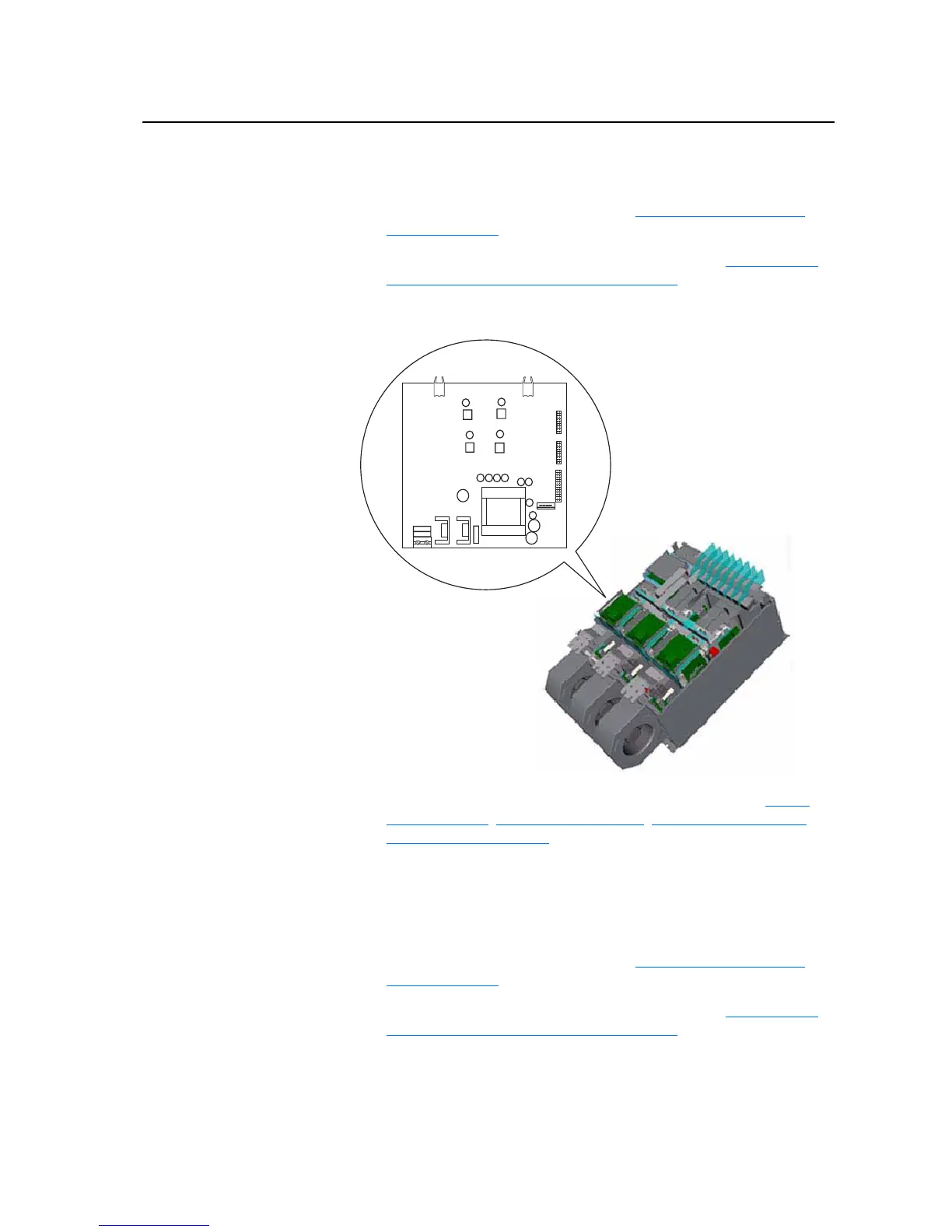
Do you have a question about the Allen-Bradley PowerFlex 700H and is the answer not in the manual?
| Model | PowerFlex 700H |
|---|---|
| Output Voltage | 0 to Input Voltage |
| Frequency Range | 0-400 Hz |
| Input Voltage | 380-480V AC |
| Control Method | Vector Control |
| Communication Protocols | EtherNet/IP, ControlNet, DeviceNet |
| Enclosure Type | NEMA 1, NEMA 12, NEMA 4X |
| Operating Temperature | 0 to 40 °C |
| Storage Temperature | -40 to 70 °C (-40 to 158°F) |
| Relative Humidity | 5 to 95% (non-condensing) |
| Altitude | Up to 1000 m |
| Dimensions | Varies depending on frame size. Refer to documentation for specific dimensions. |
| Weight | Varies by model |











