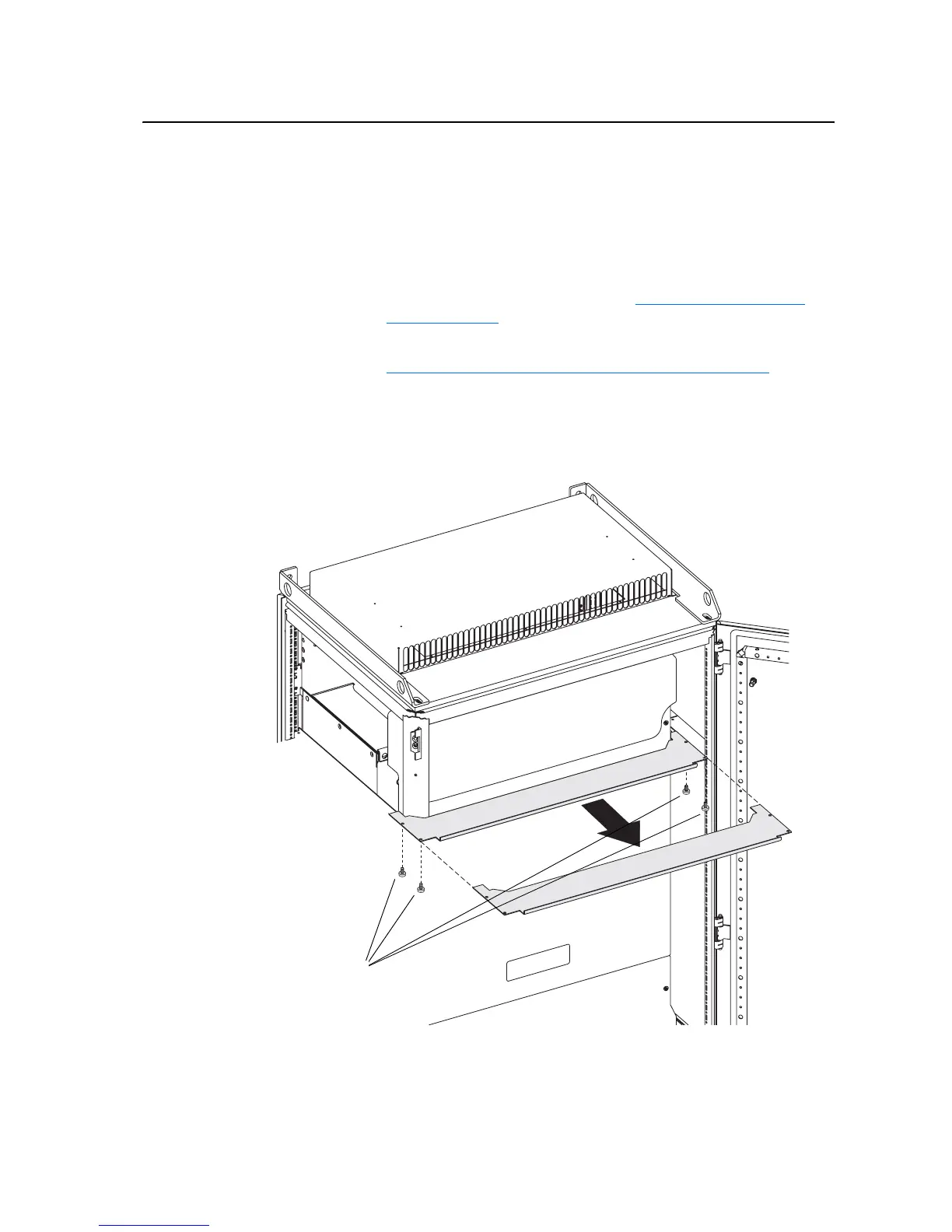Access Procedures 3-15
Removing the Airflow Plate
The drive is equipped with a plate, just above the Control Frame, that
manages airflow through the drive. You must remove this plate in order to
access the protective covers.
Removal
1. Remove power from the drive. Refer to Removing Power from the
Drive on page 3-3.
2. Move the Control Frame away from the power structure. Refer to
Removing the Covers from the Power Structure on page 3-13
.
3. Remove the T8 Torx-head screws which secure the airflow plate to the
drive.
4. Slide the airflow plate off of drive.
Screws
