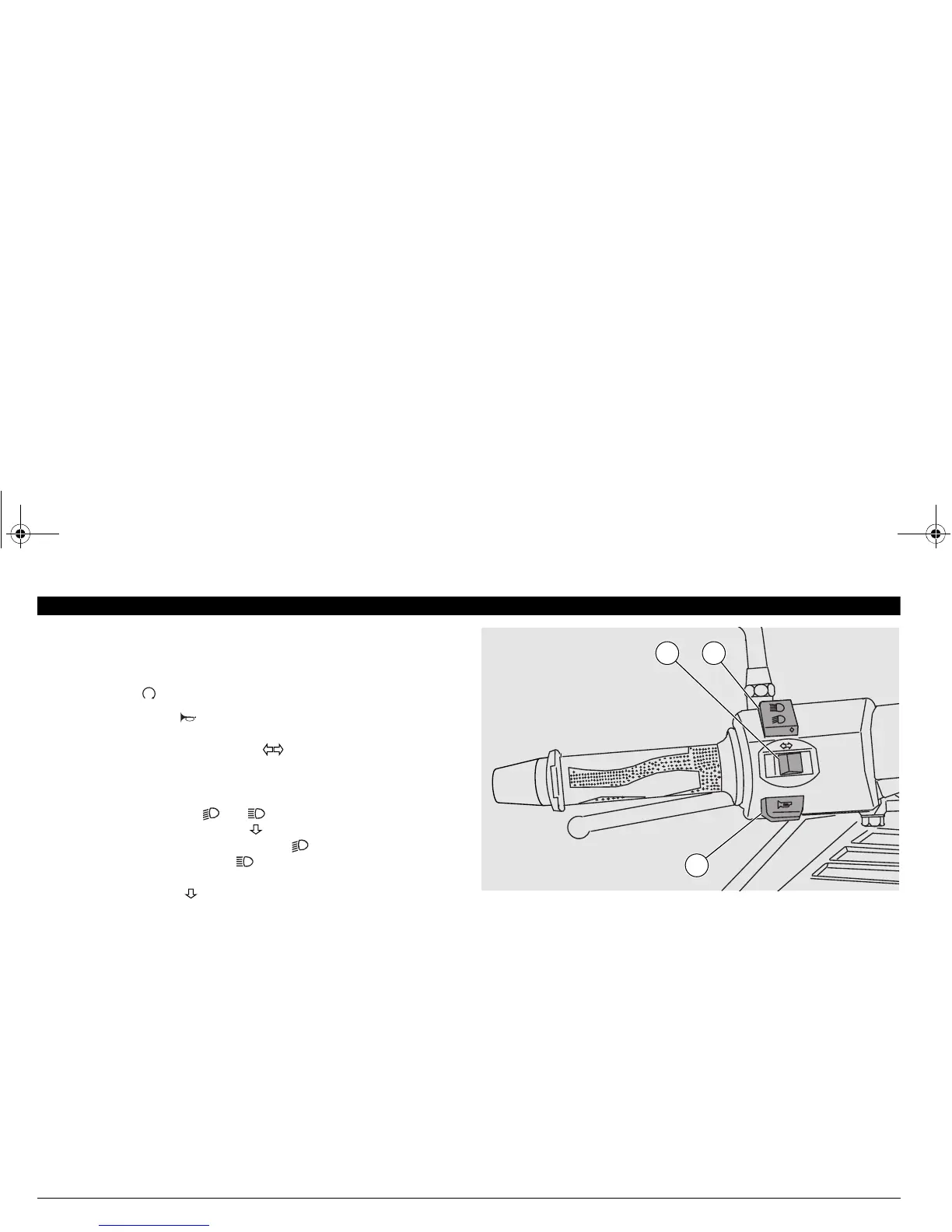use and maintenance Atlantic 125/250/500 Sprint
16
MAIN INDEPENDENT CONTROLS
CONTROLS ON LEFT HANDLEBAR
NOTE The electric components only operate when the ignition
switch is in the
“” position.
1) HORN BUTTON ( )
Press this button to operate the horn.
2) TURN INDICATION SWITCH ( )
To indicate the turn to the left, move the switch to the left; to
indicate the turn to the right, move the switch to the right.
Press the switch to cancel the signal.
3) DIMMER SWITCH ( - ) / HIGH BEAM FLASHER
PUSH-BUTTON (PASSING )
If the dimmer switch is in position
“”, the low beam comes
on, while if it is in position
“”, the high beam comes on.
The high beam flasher is operated by pressing the dimmer switch
to position (PASSING ).
NOTE Release the dimmer switch to turn off the high beam.
PA
SSING
2 3
1
APRum_ATLANT125#02_##uk.book Page 16 Tuesday, March 14, 2006 5:15 PM
