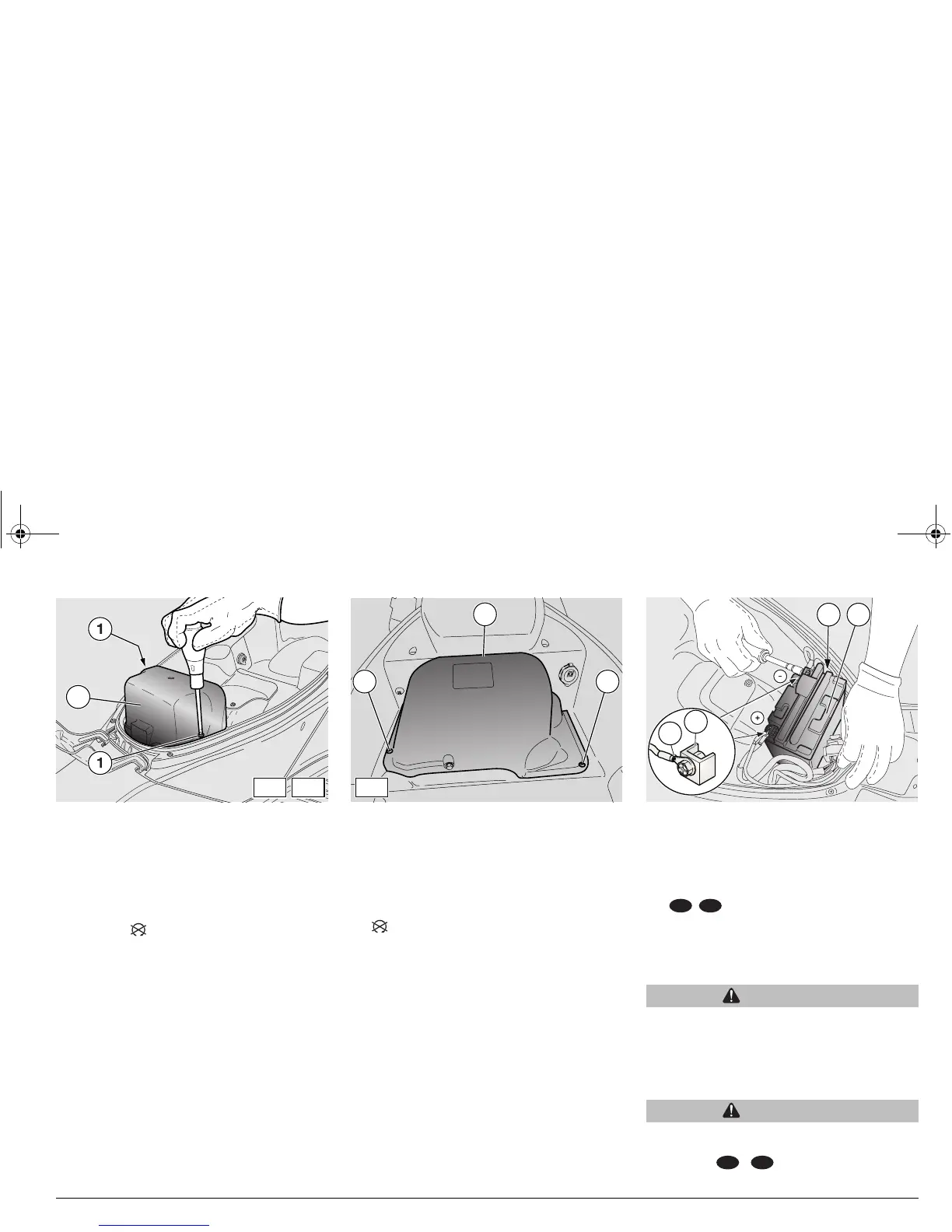63
use and maintenance Atlantic 125/250/500 Sprint
REMOVING THE BATTERY COVER
Carefully read page 62 (BATTERY).
NOTE Position the vehicle on firm and
flat ground.
u Make sure that the ignition switch is in
position " ".
u Raise the seat, see page 20
(UNLOCKING/LOCKING THE SEAT).
u Unscrew and remove the two screws (1).
u Remove the battery cover (2).
CHECKING AND CLEANING THE
TERMINALS
u Remove the battery cover, see
(REMOVING THE BATTERY COVER)
at the side.
u Ensure that the ignition switch is in the
“ ” position.
u Check that battery lead connections (3)
and battery terminals (4) are:
– in good condition (and not corroded or
covered with deposits);
– covered with neutral grease or Vaseline.
If necessary:
u Disconnect first the negative (-) and then
the positive cable (+).
u Brush with a wire brush to eliminate any
sign of corrosion.
u Connect first the positive (+) and then
the negative cable (-).
u Coat the terminals of cables and battery
with neutral grease or Vaseline.
REMOVING THE BATTERY
u Remove the battery cover, see
(REMOVING THE BATTERY COVER)
at the side.
u Remove the battery breather pipe (5)
( only).
u Disconnect first the negative (-) and then
the positive cable (+).
u Remove the battery (6), and put it on a
flat surface in a cool, dry place.
WARNING
Once removed, the battery must be
stored in a safe place and kept away
from children.
u Refit the battery cover, see (REMOVING
THE BATTERY COVER) at the side.
WARNING
Handle with care and use great caution,
as battery fluid may spill out of the
breather ( only).
2
125 250
11
2
500
3
4
56
125 250
125 250
APRum_ATLANT125#02_##uk.book Page 63 Tuesday, March 14, 2006 5:15 PM
