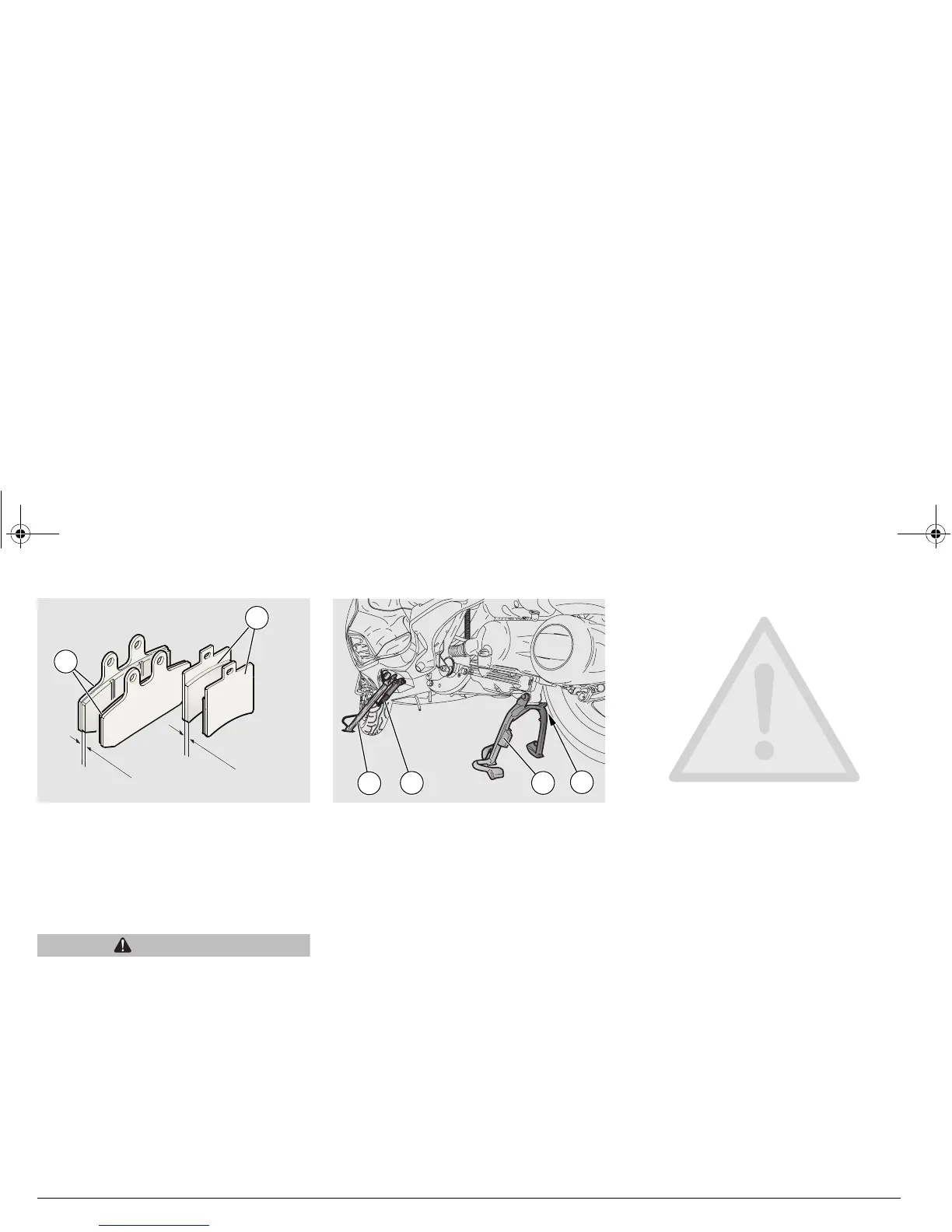use and maintenance Atlantic 125/250/500 Sprint
54
u Should friction material (of even one pad
only) be worn down to 1.5 mm of
thickness, have both pads replaced.
– Front brake pads (1).
– rear brake pads (2).
WARNING
Have the coolant changed at an aprilia
Authorised Dealer.
CHECKING THE STAND
Carefully read page 39
(MAINTENANCE).
NOTE The following information applies
to both centre and side stand.
It is important that no components interfere
with stand (1) rotation.
Check for the following:
u The springs (2) must not be damaged,
worn, rusty or weakened.
u The side stand must rotate freely, if
necessary grease the joint, see p.page
79 (LUBRICANT CHART).
CHECKING THE SWITCHES
The vehicle is fitted with two switches:
– Brake light switch on the rear brake lever
(integral braking system).
– Brake light switch on the front brake lever.
– Side stand down switch.
If you need assistance or technical advice,
contact your aprilia Authorised dealer, for
guaranteed accurate, prompt service.
1,5mm
1,5mm
1
2
1
2
1
2
APRum_ATLANT125#02_##uk.book Page 54 Tuesday, March 14, 2006 5:15 PM
