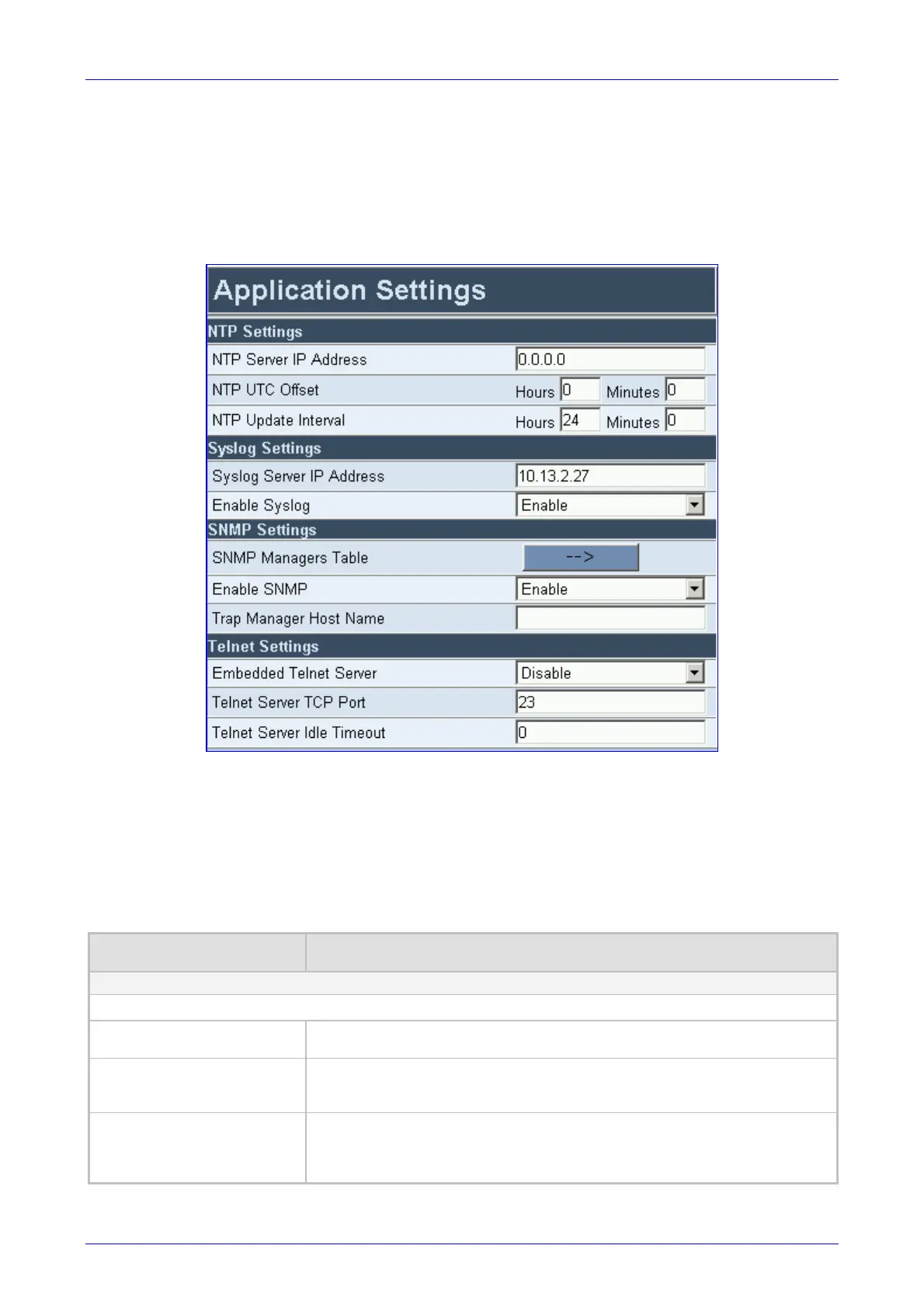MediaPack SIP User’s Manual 5. Configuring the MediaPack
Version 4.6 117 June 2005
5.6.1.2 Configuring the Application Settings
¾ To configure the Application Settings parameters, take these 4 steps:
1. Open the ‘Application Settings’ screen (Advanced Configuration menu > Network
Settings > Application Settings option); the ‘Application Settings’ screen is displayed.
Figure 5-29: Application Settings Screen
2. Configure the Application Settings according to Table
5-29.
3. Click the Submit button to save your changes.
4. To save the changes so they are available after a power fail, refer to Section
5.9 on page
161.
Table 5-29: Network Settings, Application Settings Parameters
Parameter Description
NTP Settings
For detailed information on NTP, refer to Section 9.5 on page 194.
NTP Server IP Address
[NTPServerIP]
IP address (in dotted format notation) of the NTP server.
The default IP address is 0.0.0.0 (the internal NTP client is disabled).
NTP UTC Offset
[NTPServerUTCOffset]
Defines the UTC (Universal Time Coordinate) offset (in seconds) from the NTP
server.
The default offset is 0. The offset range is –43200 to 43200 seconds.
NTP Update Interval
[NTPUpdateInterval]
Defines the time interval (in seconds) the NTP client requests for a time update.
The default interval is 86400 seconds (24 hours). The range is 0 to 214783647
seconds.
Note: It isn’t recommended to be set beyond one month (2592000 seconds).
