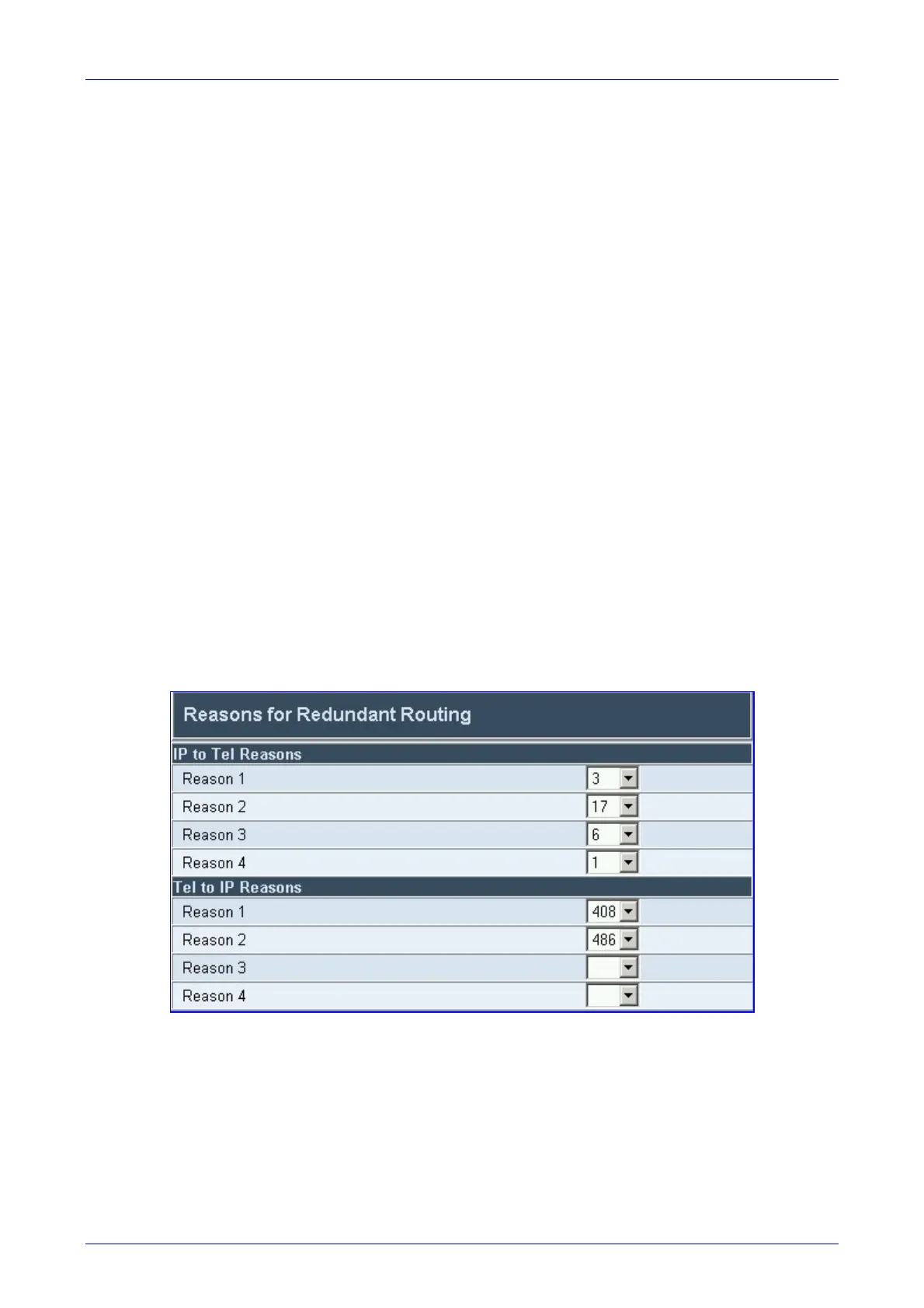MediaPack SIP User’s Manual 5. Configuring the MediaPack
Version 4.6 89 June 2005
5.5.4.5 Reasons for Alternative Routing
The Reasons for Alternative Routing screen includes two tables (TelÆIP and IPÆTel). Each table
enables you to define up to 4 different release reasons. If a call is released as a result of one of
these reasons, the gateway tries to find an alternative route to that call. The release reason for
IPÆTel calls is provided in Q.931 notation. The release reason for TelÆIP calls is provided in SIP
4xx, 5xx and 6xx response codes. For TelÆIP calls an alternative IP address, for IPÆTel calls an
alternative hunt group.
Refer to ‘Tel to IP Routing’ on page 83 for information on defining an alternative IP address. Refer
to the ‘IP to Hunt Group Routing’ on page 86 for information on defining an alternative hunt group.
You can use this table for example:
For TelÆIP calls, when there is no response to an INVITE message (after INVITE
retransmissions), and the gateway then issues an internal 408 ‘No Response’ implicit release
reason.
For IPÆTel calls, when the destination is busy, and release reason #17 is issued or for other call
releases that issue the default release reason (#3). Refer to ‘DefaultReleaseCause’ in Table
5-5.
Note: The reasons for alternative routing option for TelÆIP calls only applies when Proxy isn’t
used.
¾ To configure the reasons for alternative routing, take these 5 steps:
1. Open the ‘Reasons for Alternative Routing’ screen (Protocol Management menu > Routing
Tables submenu > Reasons for Alternative Routing option); the ‘Reasons for Alternative
Routing’ screen is displayed.
Figure
5-15: Reasons for Alternative Routing Screen
2. In the ‘IP to Tel Reasons’ table, from the drop-down list select up to 4 different call failure
reasons that invoke an alternative IP to Tel routing.
3. In the ‘Tel to IP Reasons’ table, from the drop-down list select up to 4 different call failure
reasons that invoke an alternative Tel to IP routing.
4. Click the Submit button to save your changes.
5. To save the changes so they are available after a power fail, refer to Section
5.9 on page
161.
