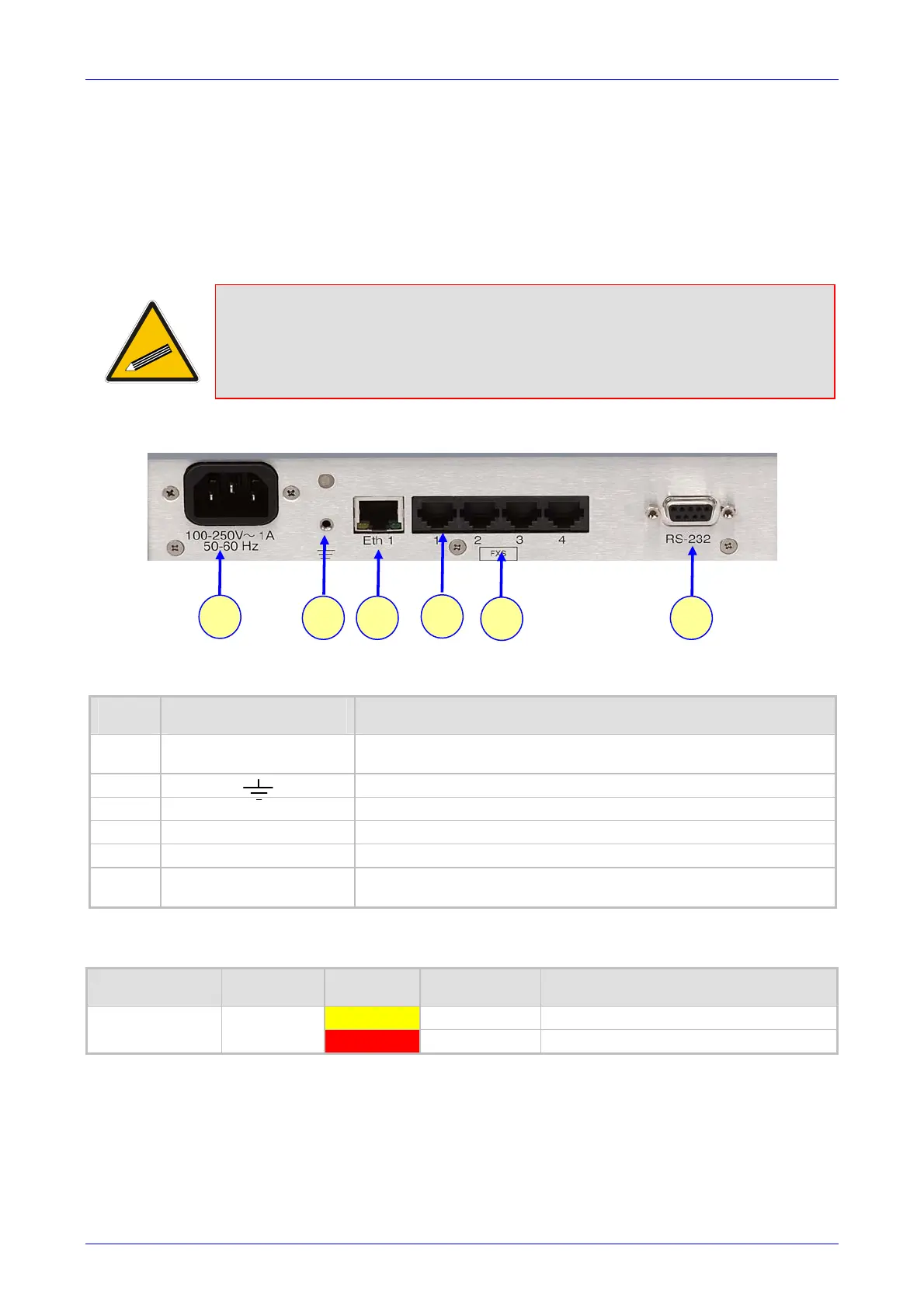MediaPack SIP User’s Manual 2. MediaPack Physical Description
Version 4.6 25 June 2005
2.1.2 MP-1xx Rear Panel
2.1.2.1 MP-10x Rear Panel
Figure 2-3 illustrates the rear panel layout of the MP-104. For descriptions of the MP-10x rear
panel components, refer to Table
2-3. For the functionality of the MP-10x rear panel LEDs, refer
to Table
2-4.
Tip 1: MP-10x (FXS/FXO) media gateways feature almost identical rear panel
connectors and LEDs, located slightly differently from one device to the next.
Tip 2: The RJ-45 port (Eth 1) on the MP-10x/FXO rear panel is inverted on the MP-
1xx/FXS. The label on the rear panel also distinguishes FXS from FXO
devices.
Figure 2-3: MP-104/FXS Rear Panel Connectors
Table 2-3: MP-10x Rear Panel Component Descriptions
Item # Label Component Description
1
100-250V ~ 1A
50-60 Hz
AC power supply socket.
2
Protective earthing screw (mandatory for all installations).
3 Eth 1
10/100 Base-TX Ethernet connection.
4
2, 4 or 8 FXS/FXO ports.
5 FXS
FXS / FXO label.
6 RS-232
9 pin RS-232 status port (for Cable Wiring of the RS-232 refer to Figure
3-9 on page 35).
Table 2-4: Indicator LEDs on the MP-10x Rear Panel
Label Type Color State Meaning
Yellow ON
Ethernet port receiving data
ETH-1
Ethernet Status
Red ON
Collision
Note that the Ethernet LEDs are located within the RJ-45 socket.
1
2 3
4
6
5
