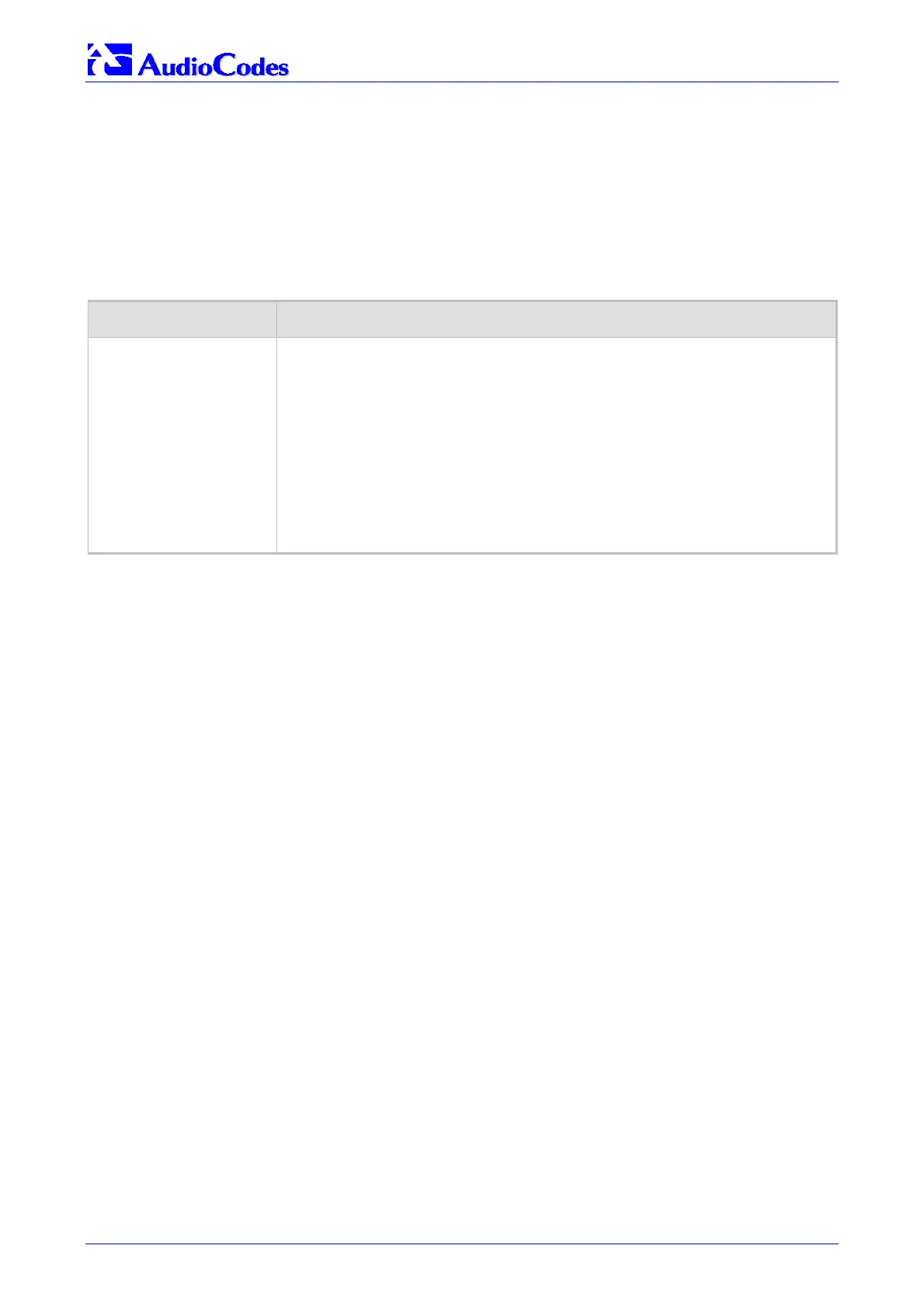MediaPack SIP
MediaPack SIP User’s Manual 96 Document #: LTRT-65405
the coder groups you defined in the Coder Group Settings screen (refer to Section 5.5.5.1 on
page 91).
7. Repeat steps 2 to 6 for the second to fifth IP Profiles (optional).
8. Click the Submit button to save your changes.
9. To save the changes so they are available after a power fail, refer to Section
5.9 on page
161.
Table 5-17: ini File IP Profile Settings
Parameter Description
IPProfile_ID
IPProfile_<Profile ID> =
<Profile Name>,<Preference>,<Coder Group ID>,<IsFaxUsed *>,<DJBufMinDelay *>,
<DJBufOptFactor *>,<IPDiffServ *>,<ControlIPDiffServ *>,<EnableSilenceCompression>,
<RTPRedundancyDepth>,<RemoteBaseUDPPort>
For example:
IPProfile_1 = name1,2,1,0,10,13,15,44,1,1,6000
IPProfile_2 = name2,$$,$$,$$,$,$$,$$,$$,$$,1,$$
$$ = Not configured, the default value of the parameter is used.
(*) = Common parameter used in both IP and Tel profiles.
Note: This parameter can appear up to 4 times (ID = 1 to 4).
