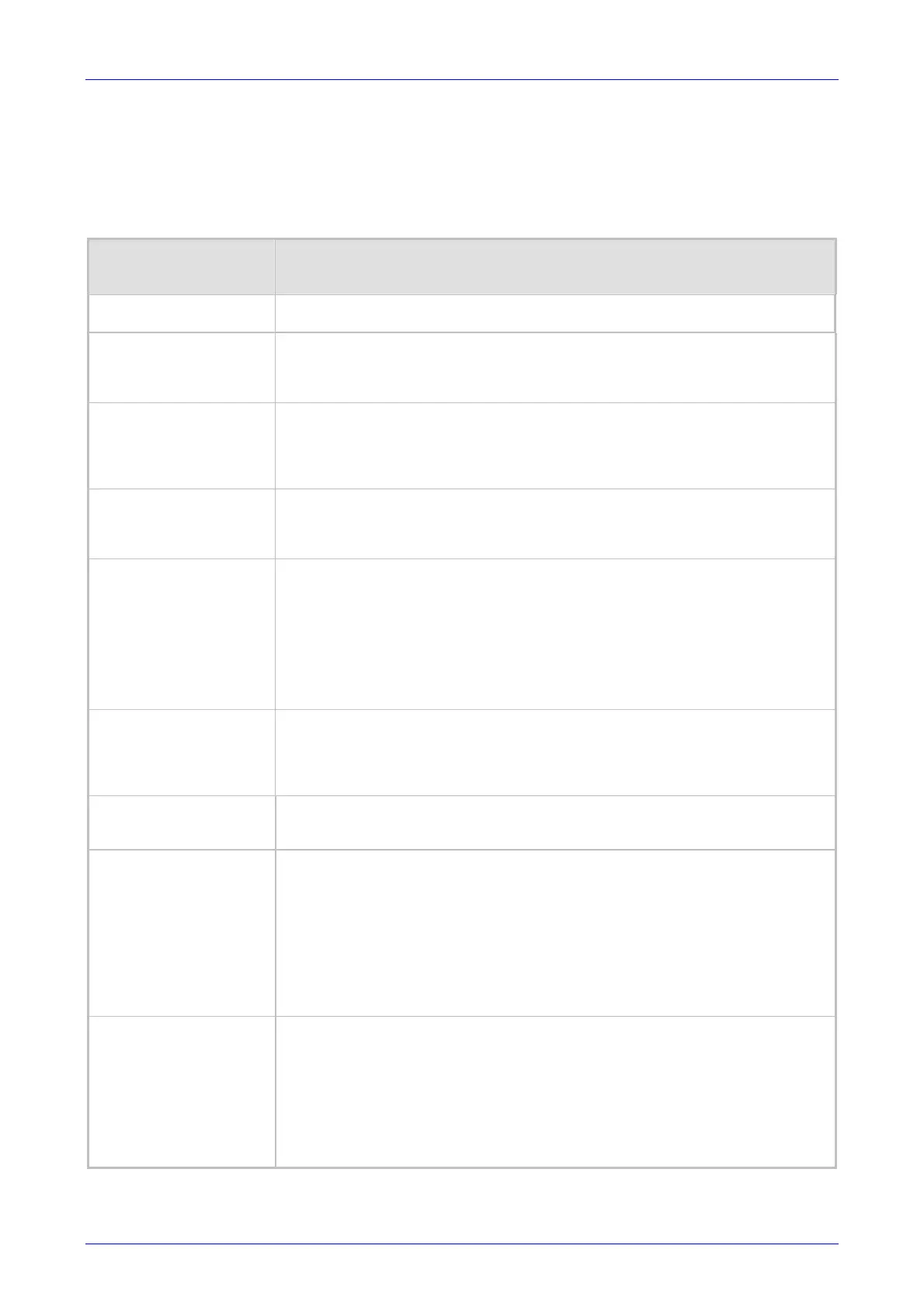MediaPack SIP User’s Manual 5. Configuring the MediaPack
Version 4.6 111 June 2005
5.5.11 Protocol Management ini File Parameters
Table 5-27 describes the SIP Protocol Management parameters that can only be configured via
the ini file.
Table
5-27: Protocol Management, ini File Parameters (continues on pages 111 to 113)
ini File Parameter
Name
Valid Range and Description
EnablePtime
0 = Remove the ptime header from SDP.
1 = Include the ptime header in SDP (default).
IsUseToHeaderAsCalledN
umber
0 = Sets the destination number to the user part of the Request-URI for IPÆTel calls,
and sets the ‘Contact’ header to the source number for TelÆ IP calls (default).
1 = Sets the destination number to the user part of the ‘To’ header for IPÆTel calls, and
sets the ‘Contact’ header to the username parameter for TelÆIP calls.
SIPSRequireClientCertifica
te
0 = The gateway doesn’t require client certificate (default).
1 = The gateway (when acting as a server for the TLS connection) requires reception of
client certificate to establish the TLS connection.
Note: The SIPS certificate files can be changed using the parameters
‘HTTPSCertFileName’ and ‘HTTPSRootFileName’.
EnableDID
Enables Japan NTT ‘Modem’ Direct Inward Dialing (DID) support. FXS gateways can be
connected to Japan’s NTT PBX using ‘Modem’ DID lines. These DID lines are used to
deliver a called number to the PBX (applicable to FXS gateways). The DID signal can be
sent alone or combined with an NTT Caller ID signal.
EnableDID_X
Enables generation of Japan NTT Modem DID signal per port.
EnableDID_<Port> = <Modem DID>
Modem DID:
0 = Disabled (default).
1 = Enabled.
If not configured, use the global parameter ‘EnableDID’.
Note: Applicable only to MediaPack/FXS gateways.
FarEndDisconnectSilence
Threshold
Threshold of the packet count (in percents), below which is considered silence by the
media gateway.
The valid range is 1 to 100. The default is 8%.
Note: Applicable only if silence is detected according to packet count
(FarEndDisconnectSilenceMethod = 1).
T38UseRTPPort
Defines that the T.38 packets are sent / received using the same port as RTP packets.
0 = Use the RTP port +2 to send / receive T.38 packets (default).
1 = Use the same port as the RTP port to send / receive T.38 packets.
DisableAutoDTMFMute
Enables / disables the automatic mute of DTMF digits when out-of-band DTMF
transmission is used.
0 = Auto mute is used (default).
1 = No automatic mute of in-band DTMF.
When ‘DisableAutoDTMFMute=1’, the DTMF transport type is set according to the
parameter ‘DTMFTransportType’ and the DTMF digits aren’t muted if out-of-band DTMF
mode is selected (’IsDTMFUsed =1’). This enables the sending of DTMF digits in-band
(transparent of RFC 2833) in addition to out-of-band DTMF messages.
Note: Usually this mode is not recommended.
FirstCallWaitingToneID
Determines the index of the first Call Waiting Tone in the CPT file. This feature enables
the called party to distinguish between four different call origins (e.g., external vs. internal
calls).
The gateway plays the tone received in the ‘play tone CallWaitingTone#’ parameter of an
INFO message + the value of this parameter - 1.
The valid range is -1 to 100. The default value is -1 (not used).
Note 1: It is assumed that all Call Waiting Tones are defined in sequence in the CPT file.
Note 2: This feature is relevant only to Broadsoft’s application servers (the tone is played
using INFO message).
