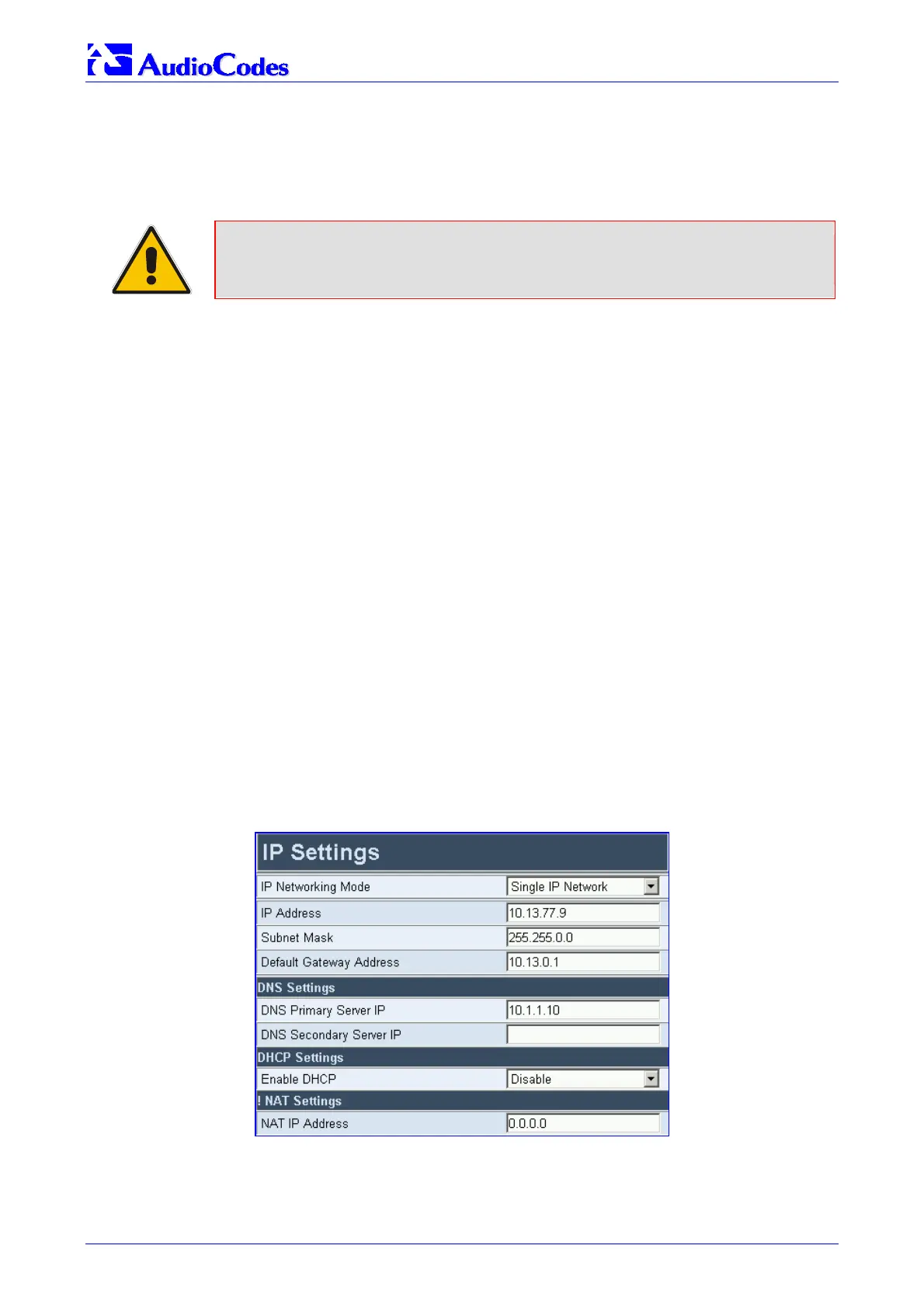MediaPack SIP
MediaPack SIP User’s Manual 114 Document #: LTRT-65405
5.6 Advanced Configuration
Use this menu to set the gateway’s advanced configuration parameters (for advanced users
only).
Note: Those parameters contained within square brackets are the names used to
configure the parameters via the ini file.
5.6.1 Configuring the Network Settings
From the Network Settings you can:
• Define the IP Settings (refer to Section
5.6.1.1 below).
• Define the Application Settings (refer to Section
5.6.1.2 on page 117).
• Define the SNMP Managers Table (refer to Section
5.6.1.3 on page 119).
• Define the Web & Telnet Access List (refer to Section
5.6.1.4 on page 120).
• Define the RTP Settings (refer to Section
5.6.1.5 on page 121).
• Define the IP Routing Table (refer to Section
5.6.1.6 on page 123).
• View the Ethernet Port Information (refer to Section
5.6.1.7 on page 124).
• Define the VLAN Settings (refer to Section
5.6.1.8 on page 125).
• Define the Security Settings (refer to Section
5.6.1.9 on page 127).
5.6.1.1 Configuring the IP Settings
¾ To configure the IP Settings parameters, take these 4 steps:
1. Open the ‘IP Settings’ screen (Advanced Configuration menu > Network Settings > IP
Settings option); the ‘IP Settings’ screen is displayed.
Figure 5-28: IP Settings Screen
2. Configure the IP Settings according to Table
5-28.
3. Click the Submit button to save your changes.
