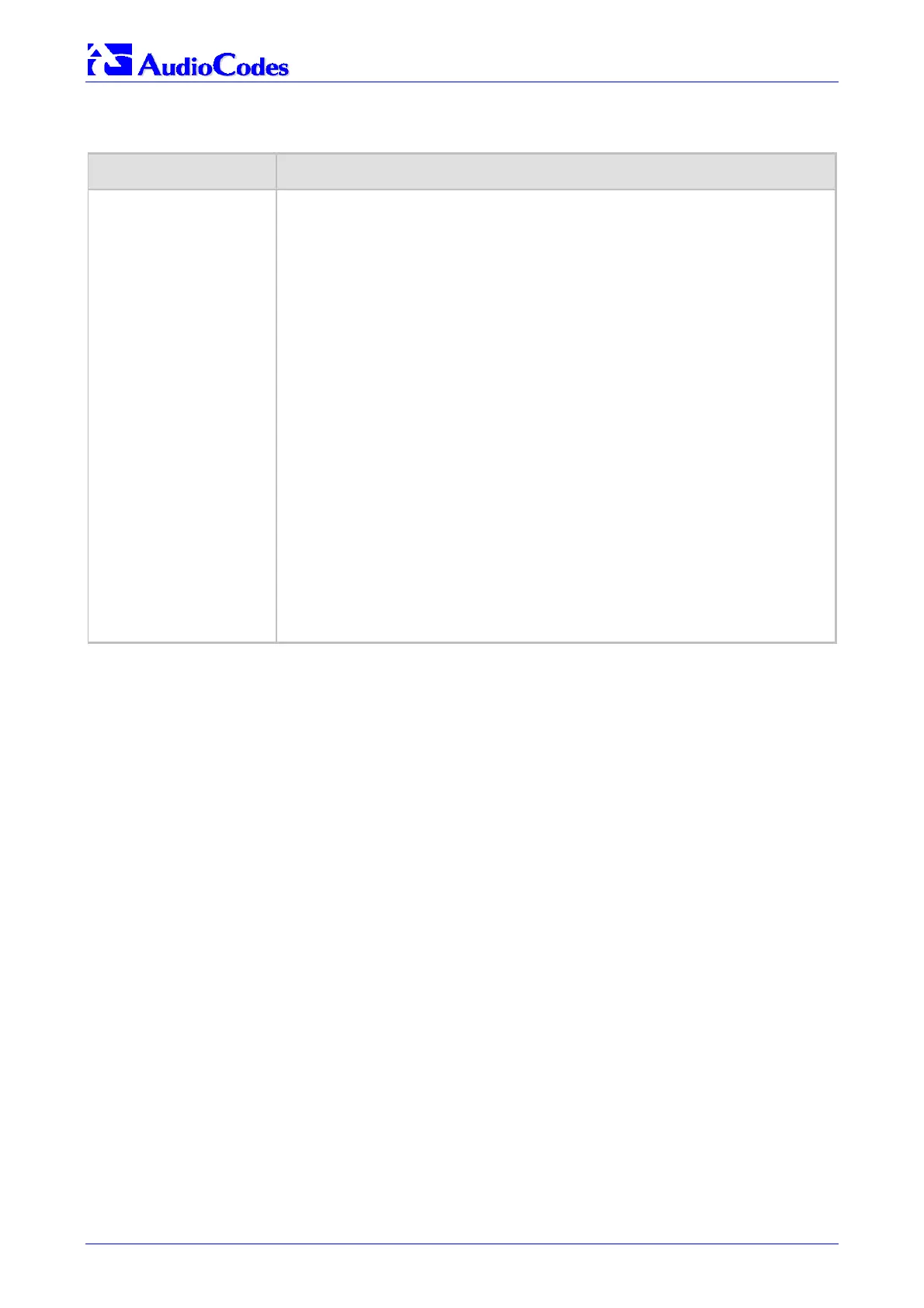MediaPack SIP
MediaPack SIP User’s Manual 62 Document #: LTRT-65405
Table 5-3: ini File Coder Parameter
Parameter Description
CoderName
Enter the coders in the format: CoderName=<Coder>,<ptime>.
For example:
CoderName = g711Alaw64k,20
CoderName = g711Ulaw64k,40
CoderName = g7231,90
Note 1: This parameter (CoderName) can appear up to 10 times.
Note 2: The coder name is case-sensitive.
You can select the following coders:
g711Alaw64k – G.711 A-law.
g711Ulaw64k – G.711 µ-law.
g7231 – G.723.1 6.3 kbps (default).
g7231r53 – G.723.1 5.3 kbps.
g726 – G.726 ADPCM 32 kbps (Payload Type = 2).
g729 – G.729A.
g729_AnnexB – G.729 Annex B.
Note: If the coder G.729 is selected, the gateway includes ‘annexb=no’ in the SDP of the
relevant SIP messages. If G.729 Annex B is selected, ‘annexb=yes’ is included. An
exception to this logic is when the remote gateway is a Cisco device (IsCiscoSCEMode).
The RTP packetization period (ptime, in msec) depends on the selected coder name, and
can have the following values:
G.711 – 10, 20, 30, 40, 50, 60, 80, 100, 120 (default=20).
G.729 – 10, 20, 30, 40, 50, 60 (default=20).
G.723 – 30, 60, 90 (default = 30).
G.726 – 10, 20, 40, 60, 80, 100, 120 (default=20).
