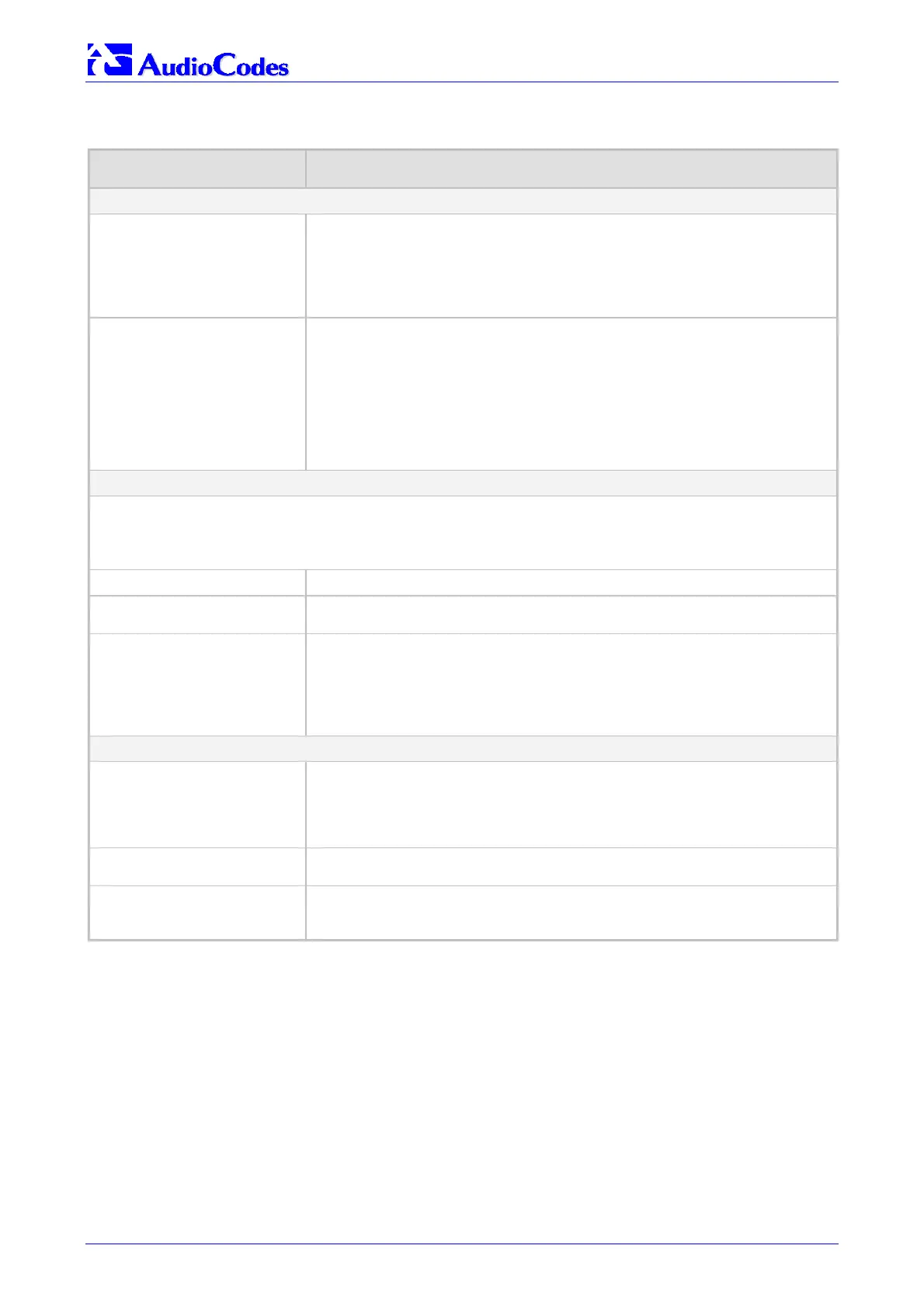MediaPack SIP
MediaPack SIP User’s Manual 118 Document #: LTRT-65405
Table 5-29: Network Settings, Application Settings Parameters
Parameter Description
Syslog Settings
Syslog Server IP address
[SyslogServerIP]
IP address (in dotted format notation) of the computer you are using to run the
Syslog Server.
The Syslog Server is an application designed to collect the logs and error messages
generated by the VoIP gateway.
Note: The default UDP Syslog port is 514.
For information on the Syslog, refer to Section
13.2 on page 222.
Enable Syslog
[EnableSyslog]
Enable [1] = Send the logs and error message generated by the gateway to the
Syslog Server. If you select Enable, you must enter an IP address in the Syslog
Server IP address field.
Disable [0] = Logs and errors are not sent to the Syslog Server (default).
Note 1: Syslog messages may increase the network traffic.
Note 2: Logs are also sent to the RS-232 serial port (for information on establishing
a serial communications link with the MediaPack, refer to Section
10.2 on page 201).
Note 3: To configure the Syslog logging levels use the parameter ‘Debug Level’.
SNMP Settings
For detailed information on the SNMP parameters that can only be configured via the ini file, refer to Table 5-39 on
page 133.
For detailed information on developing an SNMP-based program to manage your devices, refer to Section
15 on page
227.
SNMP Managers Table
Refer to Section
5.6.1.3 on page 119.
Enable SNMP
[DisableSNMP]
Enable [0] = SNMP is enabled (default).
Disable [1] = SNMP is disabled and no traps are sent.
Trap Manager Host Name
[SNMPTrapManagerHostName]
Defines a FQDN of a remote host that is used as an SNMP Manager. The resolved
IP address replaces the last entry in the trap manager table (defined by the
parameter ‘SNMPManagerTableIP_x’) and the last trap manager entry of
snmpTargetAddrTable in the snmpTargetMIB.
For example: 'mngr.corp.mycompany.com'.
The valid range is a 99-character string
Telnet Settings
Embedded Telnet Server
[TelnetServerEnable]
Enables or disables the embedded Telnet server. Telnet is disabled by default for
security reasons.
Disable [0] (default).
Enable (Unsecured) [1].
Enable Secured (SSL) [2] = N/A.
Telnet Server TCP Port
[TelnetServerPort]
Defines the port number for the embedded Telnet server.
The valid range = valid port numbers. The default port is 23.
Telnet Server Idle Timeout
[TelnetServerIdleDisconnect]
Sets the timeout for disconnection of an idle Telnet session (in minutes). When set to
zero, idle sessions are not disconnected.
The valid range is any value. The default value is 0.
