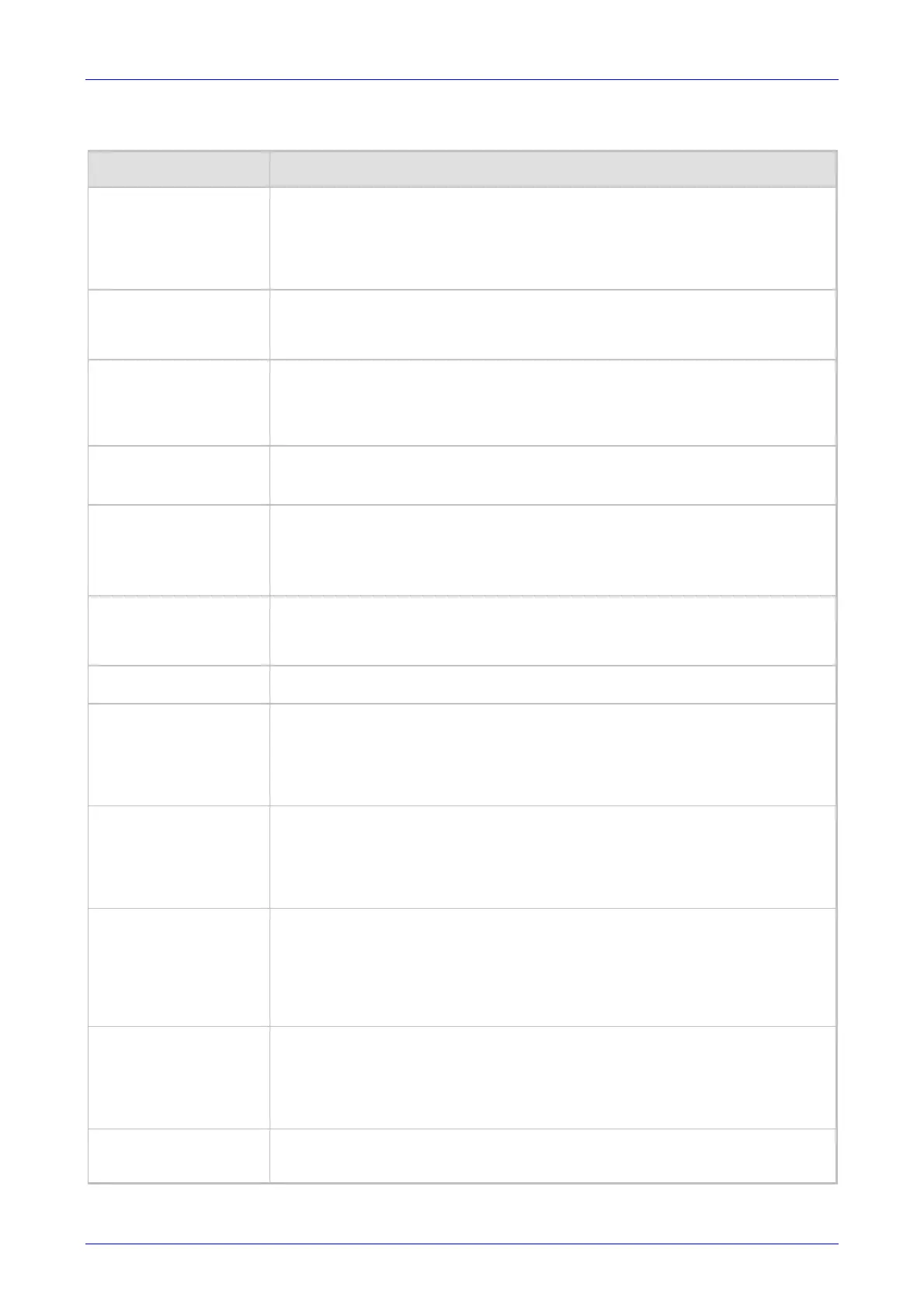MediaPack SIP User’s Manual 5. Configuring the MediaPack
Version 4.6 59 June 2005
Table 5-2: Proxy & Registration Parameters (continues on pages 57 to 60)
Parameter Description
Registrar IP Address
[RegistrarIP]
IP address and optionally port number of Registrar server.
Enter the IP address in dotted format notation, for example 201.10.8.1:<5080>.
Note 1: If not specified, the REGISTER request is sent to the primary Proxy server (refer
to ‘Proxy IP address’ parameter).
Note 2: When port number is specified, DNS SRV queries aren’t performed, even if
‘EnableSRVQuery’ is set to 1.
Registration Time
[RegistrationTime]
Time (in seconds) for which registration to a Proxy server is valid. The value is used in the
‘Expires = ‘ header. Typically a value of 3600 is assigned, for one hour registration.
The gateway resumes registration when half the defined timeout period expires.
The default is 3600 seconds.
Re-registration Timing (%)
[RegistrationTimeDivider]
Defines the re-registration timing (in percentage). The timing is a percentage of the re-
register timing set by the Registration server.
The valid range is 50 to 100. The default value is 50.
For example: If ‘RegistrationTimeDivider = 70’ (%) and Registration Expires time = 3600,
the gateway resends its registration request after 3600 x 70% = 2520 sec.
Registration Retry Time
[RegistrationRetryTime]
Defines the time period (in seconds) after which a Registration request is resent if
registration fails with 4xx, or there is no response from the Proxy/Registrar.
The default is 30 seconds. The range is 10 to 3600.
Subscription Mode
[SubscriptionMode]
Determines the method the gateway uses to subscribe to an MWI server.
Per Endpoint [0] = Each endpoint subscribes separately. This method is usually used for
FXS gateways (default).
Per Gateway [1] = Single subscription for the entire gateway. This method is usually used
for FXO gateways.
Enable Proxy Keep Alive
[EnableProxyKeepAlive]
No [0] = Disable (default).
Yes [1] = Keep alive with Proxy is enabled.
If enabled, OPTIONS SIP message is sent every ‘Proxy Keep-Alive Time’.
Note: This parameter must be enabled when Proxy redundancy is used.
Proxy Keep Alive Time
[ProxyKeepAliveTime]
Defines the Proxy keep-alive time interval (in seconds) between OPTIONS messages.
The default value is 60 seconds.
Use Gateway Name for
OPTIONS
[UseGatewayNameForOpt
ions]
No [0] = Use the gateway’s IP address in keep-alive OPTIONS messages (default).
Yes [1] = Use ‘GatewayName’ in keep-alive OPTIONS messages.
The OPTIONS Request-URI host part contains either the gateway’s IP address or a string
defined by the parameter ‘Gatewayname’.
The gateway uses the OPTIONS request as a keep-alive message to its primary and
redundant Proxies.
Enable Fallback to Routing
Table
[IsFallbackUsed]
No [0] = Gateway fallback is not used (default).
Yes [1] = Internal Tel to IP Routing table is used when Proxy servers are not available.
When the gateway falls back to the internal Tel to IP Routing table, the gateway continues
scanning for a Proxy. When the gateway finds an active Proxy, it switches from internal
routing back to Proxy routing.
Note: To enable the redundant Proxies mechanism set ‘EnableProxyKeepAlive’ to 1.
PreferRouteTable
[Prefer Routing Table]
Determines if the local Tel to IP routing table takes precedence over a Proxy for routing
calls.
No [0] = Only Proxy is used to route calls (default).
Yes [1] = The Proxy checks the 'Destination IP Address' field in the 'Tel to IP Routing'
table for a match with the outgoing call. Only if a match is not found, a Proxy is used.
Note: Applicable only if Proxy is not always used (‘AlwaysSendToProxy’ = 0,
‘SendInviteToProxy’ = 0).
Use Routing Table for Host
Names and Profiles
[AlwaysUseRouteTable]
Use the internal Tel to IP routing table to obtain the URL Host name and (optionally) an IP
profile (per call), even if Proxy server is used.
No [0] = Don’t use (default).
Yes [1] = Use.
Note: This Domain name is used, instead of Proxy name or Proxy IP address, in the
INVITE SIP URL.
Always Use Proxy
[AlwaysSendToProxy]
No [0] = Use standard SIP routing rules (default).
Yes [1] = All SIP messages and Responses are sent to Proxy server.
Note: Applicable only if Proxy server is used.
