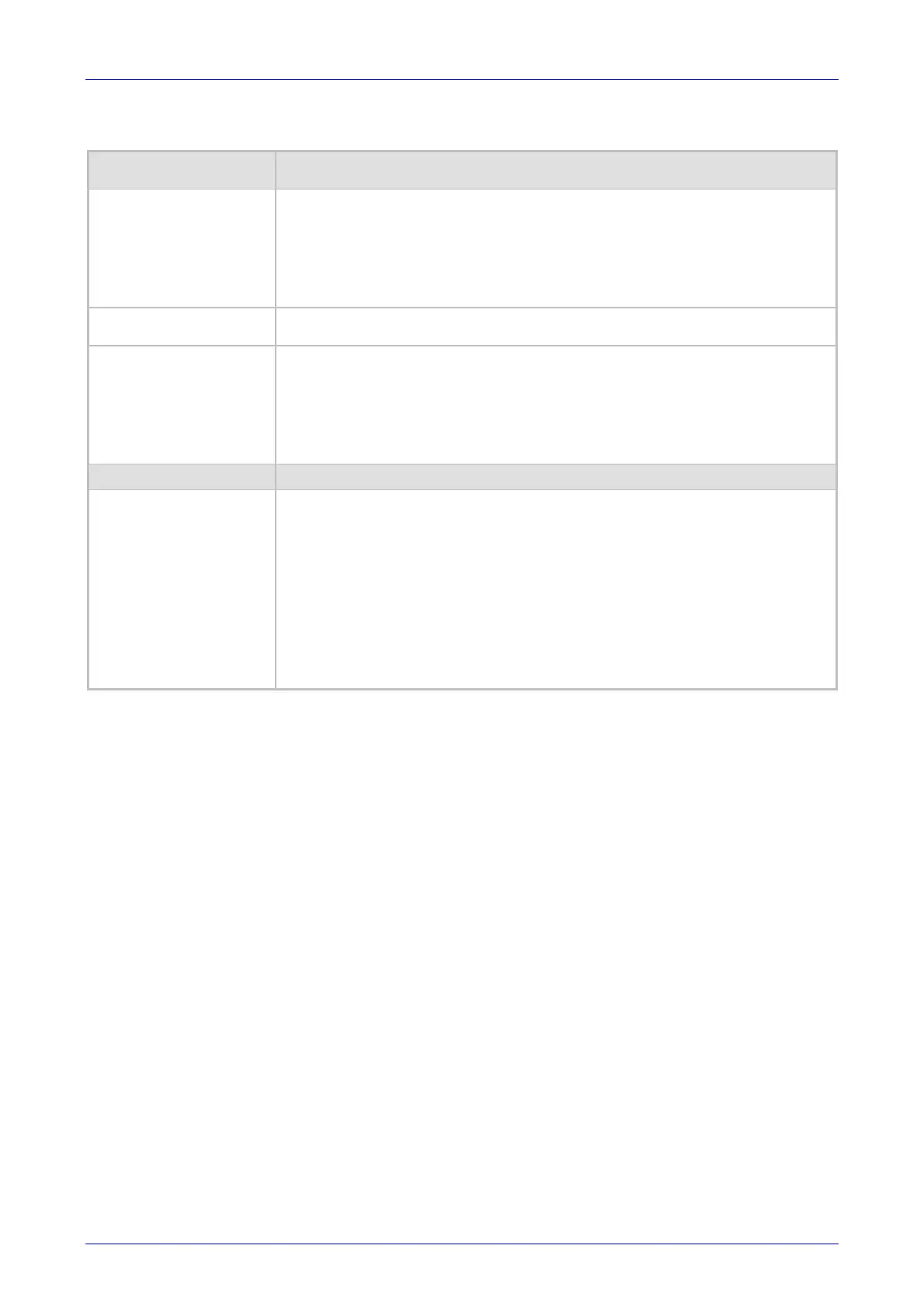MediaPack SIP User’s Manual 5. Configuring the MediaPack
Version 4.6 85 June 2005
Table 5-11: Tel to IP Routing Table
Parameter Description
Destination IP Address In each of the IP Address fields, enter the IP address (and optionally port number) that is
assigned to these prefixes. Domain names, such as domain.com, can be used instead of
IP addresses.
For example: <IP Address>:<Port>
To discard outgoing IP calls, enter 0.0.0.0 in this field.
Note: When using domain names, you must enter a DNS server IP address, or
alternatively define these names in the ‘Internal DNS Table’.
Profile ID Enter the number of the IP profile that is assigned to the destination IP address defined in
the ‘Destination IP Address’ field.
Status A read only field representing the quality of service of the destination IP address.
N/A = Alternative Routing feature is disabled.
OK = IP route is available
Ping Error = No ping to IP destination, route is not available
QoS Low = Bad QoS of IP destination, route is not available
DNS Error = No DNS resolution (only when domain name is used instead of an IP
address).
Parameter Name in ini File Parameter Format
Prefix
Prefix = <Destination Phone Prefix>,<Destination IP Address>,<Source Phone
Prefix>,<Profile ID>
For example:
Prefix = 20,10.2.10.2,202,1
Prefix = 10[340-451]xxx#,10.2.10.6,*,1
Prefix = *,gateway.domain.com,*
Note 1: <destination / source phone prefix> can be single number or a range of numbers.
For available notations, refer to Section 5.5.3.1 on page 79.
Note 2: This parameter can appear up to 50 times.
Note 3: Parameters can be skipped by using the sign ‘$$’, for example:
Prefix = $$,10.2.10.2,202,1
