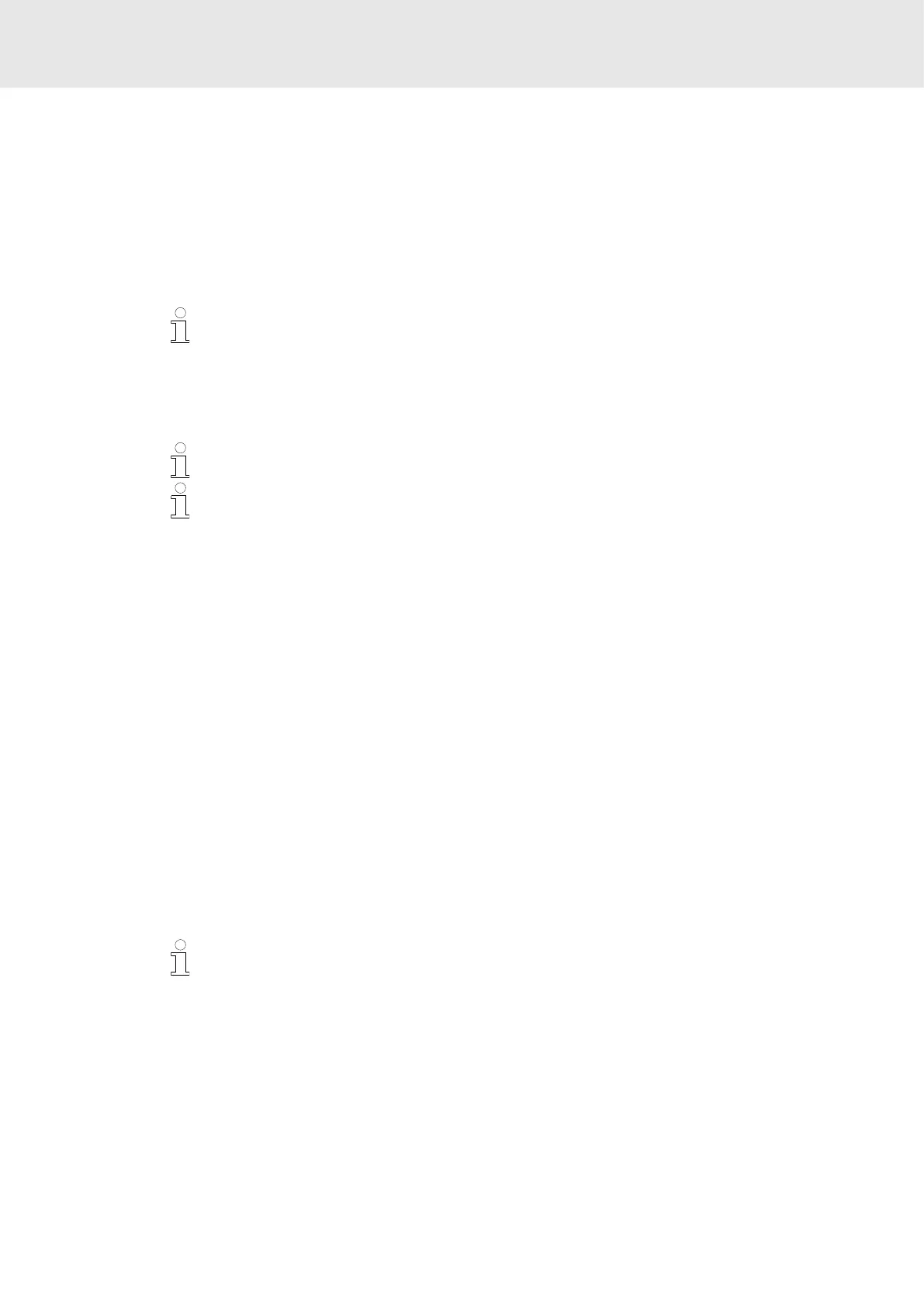ctrlX SAFETY "SafeMotion"
10.4 Axis acceptance
See ⮫ Validating the axis.
10.5 Machine acceptance test
10.5.1
Overview
A machine acceptance test from the drive's point of view is always required
when the safety technology of an axis was parameterized for the first time
(initial commissioning) or modified
The acceptance tests for the machine described here typically are not com-
plete for a machine acceptance test, because they are exclusively limited to
the axis-related safety functions. The machine might have more safety parts
and safety functions which are not taken into consideration in the acceptance
tests described here. Therefore, the acceptance tests described below are only
recommendations that can be used to check the axis-related safety functions
within the scope of the machine acceptance test.
In every case, the changes and tests carried out must be recorded.
To commission the safety technology, always use the current release of the
corresponding firmware version. If not using the current release, take the
corresponding manufacturer information on detected and solved problems
into account and verify their relevance for the machine application. For the
manufacturer information, see the ”Rexroth eBusiness Portal“ under ⮫ http://
www.boschrexroth.com/portal.
The support functions are divided into different topics. The corresponding
acceptance test dialog is available for each topic in ctrlX DRIVE Engineering:
● Selection
●
Global monitoring functions
●
Monitoring functions in normal operation
●
Special mode “Safe standstill”
● Special mode “Safe motions”
● Error reaction
● Safety zone
●
Signal control of outputs
The dialogs can be called in the function tree in ctrlX DRIVE Engineering via the
branch
“SafeMotion
🠂
Commissioning
🠂
Machine acceptance test”
.
10.5.2
Selection
In ctrlX DRIVE Engineering, the “Selection“ dialog can be opened via the
“...
🠂
Machine acceptance test
🠂
Selection”
node.
The dialog is not provided if the default settings of the IO mapper inputs are
active.
