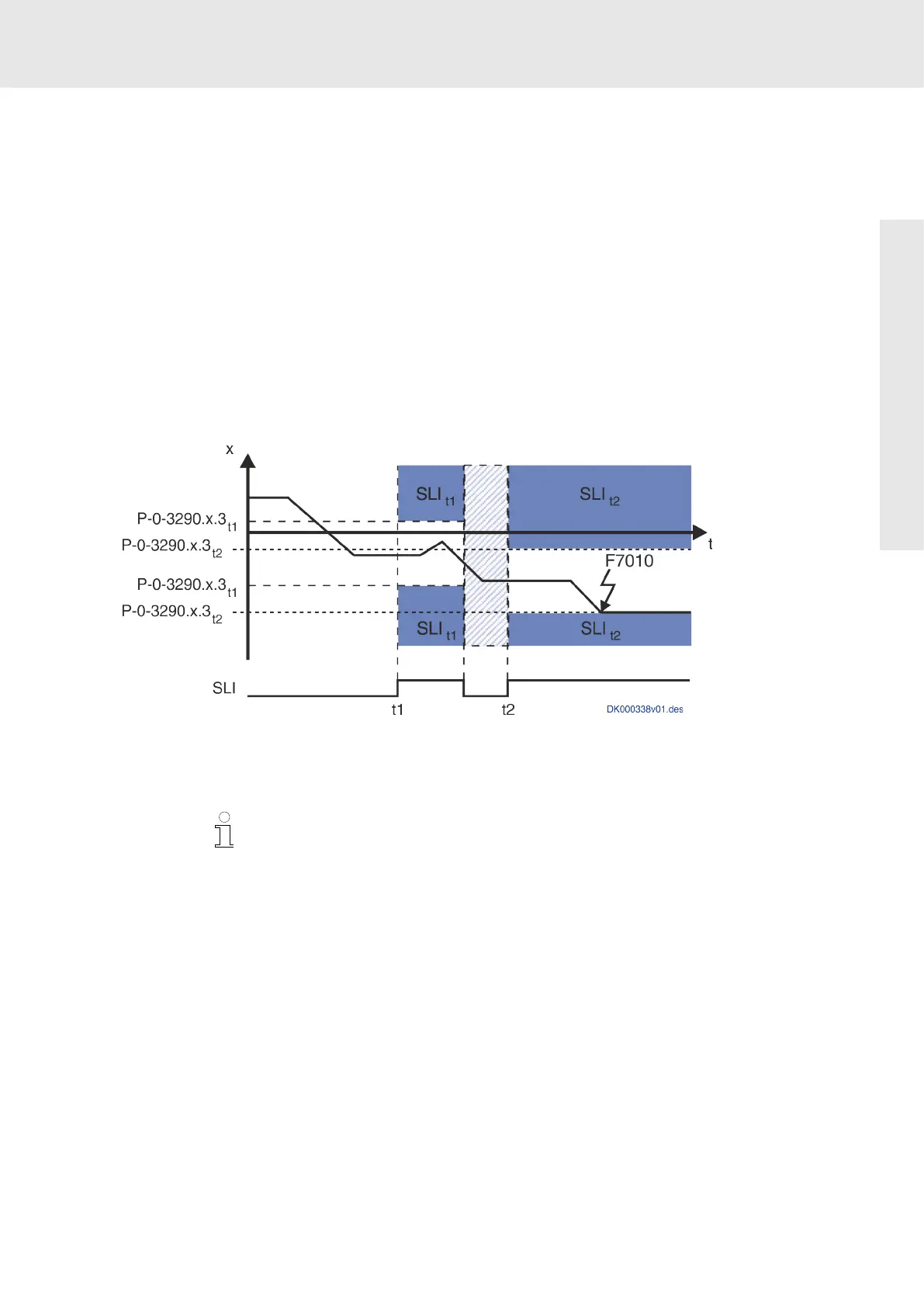ctrlX SAFETY "SafeMotion"
Selecting the effective limit value
The effective threshold is selected via the active "Safe Motion" profile using
the parameter “P-0-3264, SMO: Safety function selection." For example, the
16 different Safe motions (SMM) with the corresponding increments can be
selected via the SMMx signals 1 to 16 (A_SMMx, x=1..16) in the Safe Motion
profile "Bosch Rexroth".
Monitoring function
In the case of the safety function Safely-limited increment, dual-channel moni-
toring prevents the drive from moving by more than one maximum increment
[P‑0‑3290.x.3 (x=1..16)]. Within the position window (maximum increment) it is
possible to move in both directions.
If the axis, with the safety function activated, moves by more than the max-
imum increment [P-0-3290.x.3 (x=1..16)] in one direction, the drive generates
the error "F7010 Safely-limited increment exceeded" and the drive is deceler-
ated.
Fig. 29: Safely-limited increment (NC-controlled transition to the safe motion from normal
operation)
F7010 Safely-limited increment exceeded
P‑0‑3290.x.3 SMO: Safely-limited increment
To define a new position window it is necessary to exit the safety function
"Safely-limited increment" and select it again. This can be done by changing
to different motion mode (SMM1 - SMM 16) or by temporarily deselecting the
active motion mode.
Terminating the safety function
The safety function "Safely-limited increment" is deselected by deselecting the
special mode "Safe motion".
8.5
Transition functions
8.5.1 Safe stop 1 (SS1)
Brief description
When the transition function "Safe stop 1 (SS1)" is activated, the drive is decel-
erated in a safely monitored way.
