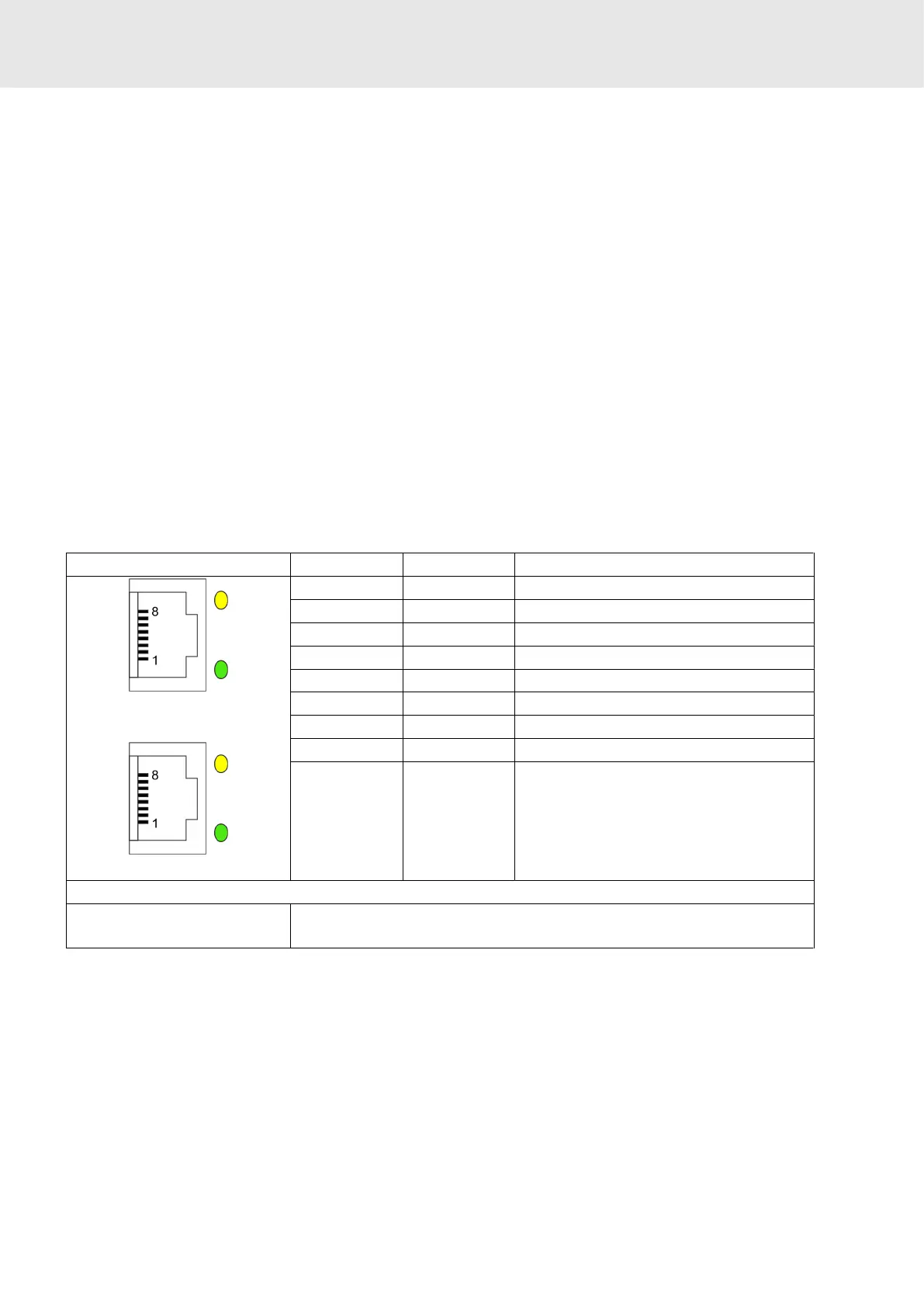ctrlX SAFETY "SafeMotion"
XF21 P1, XF22 P2, communication (RJ-45)
13.2 XF21 P1, XF22 P2, communication (RJ-45)
Description
The connection point complies with IEEE 802.3 standard.
P1, P2
P1 means port 1 and P2 means port 2 etc.. Thus, the error counter of the
firmware can be directly assigned to a port.
Connection
Sercos:
●
Input: arbitrary
●
Output: arbitrary
EtherCAT:
● Input: XF21 P1
● Output: XF22 P2
PROFINET IO:
● Input: arbitrary
● Output: arbitrary
Table 34: Function, pin assignment, properties
View Connection Signal name Function
XF22 P2
XF21 P1
8 n. c. -
7 n. c. -
6 RD- Receive, Differential Input -
5 n. c. -
4 n. c. -
3 RD+ Receive, Differential Input +
2 TD- Transmit, Differential Output -
1 TD+ Transmit, Differential Output +
Housing Shield connection
Properties
Standard
● Ethernet
●
Type: RJ-45, 8-pin
