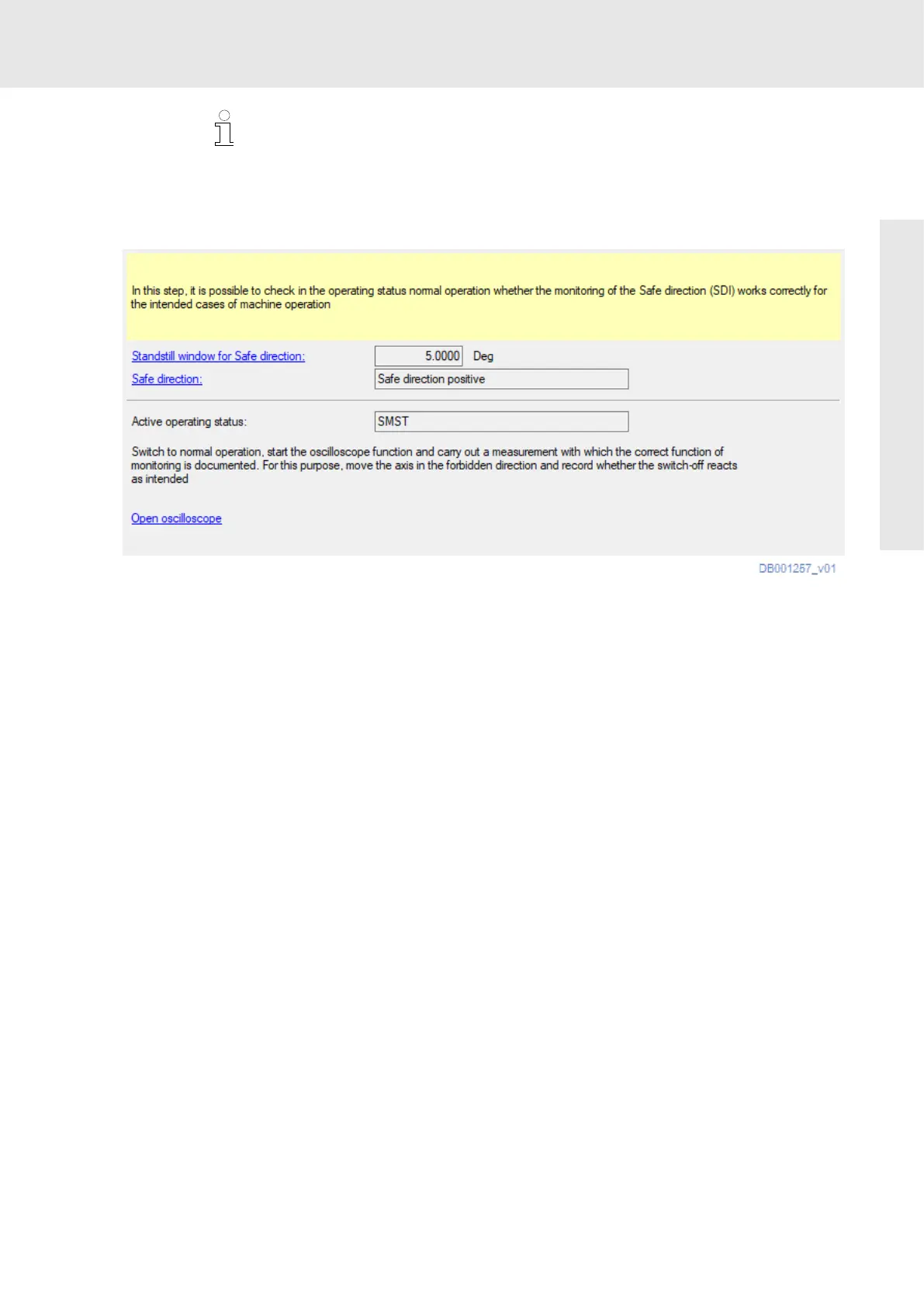ctrlX SAFETY "SafeMotion"
The dialog is not provided in the following cases:
− No encoder has been configured in SafeMotion ("P‑0‑3242.x.1,
SMO: Phys. Encoder type“ equal to “0”)
‑ or ‑
−
No "Safe direction" has been configured for normal operation (P‑0‑3277.0.1,
SMO: Configuration of normal operation).
Fig. 111: Machine acceptance test: Monitoring functions in normal operation
In this dialog, the function of the safety functions that are only active in normal
operation can be checked. For this purpose, the configured monitoring func-
tions with the corresponding thresholds are displayed in the top section of the
dialog. The following check has to be run:
●
Checking the Safe direction
To check the Safe direction, the axis has to be switched to the operating status
"normal operation" and the oscilloscope function has to be called via the link in
the dialog. When the oscilloscope is started, the measuring signals already are
automatically configured.
Checking the Safe direction
To check the safety function, the axis has to be switched to the operating
status "normal operation" and the oscilloscope function has to be called
via the link in the dialog. When the oscilloscope is started, the measuring
signals already are automatically configured. The oscilloscope can be acti-
vated via the “Start” button. Afterwards, move the axis in the forbidden
direction (e.g., via the command value box integrated in the drive) until the
“Standstill window for Safe direction” (P-0-3270.0.3) is exceeded and the error
"F7031 Incorrect direction of motion" is generated. With the corresponding
oscilloscope measurement, the check can be accordingly documented.
10.5.5
Special mode "EMERGENCY STOP" and special mode "Safe stand-
still"
The "Special mode Safe standstill" dialog can be opened
inctrlX DRIVE Engineering via the
“...
🠂
Machine acceptance test
🠂
Special
mode Safe standstill”
node.
