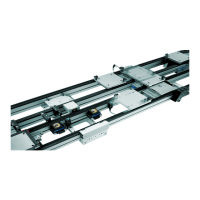If the NRAM.DAT and NRAM.DATBAK files are not found during booting in the
defined directory, an error message is displayed. If the error message is con‐
firmed, all CMOS data is re-initialized.
10.1.5 PLC Retain Data (PLC Replacement)
Remanent variables are stored on the PLC card if they are used in the PLC
project. These variables are deleted if the PLC card is replaced, firmware is
downloaded or a new project is loaded. The retain data can be stored directly
in the PLC programming.
Under WinPCL, the retain data is saved under
Start -> Variable Values
130/135 Bosch Rexroth AG | Electric Drives
and Controls
Rexroth MTA 200 | Project Planning Manual
Tips and Tricks

