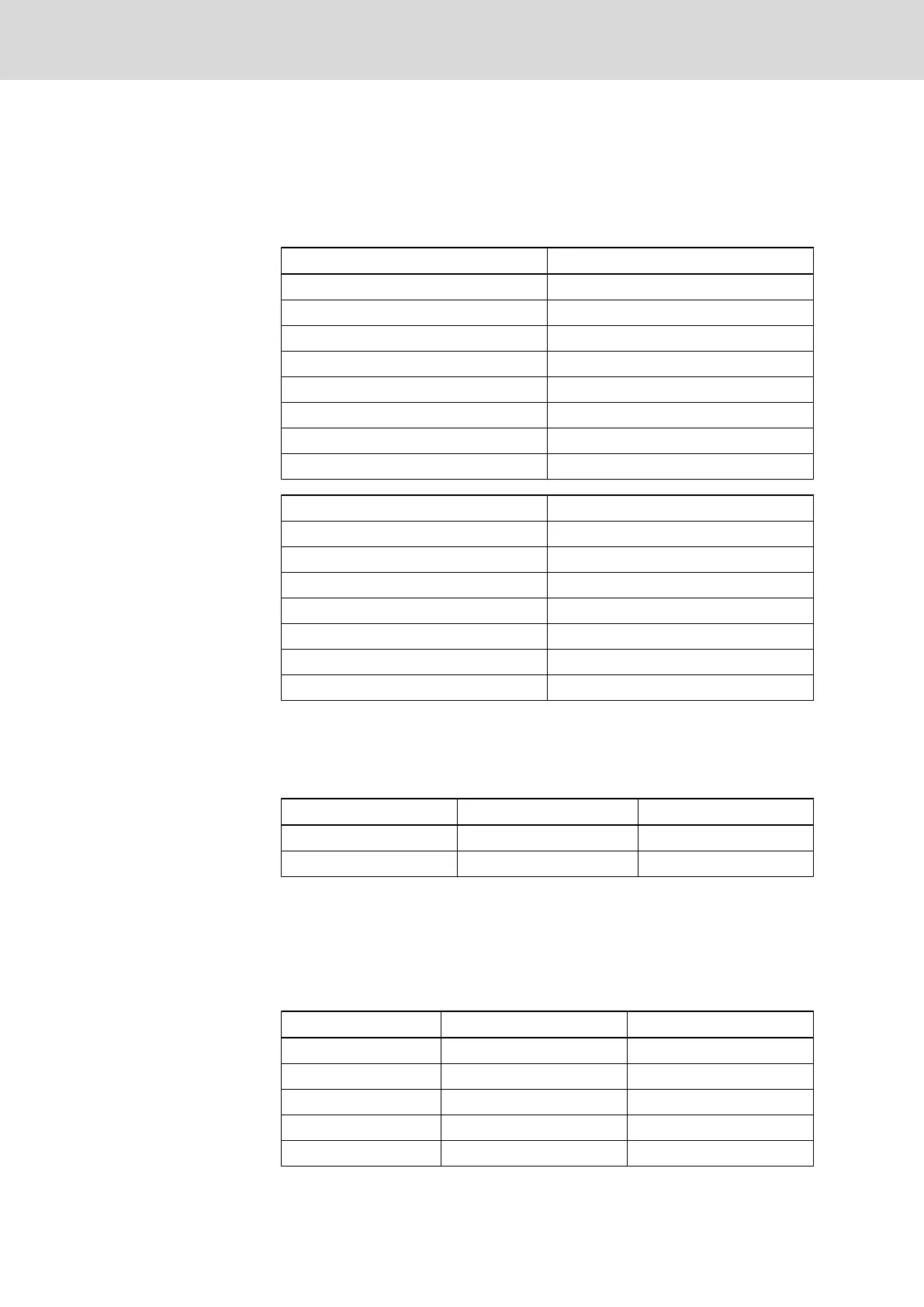4.2.5 Addressing via PLC
Machine Function Keys
In BTVs with integrated PLC, the machine function keys are directly connected
to the PLC and therefore they can be directly addressed by the PLC program.
Machine function keys Address
L1 %I0.1480.0
L2 %I0.1480.1
L3 %I0.1480.2
L4 %I0.1480.3
L5 %I0.1480.4
L6 %I0.1480.5
L7 %I0.1480.6
L8 %I0.1480.7
R1 %I0.1481.0
R2 %I0.1481.1
R3 %I0.1481.2
R4 %I0.1481.3
R5 %I0.1481.4
R6 %I0.1481.5
R7 %I0.1481.6
R8 %I0.1481.7
Fig.4-8: Addressing of machine function keys
Instead of the direct address entry also address constants for Bosch Rexroth
firmware data types can be used.
Machine function keys left/right
PLC program identifier Address constants Data type
MFT_L A#iMFK_L MFK_L
MFT_R A#iMFK_R MFK_R
Fig.4-9: Addressing with address constants
The MFK_L data type contains the L1, L2,..., L8 elements of the BOOL type.
The MFK_R data type contains the R1, R2,..., R8 elements of the BOOL type.
Example in the PLC program: MFT_L.L1
PLC Function Keys
PLC function key Address key Address LEDs
S1 (see figure) %I*.0.0 %Q*.0.0
S2 %I*.0.1 %Q*.0.1
S3 %I*.0.2 %Q*.0.2
S4 %I*.0.3 %Q*.0.3
S5 %I*.0.4 %Q*.0.4
30/135 Bosch Rexroth AG | Electric Drives
and Controls
Rexroth MTA 200 | Project Planning Manual
Machine Operator Terminal BTV 20.4A
Alternatives with address constants
