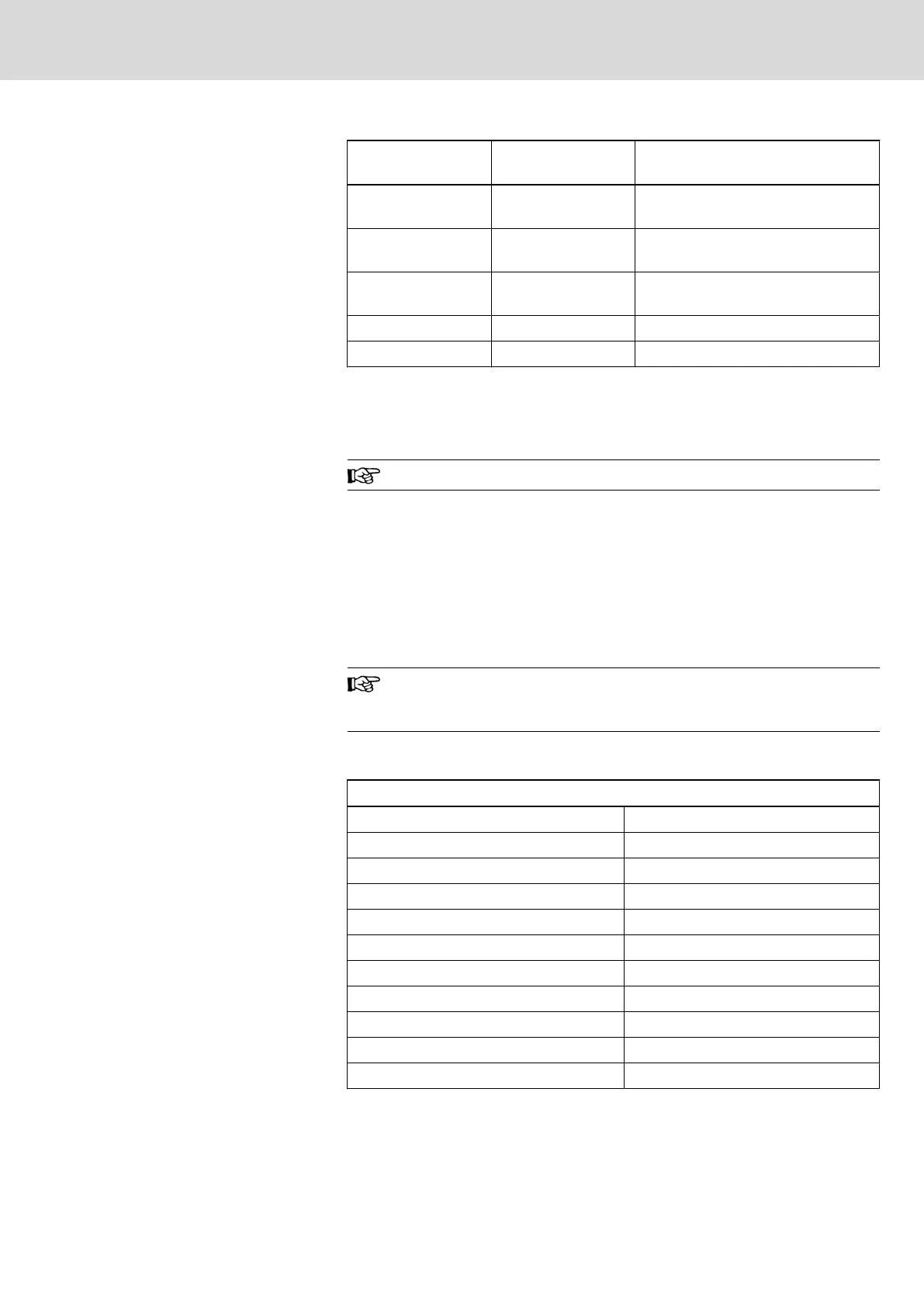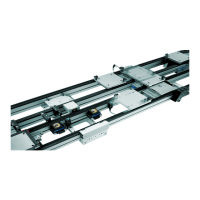Part of the Setup
screen
Position on the screen Function
Menu bar Top Display and selection of all "Top-Lev‐
el" menus
Navigation bar Bottom Display of the Setup navigation key
functions
Specific help Right Help for the currently selected menu
item
Menu contents Left Display of the current menu
"General Help" Front and center Display of the Help
Fig.6-5: Division of the PhoenixBIOS Setup menu
Default Settings
Pressing the <F9> key loads the "Default Setup Configuration".
The default values for the BTV 20.3 are listed in the following tables.
Special MTA Settings
It is not necessary to make any changes to the BIOS settings in the BTV 20.4A
for the MTA 200 control system.
As the NC CPU is equal to the PC CPU only in its appearance, it must be
ensured that the PC CPU is not used as NC CPU and vice versa.
Otherwise, the different BIOS settings of NC CPU and PCU CPU would prevent
the BTV 20.4A from booting!
The BTV 20.4A with processor configuration 45 mandatorily re‐
quires a MTA software version 23VRS or higher. The BTV 20.4A
cannot be operated with older versions!
6.3.5 PhoenixBIOS Settings BTV20.3, Processor Specification -55
Main
System Time: Current time
System Date: Current date
System Memory: 640 KB
Extended Memory: 1038336 KB
Legacy Diskette A: 1.44/1.25 MB 3½"
Primary Master Autodetected drive / submenu
Primary Slave Autodetected drive / submenu
Secondary Master Autodetected drive / submenu
Secondary Slave Autodetected drive / submenu
Keyboard Features Submenu
Boot Options Submenu
Fig.6-6: Main menu
Project Planning Manual | Rexroth MTA 200 Electric Drives
and Controls
| Bosch Rexroth AG 77/135
PC CPU Configuration -55
