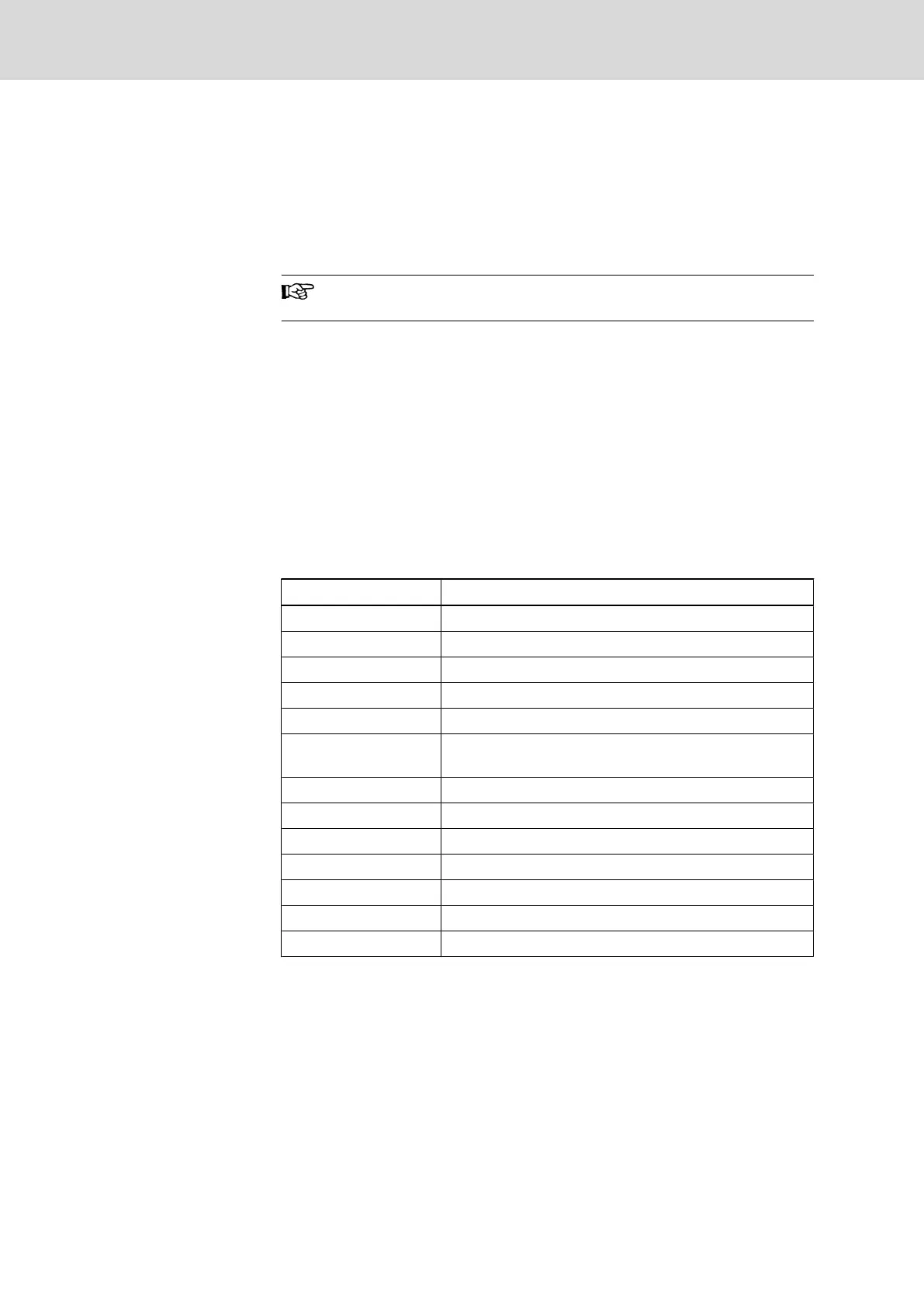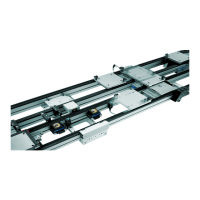6.3 PhoenixBIOS Setup (Processor Specification -55)
6.3.1 General Information
"Phoenix BIOS" is the BIOS of the BTV20.3 processor specification -55. It con‐
tains a battery-buffered CMOS memory for storing date, time and system
configuration.
Wrong settings can cause damage to the system or prevent it from
booting.
Call the main menu of the BIOS system by pressing the <F2> key during boot‐
ing when the following message is displayed:
"Press <F2> to Enter Setup"
6.3.2 Help Screen (Online Help)
Press <F1> to call the "General Help", i.e. the basic help. Here the information
about operating the PhoenixBIOS Setup is displayed. The menus in the right
part display always a "Item Specific Help", i.e. the help for the currently selected
menu entry.
6.3.3 Navigation in the PhoenixBIOS Setup
The following keys in the PhoenixBIOS Setup are of importance:
Keys Function
<F1> or <Alt-H> Call "General Help"
<Esc> Exit the menu
← or → arrrow keys Select different menus
↑ or ↓ arrow keys Select the desired menu item
<Tab> or <Shift-Tab> Jump to the next or previous menu item
<Home> or <End> Move the cursor to the beginning or to the end of the current
menu
<PgUp> or <PgDn> Move the cursor to the next or previous menu
<F5> or <-> Select the previous entry from the list of the menu item
<F6> or <+> Select the next entry from the list of the menu item
<F9> Load the "Default" values for this menu
<F10> Save and exit
<Enter> Execute the command or select the submenu
<Alt-R> Update the display
Fig.6-4: PhoenixBIOS key functions
6.3.4 PhoenixBIOS Setup – Main Menu
General Information
The PhoenixBIOS Setup screen is divided into four sections.
76/135 Bosch Rexroth AG | Electric Drives
and Controls
Rexroth MTA 200 | Project Planning Manual
PC CPU Configuration -55
