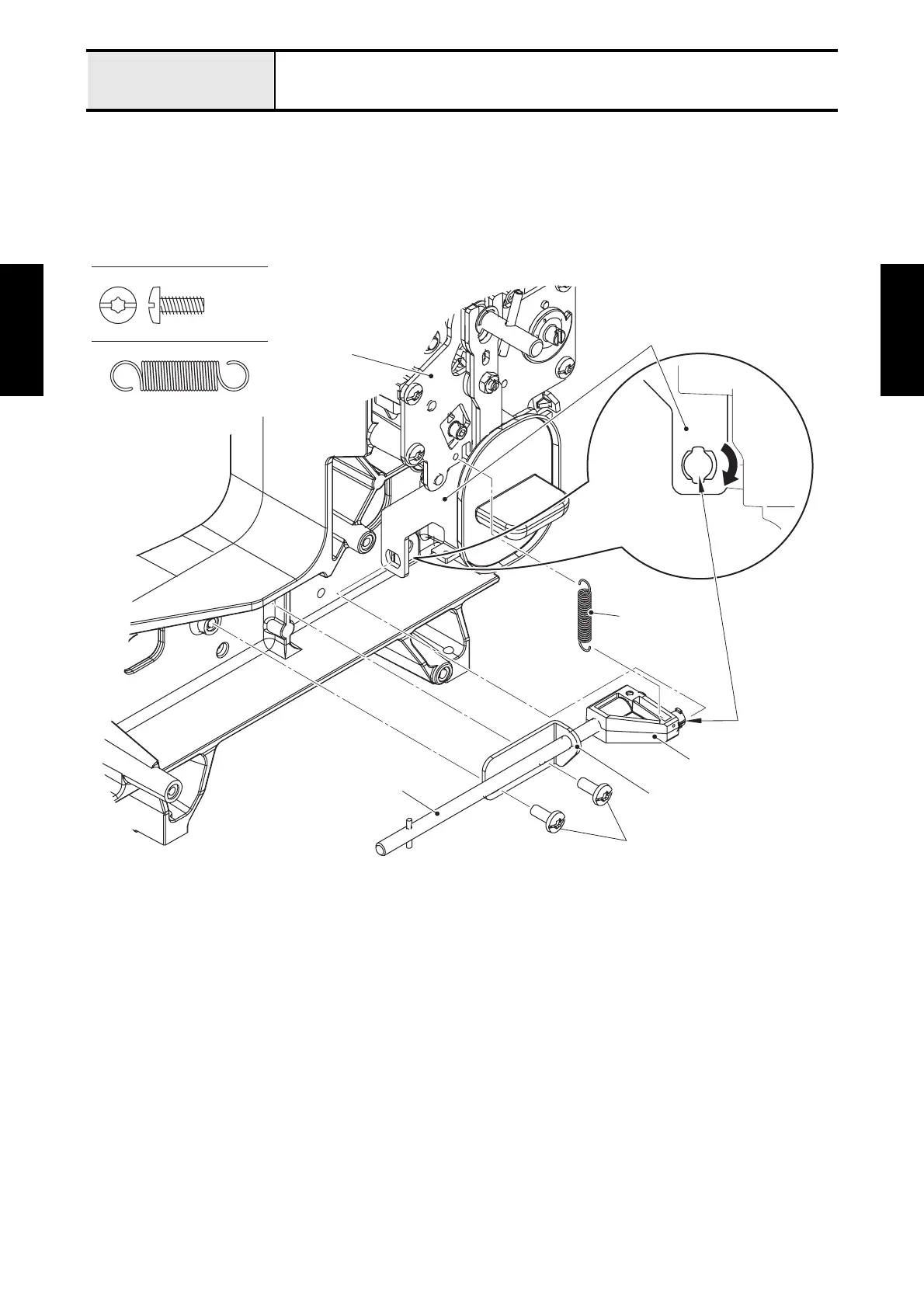Basic of Disassembly
2 - 13
Feed unit / Feed control
Basic of
Disassembly
Basic of
Disassembly
3 Removal of Feed connecting lever assy
1. Remove the spring extension C (XE9262) from the feed connecting lever of feed connecting lever assy
and the pattern selecting unit assy.
2. Remove the two screws (taptite, bind S M4X10) to remove the feed adjusting shaft holder of feed
connecting lever assy from the arm bed. And turn the feed connecting lever of feed connecting lever
assy 90 degrees to remove it from the feed regulator plate B of pattern selecting unit assy.
Taptite, Bind S M4X10
Spring extension C (XE9262)
Taptite, bind S M4X10
Feed connecting lever
Feed regulator plate B
Boss
90°
Feed adjusting shaft holder
Spring
extension C
(XE9262)
Pattern selecting
unit assy
Feed connecting lever assy
