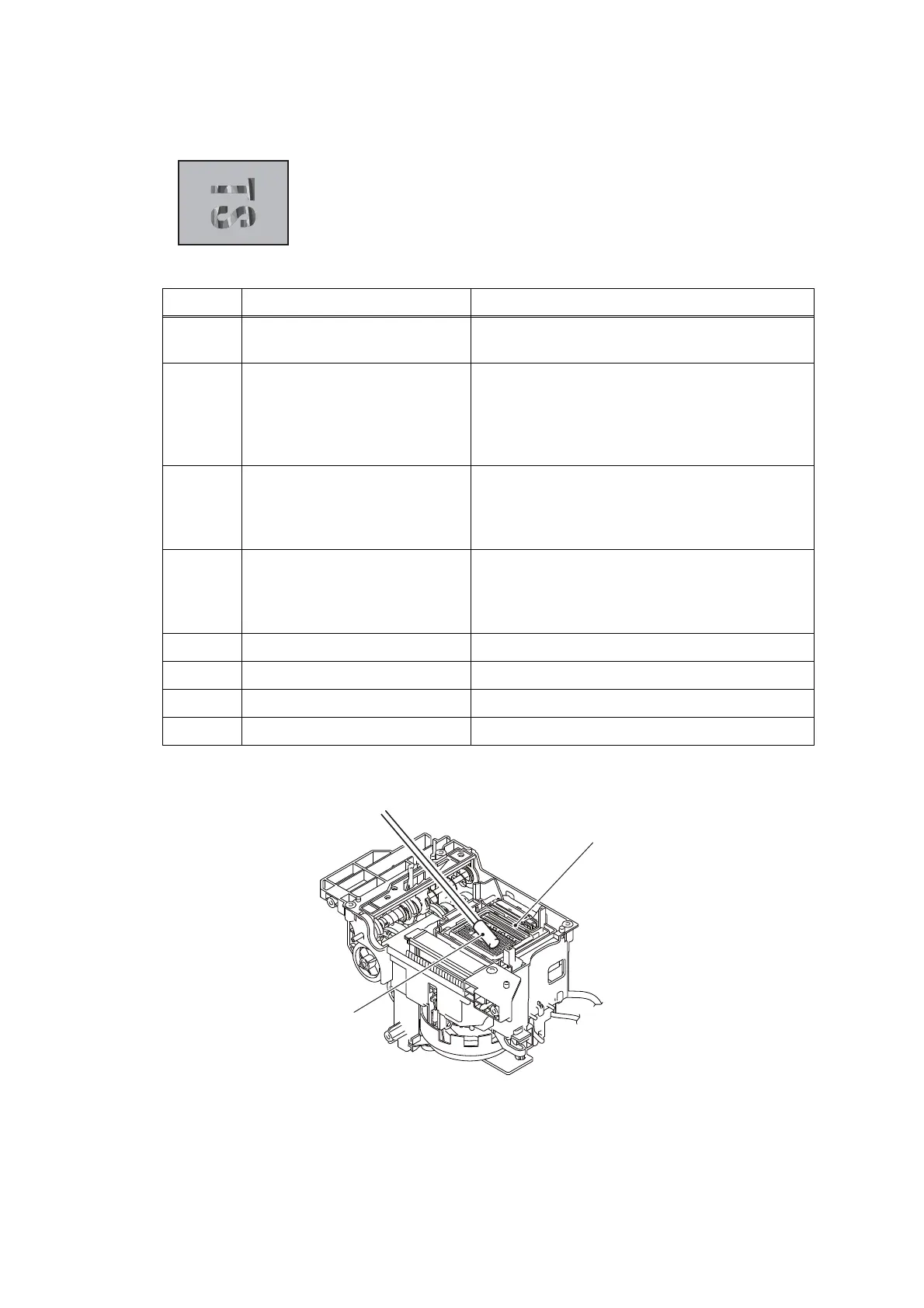Confidential
2-64
■ Random color
<Cleaning of the maintenance unit>
Fig. 2-11
< User Check >
- Check that ink cartridge is loaded correctly.
- Carry out head cleaning.
Step Cause Solution
1 Maintenance unit stained Clean the maintenance unit.
(refer to the figure below.)
2 Wrong head property value Input the head property value
(refer to Chapter 5, Section 1.3.23 "Updating of
Head Property Data and Backup/Restoration of
Head Calibration Data (Maintenance mode
68)")
3 Head calibration uncompleted Write the head calibration data.
(refer to Chapter 5, Section 1.3.2 "Creating of
Head Calibration Data and Writing it into Flash
ROM (Maintenance mode 02)")
4 Non-discharge of ink from
head
Perform the recommended purge procedures.
(refer to the recommended procedures in
Chapter 5, Section 1.3.27 "Purge Operation
(Maintenance mode 76)".
5 Carriage PCB defective Replace the carriage PCB ASSY.
6 Head defective Replace the head/carriage unit.
7 Maintenance unit defective Replace the maintenance unit.
8 Main PCB defective Replace the main PCB.
Maintenance unit
Cleaner stick
