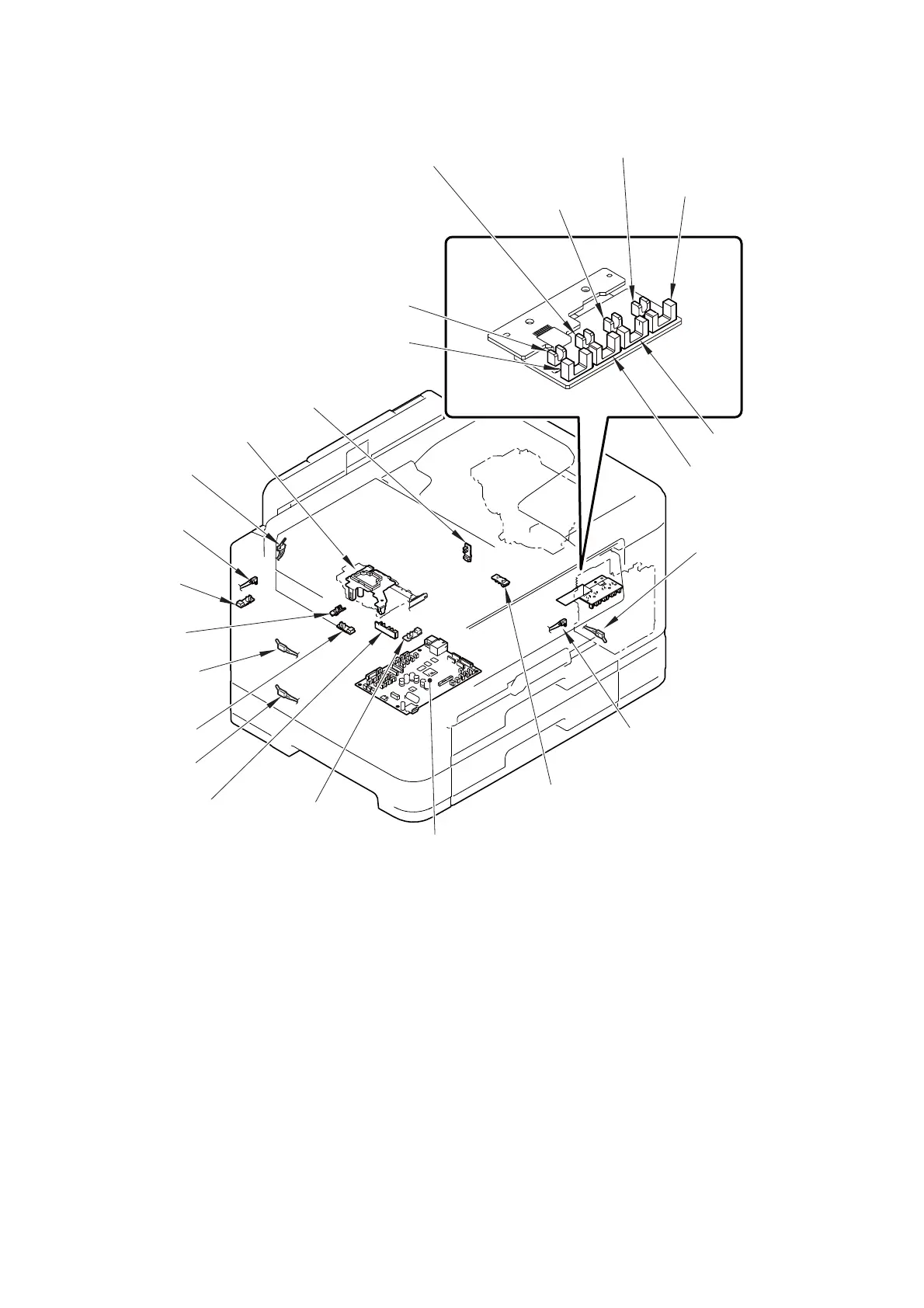5-20
Confidential
Fig. 5-1
1.3.10 Printout of Dial Log (Maintenance mode 37)
< Function >
This function outputs a list of telephone numbers dialed.
< Operating Procedure >
(1) In the initial stage of the end user-accessible maintenance mode, press the 3 and
7 keys in this order.
The machine displays "PRINTING" on the LCD and prints out a list of dial log.
Note: When recording paper runs out during printing, load recording paper in the paper
tray and open/close the document scanner, and printing resumes.
Ink remaining sensor (K)
Ink remaining
Ink remaining sensor (C)
sensor (Y)
Ink cartridge detection sensor (K)
Ink cartridge detection sensor (C)
Ink cartridge detection
sensor (Y)
Ink remaining sensor (M)
Ink cartridge detection sensor (M)
Cap cam sensor
Head thermistor
ADF cover sensor
Document scanner
MP paper
Registration
T1 detection
T2 detection
Document
ADF document detection
Switchback
High temperature detector in the complex IC (for main PCB)
Purge cam sensor
Document cover sensor
Ink cartridge
cover sensor
detection
sensor
sensor
sensor
sensor
sensor
sensor
sensor
scanning
position sensor
