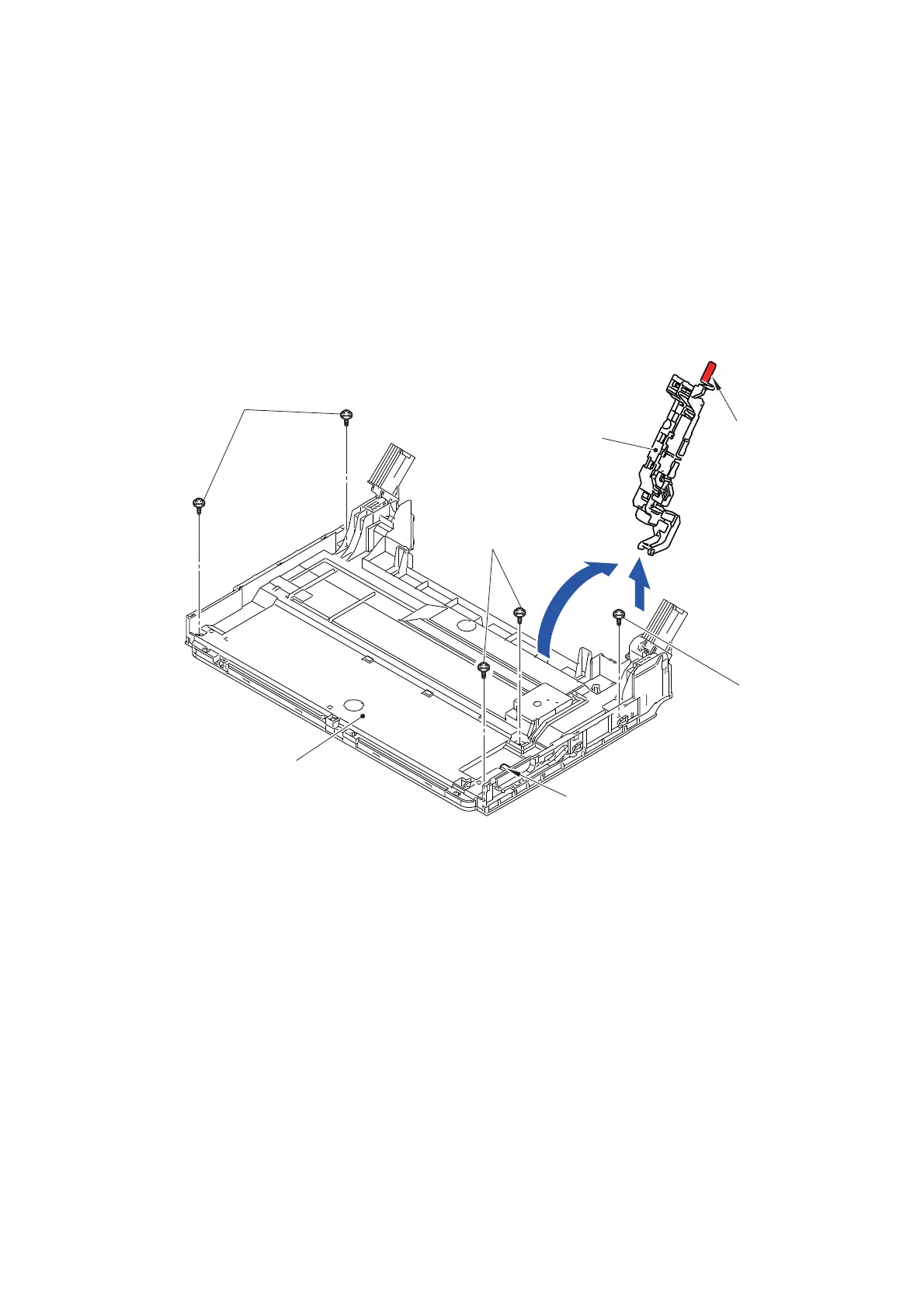3-57
Confidential
9.19 First Side CIS Unit/First Side CIS Flat Cable
(1) Turn the Document scanner unit upside down.
(2) Remove the Hook of the Harness holder from the slot of the Document scanner
unit and turn it up.
(3) Release the wiring of the Harness holder.
(4) Remove the Harness holder from the Document scanner unit.
(5) Remove the five screws (TAPTITE CUP B M2.6x10).
Assembling Note: When tightening the screw (TAPTITE CUP B M2.6x10), tighten
them in the order shown in the figure.
Fig. 3-46
TAPTITE CUP B M2.6x10
TAPTITE CUP B M2.6x10
Document scanner unit
1
2
3
4
TAPTITE CUP
B M2.6x10
5
Harness holder
Hook
Slot of the document scanner unit
