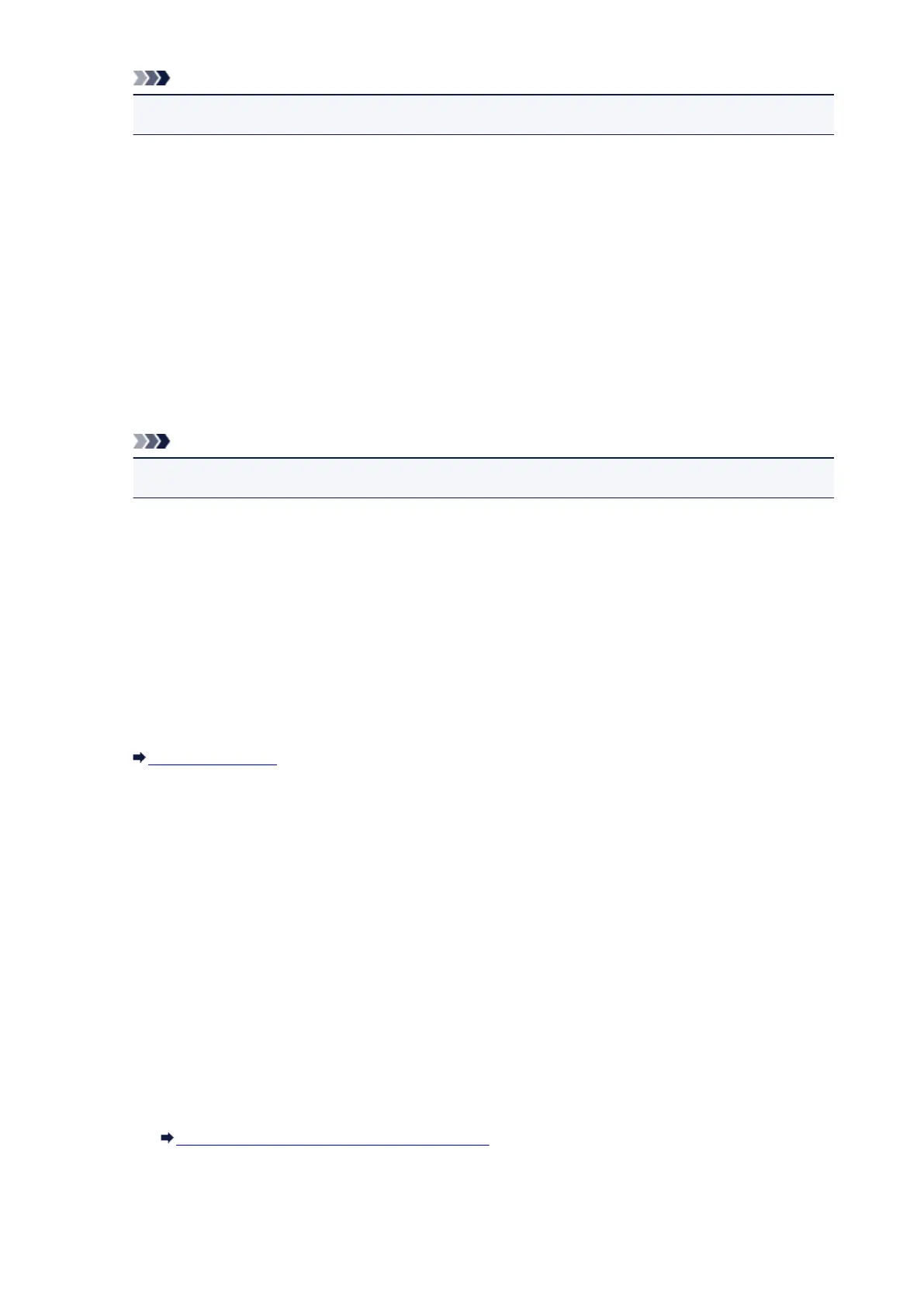Note
• This setting may not be available depending on the country or region of purchase.
Adv. FAX settings
• Auto redial
Enables/disables automatic redialing.
If you select ON, you can specify the maximum number of redial attempts and the length of time the
machine waits between redial attempts.
• Dial tone detect
Avoids mistransmission when reception and transmission occur at the same time.
If you select ON, the machine transmits the fax after confirming the dial tone.
Note
• This setting may not be available depending on the country or region of purchase.
• Pause time settings
Sets the length of pause time for each when you enter "P" (pause).
• TTI position
Selects the position of the sender information (outside or inside the image area).
• Remote RX
Enables/disables remote reception.
If you select ON, you can specify the remote reception ID.
Remote Reception
• Color transmission
When faxing color documents using the ADF, selects whether to convert them into black & white data
if the recipient's fax machine does not support color faxing.
If you select If incompatible, end, the machine does not send color documents when the recipient's
fax machine does not support color faxing.
• RX image reduction
Enables/disables automatic reduction of incoming faxes so that they fit in the selected paper.
If you select ON, you can select the image reduction direction.
• Adv. communication
◦ ECM TX
Selects whether to send faxes in Error Correction Mode (ECM).
Transmission/Reception of Faxes Using ECM
◦ ECM RX
Selects whether to receive faxes in Error Correction Mode (ECM).
157
