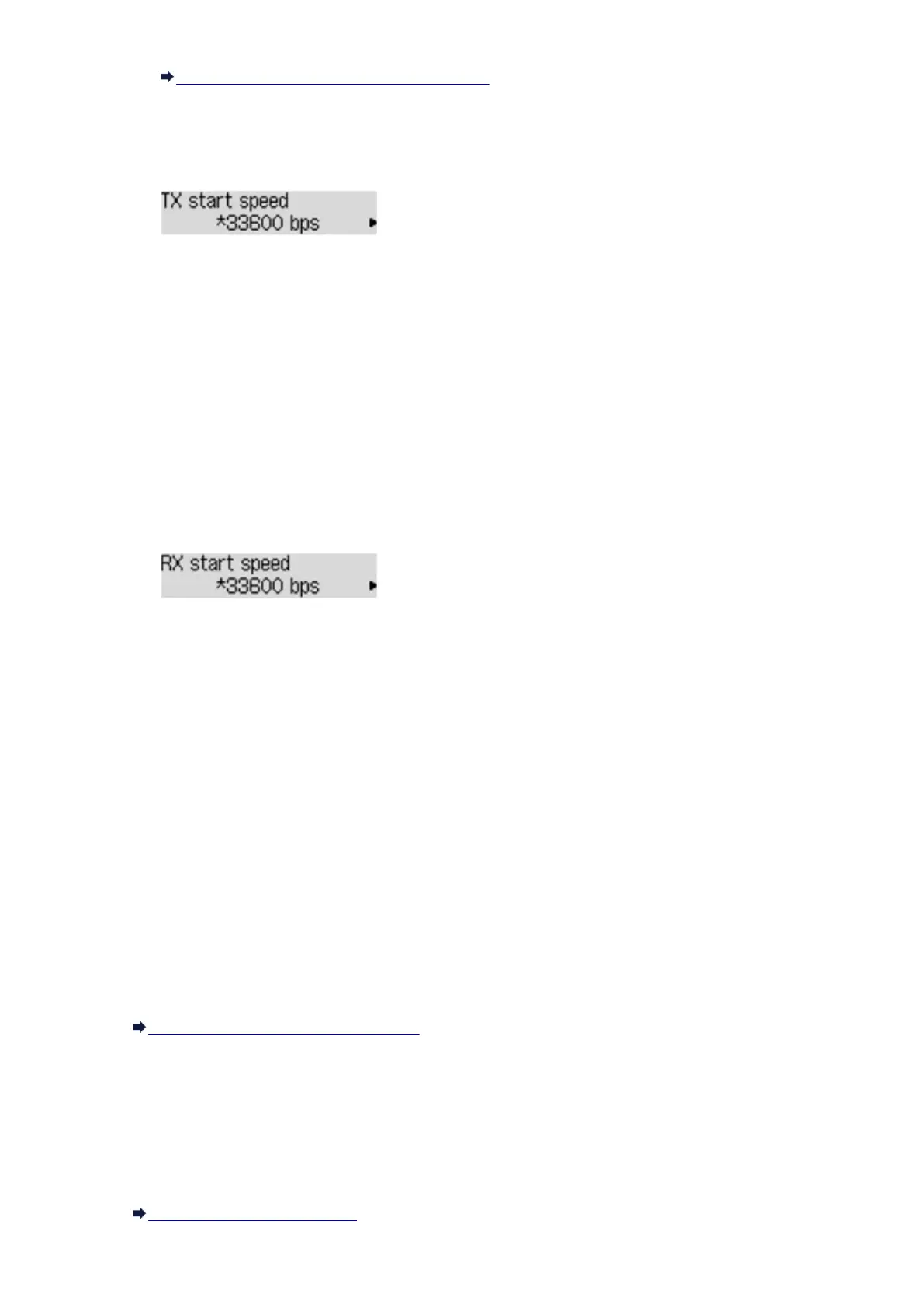Transmission/Reception of Faxes Using ECM
◦ TX start speed
Selects the fax transmission speed.
Ex:
The following settings are available.
33600 bps/14400 bps/9600 bps/4800 bps
The * (asterisk) on the LCD indicates the current setting.
The fax transmission start speed will be faster as the value is bigger.
Some of settings are not available depending on the country or region of purchase.
When the telephone line condition or connection is poor, selecting a lower transmission start
speed may solve transmission problems.
◦ RX start speed
Selects the fax reception speed.
Ex:
The following settings are available.
33600 bps/14400 bps/9600 bps/4800 bps
The * (asterisk) on the LCD indicates the current setting.
The fax reception start speed will be faster as the value is bigger.
Some of settings are not available depending on the country or region of purchase.
When the telephone line condition or connection is poor, selecting a lower reception start speed
may solve reception problems.
Auto print settings
• Received documents
Selects whether to print the received fax automatically when receiving a fax.
If you select Do not print, the received fax is stored in the machine's memory.
For details on the received fax stored in the machine's memory:
Document Stored in Machine's Memory
• Activity report
Selects whether to print ACTIVITY REPORT automatically.
If you select Print, the machine prints ACTIVITY REPORT for the 20 histories of sent and received
faxes automatically.
For details on the procedure to print ACTIVITY REPORT manually:
Summary of Reports and Lists
158
