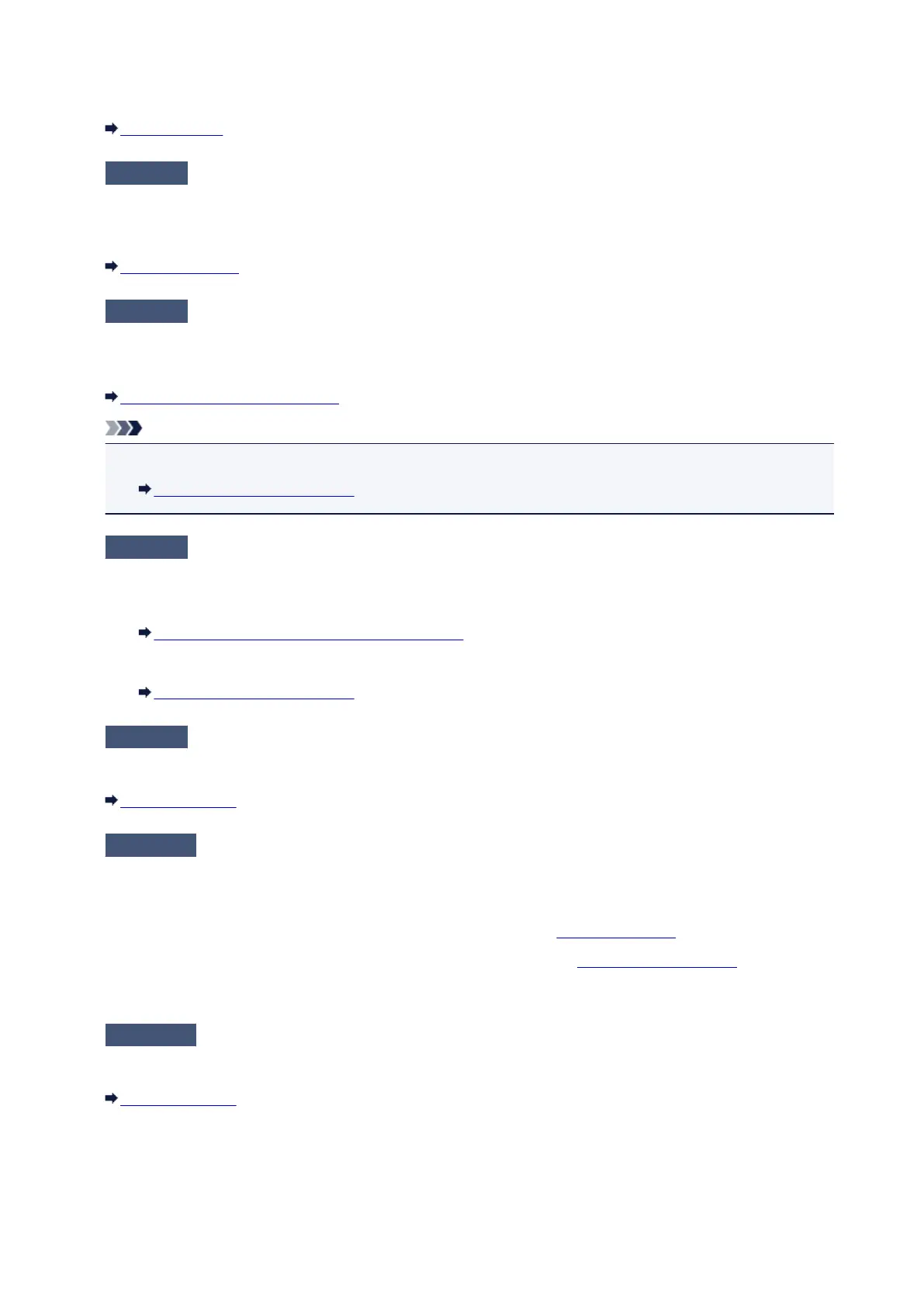When you send a fax manually, dial the number with Enable selected for On-hook setting in Security
control under Fax settings, or dial the number using the telephone connected to the machine.
Security control
Check6
Is Dial tone detect set to ON?
Resend the fax after a while.
If you still cannot send the fax, select OFF for Dial tone detect in Adv. FAX settings under Fax settings.
Adv. FAX settings
Check7
Is the fax number registered correctly for memory dialing?
Check the recipient's fax/telephone number, correct the fax/telephone number registered to the memory dial
code, then send the document again.
Changing Registered Information
Note
•
You can check the information for memory dialing by printing MEMORY DIAL TELEPHONE NO. LIST.
Summary of Reports and Lists
Check8
Does an error occur during transmission?
•
Ensure that a message is displayed on the LCD. When a message is displayed on the LCD, check the
cause.
A Message for Faxing Is Displayed on the LCD
•
Print ACTIVITY REPORT and check for an error.
Summary of Reports and Lists
Check9
Is the document loaded properly?
Remove the document, then reload it on the platen glass or in the ADF.
Loading Originals
Check10
Does a printer error occur?
Ensure that an error message is displayed on the LCD. When an error message is displayed on the LCD,
check the cause.
When the error message with the support code is displayed, refer to Support Code List.
When the error message without the support code is displayed, refer to A Message Is Displayed.
If you are in a hurry, press the Stop button to close the message, then send the fax.
Check11
Is the telephone line connected correctly?
Reconnect the telephone line cable to the telephone line jack.
Basic Connection
If the telephone line is connected correctly, there is a problem with your telephone line. Contact your telephone
company and the manufacturer of your terminal adapter or telephone adapter.
792
