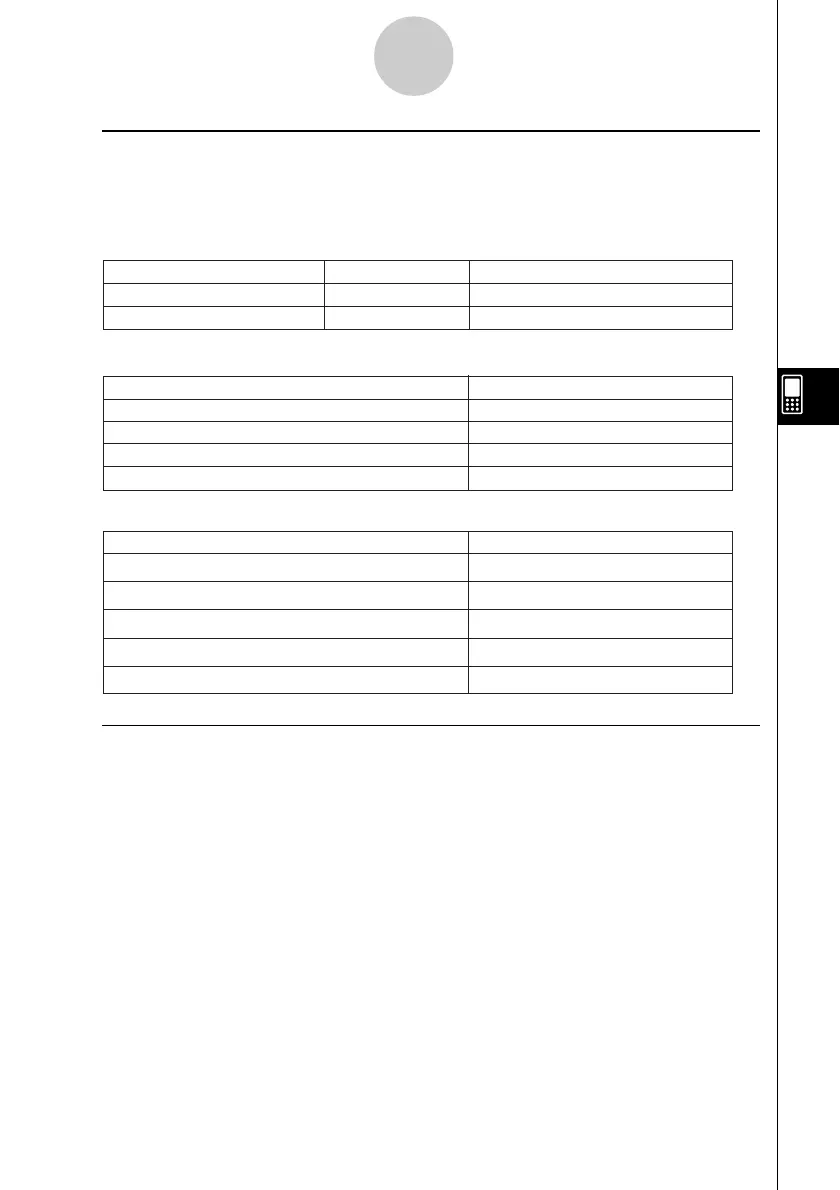20021201
k Sequence Graph Window Menus and Buttons
Edit Menu
The commands on this menu are identical to those for the Sequence Editor window [Edit]
menu described on page 6-1-2.
Zoom Menu
The commands on this menu are identical to those for the Graph & Table application [Zoom]
menu described on page 3-1-4.
Analysis Menu
The [Analysis] menu includes both [Trace] and [Sketch] items. For details about [Trace] and
[Sketch], see page 3-1-5.
a Menu
The commands on this menu are identical to those for the Graph & Table application a
menu described on page 3-1-3.
6-1-4
Sequence Application Overview
Display the Sequence Editor window
Display the Sequence RUN window
Display the Sequence Table Input dialog box
Display the View Window dialog box
`
8
6
5
&
Display the Variable Manager (page 1-8-1)
To do this:
Tap this button:
Buttons
aa
aa
a Menu
Regenerate the currently displayed table
Save the contents of a table to a list
Delete the currently displayed table
Execute a table and graph link trace
ReTable
Ta ble to List
Delete Table
Link
To do this:
Select this a menu item:
k Sequence Table Window Menus and Buttons
Edit Menu
The commands on the sequence Table window [Edit] menu are identical to those for the
Sequence Editor window [Edit] menu described on page 6-1-2.
Graph Menu
Draw a connect type graph
Draw a plot type graph
G-Connect
G-Plot
To do this:
Tap this button:
Or select this Graph menu item:
$
!
