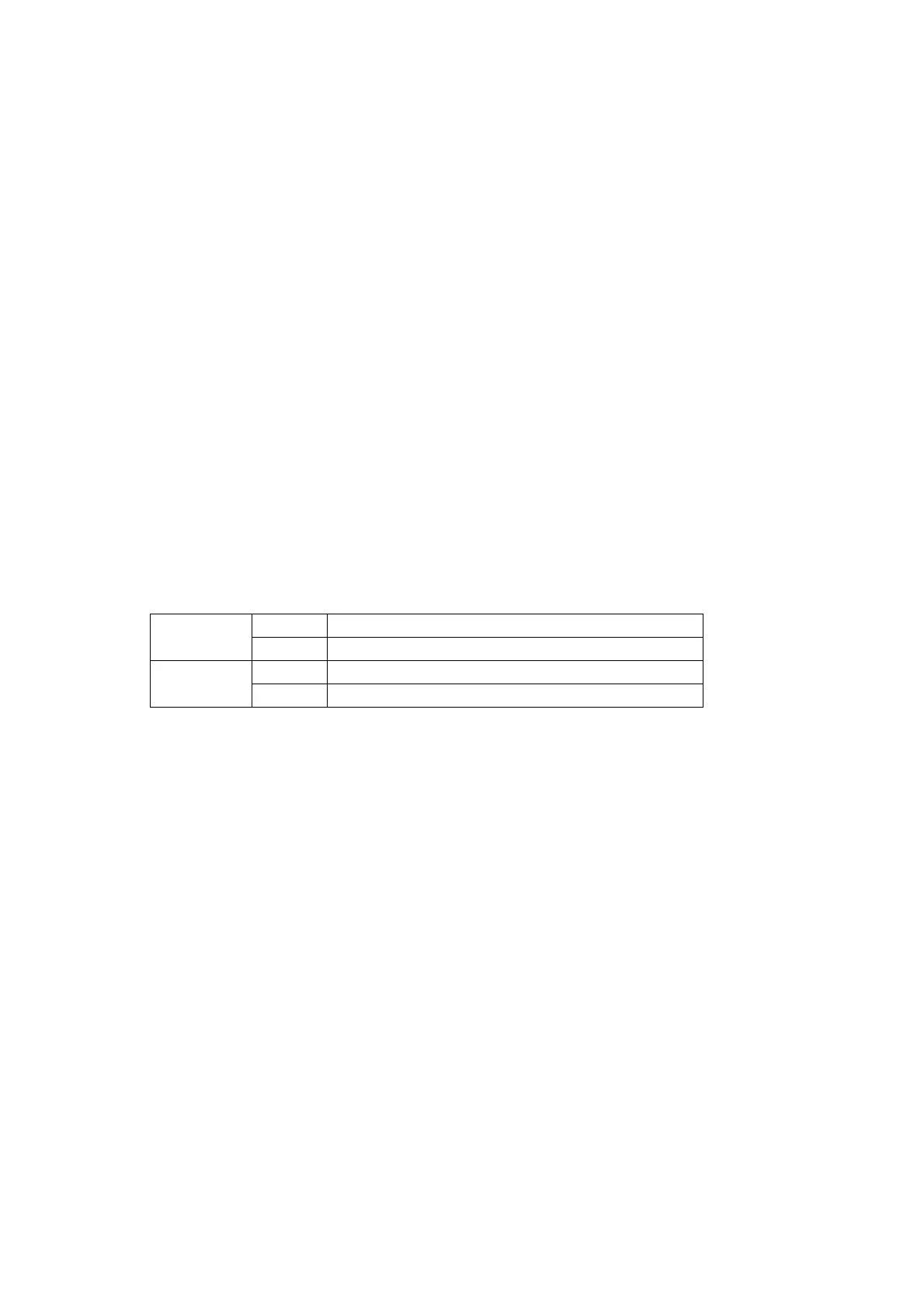90
USB-MODEM
– USB Communication Class (CDC:ACM) is supported.
– Virtual serial (COM) port is supported. Communication by modem can be established via this
port.
– Dial-up connection via USB modem can be enabled by selecting USB modem in the connection
settings under WindowsCE.
USB-LAN
This is compatible with the LAN Cradle.
Can connect to a network via the TCP/IP protocol using TCP/IP Wrapper Driver.
USB Storage
Supports USB Storage.
WAN interface
WAN models are equipped with the USB drivers provided by the manufacturers of their WAN
modules.
(4) LED notification function
This function uses the LED to provide notification during USB connection.
Notification is provided, regardless of Host/Device when the microA/B and cradle are connected.
Blinking is used at the following times.
Start When the Host/Client driver is loaded
Host
Exit When the Host/Client driver is unloaded
Start When the Function driver (USB serial) is loaded Device
Exit When the Function driver (USB serial) is unloaded
The LED blinking specification is as follows.
Blink cycle: 3s (on for 0.5 seconds, off for 2.5 seconds)
Color: Magenta
(5) OS popups
– If device recognition fails for some reason in Host operation, the OS displays a popup stating
“Device not recognized”.
– This popup does not disappear until OK is tapped, and it blocks re-recognition while it is still
displayed.
– There is a mode in which the “Device not recognized” popup is not displayed even when
recognition fails, to cover cases such as full-screen apps, when the user cannot tap OK.