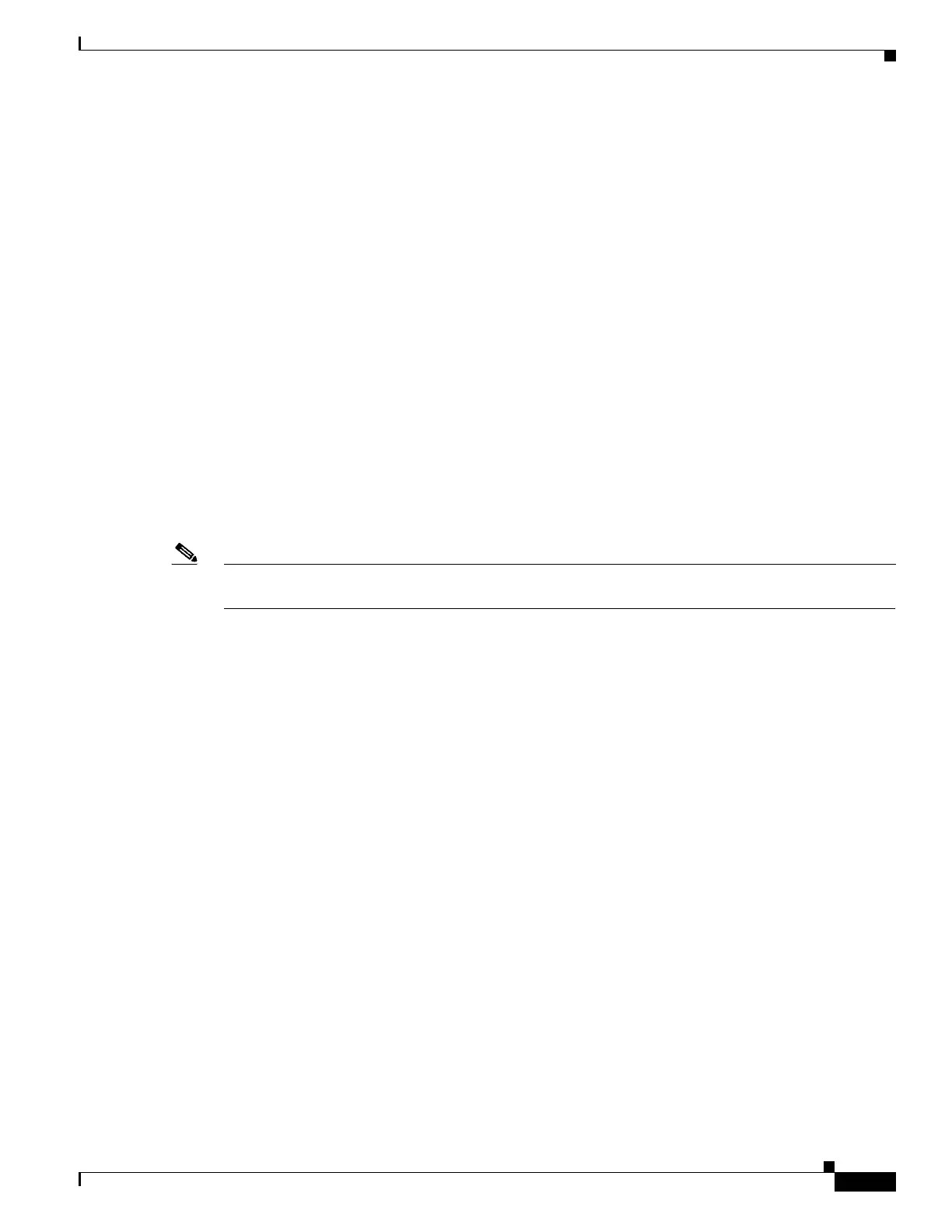121
Cisco 3900 Series, Cisco 2900 Series, and Cisco 1900 Series Integrated Services Routers Generation 2 Software Configuration Guide
Chapter Configuring Backup Data Lines and Remote Management
Configuring Third-Party SFPs
ip address 192.168.2.2 255.255.255.0
encapsulation ppp
dialer pool 1
dialer string 384020
dialer-group 1
peer default ip address pool isdn
!
ip local pool isdn 192.168.2.1
ip http server
ip classless
ip route 0.0.0.0 0.0.0.0 192.168.2.1
ip route 40.0.0.0 255.0.0.0 30.1.1.1
dialer-list 1 protocol ip permit
Configuring Third-Party SFPs
Small Form-Factor Pluggables (SFPs) that are not Cisco certified are called third-party SFPs. Cisco
approved means the SFPs have undergone rigorous testing with Cisco products and the SFPs are
guaranteed to have 100% compatibility.
Third-party SFPs are manufactured by companies that are not on the Cisco-approved Vendor List (AVL).
Currently, Cisco ISR G2 routers support only Cisco-approved SFPs. From Release 15.3(2)T, Cisco ISR
G2 routers recognize third-party SFPs.
Note Cisco does not provide any kind of support for the third-party SFPs because they are not validated by
Cisco.
Restrictions
• Supports only 100BASE SFPs and 1000BASE SFPs under two speed configurations:
• 100 Mbps speed for 100BASE SFPs
• 1000 Mbps speed for 1000BASE SFPs
• Only the following routers and modules support third-party SFPs:
• Cisco 2921 Integrated Services Router
• Cisco 2951 Integrated Services Router
• Cisco 3900 Integrated Services Router
• Cisco 3900E Series Integrated Services Routers
• Cisco 892-F Gigabit Ethernet Security Router
• Cisco 898-EA Gigabit Ethernet Security Router
• EHWIC-1GE-SFP
SUMMARY STEPS
1. enable
2. configure terminal
3. service unsupported-transceiver
4. interface type slot/subslot/port number
