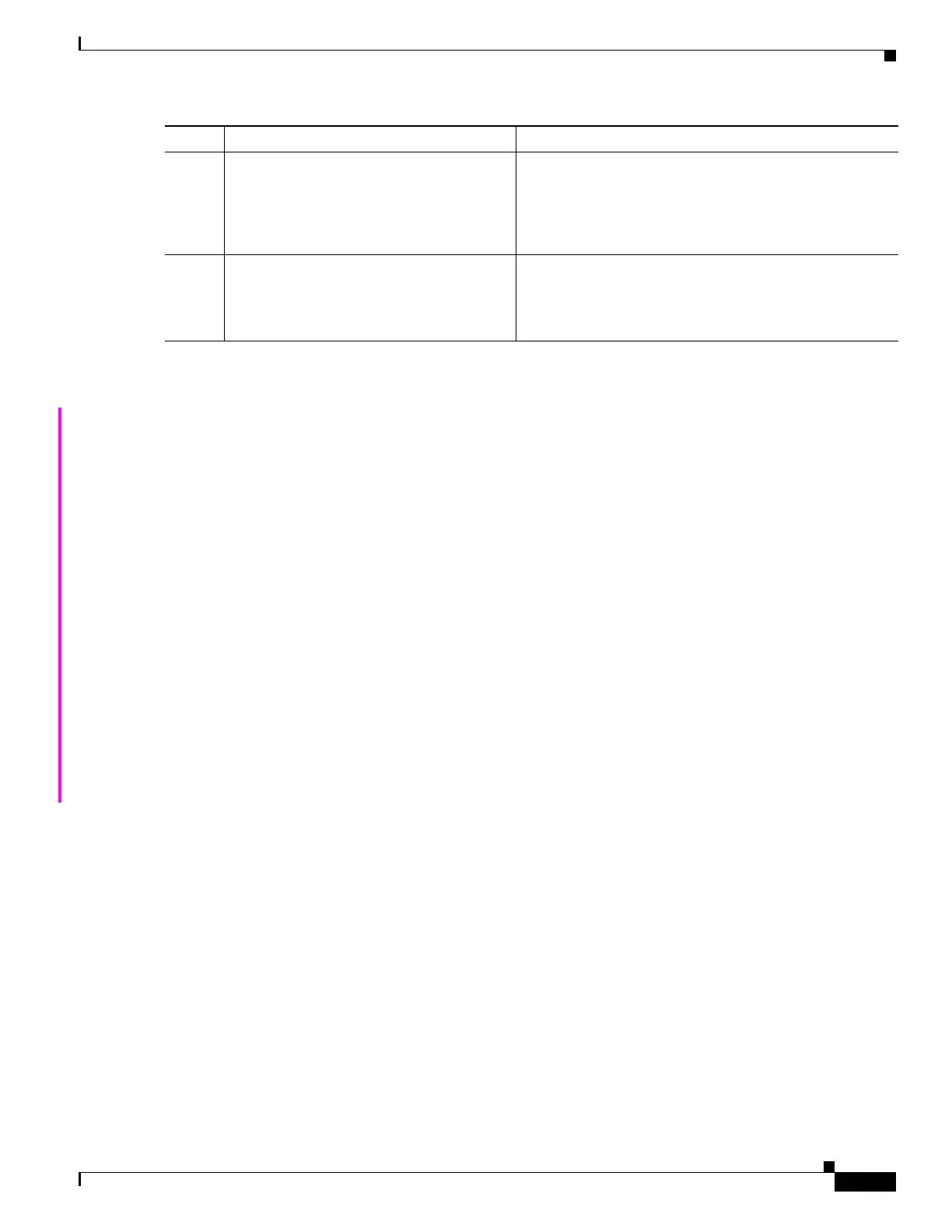63
Cisco 3900 Series, Cisco 2900 Series, and Cisco 1900 Series Integrated Services Routers Generation 2 Software Configuration Guide
Chapter Configuring Ethernet Virtual Connection Bridge Domain
Configuring EVCs on Cisco ISR G2 Router
Configuration Examples for EVCs on the Cisco ISR G2 Router
When a WAN interface is configured with both an EFP and a subinterface, and the dot1q encapsulation
with the same VLAN ID is used, the traffic on the subinterface gets a higher priority than the traffic on
an EFP.
Note the following configuration order before you configure EVC:
Order 1: If you configure the subinterface with the same VLAN ID first, then the configuration of EFP
using the same VLAN ID is blocked as shown below:
router#conf t
Enter configuration commands, one per line. End with CNTL/Z.
router(config)#int gi0/0
irouter(config-if)# service instance 2 ethernet evc1
router(config-if-srv)# encapsulation dot1q 102
Invalid configuration on ServInst 2(Gi0/0). The VLAN ID (102) has already been configured
on interface GigabitEthernet0/0.102
Order 2: If you configure EFP first using the same VLAN ID, then you can still configure the
subinterface using the same VLAN ID. However, traffic will flow on the subinterface with higher
priority and not on the EFP.
Configuring an EFP and a subinterface using the same VLAN ID for dot1q encapsulation is allowed and
configurable as show in order 2. However, the use of an EFP and subinterface is mutually exclusive.
There will not be any traffic through the EFP. Traffic only goes through the subinterface because
untagged packets have high priority than tagged packets.
Example Configuring EFPs on a Gigabit Ethernet Interface
interface GigabitEthernet0/1
no ip address
negotiation auto
service instance 1 ethernet
encapsulation dot1q 201
rewrite ingress tag translate 1-to-1 dot1q 300 symmetric
bridge-domain 1
!
service instance 2 ethernet
encapsulation default
bridge-domain 1
!
service instance 3 ethernet
encapsulation priority-tagged
bridge-domain 2
!
Step 7
bridge-domain bridge-id
Example:
Router(config-if-srv)# bridge-domain
1
Configures the bridge domain.
• The example shows how to configure bridge domain
1.
Step 8
end
Example:
router(config-if-srv)# end
Returns to privileged EXEC mode.
Command Purpose
