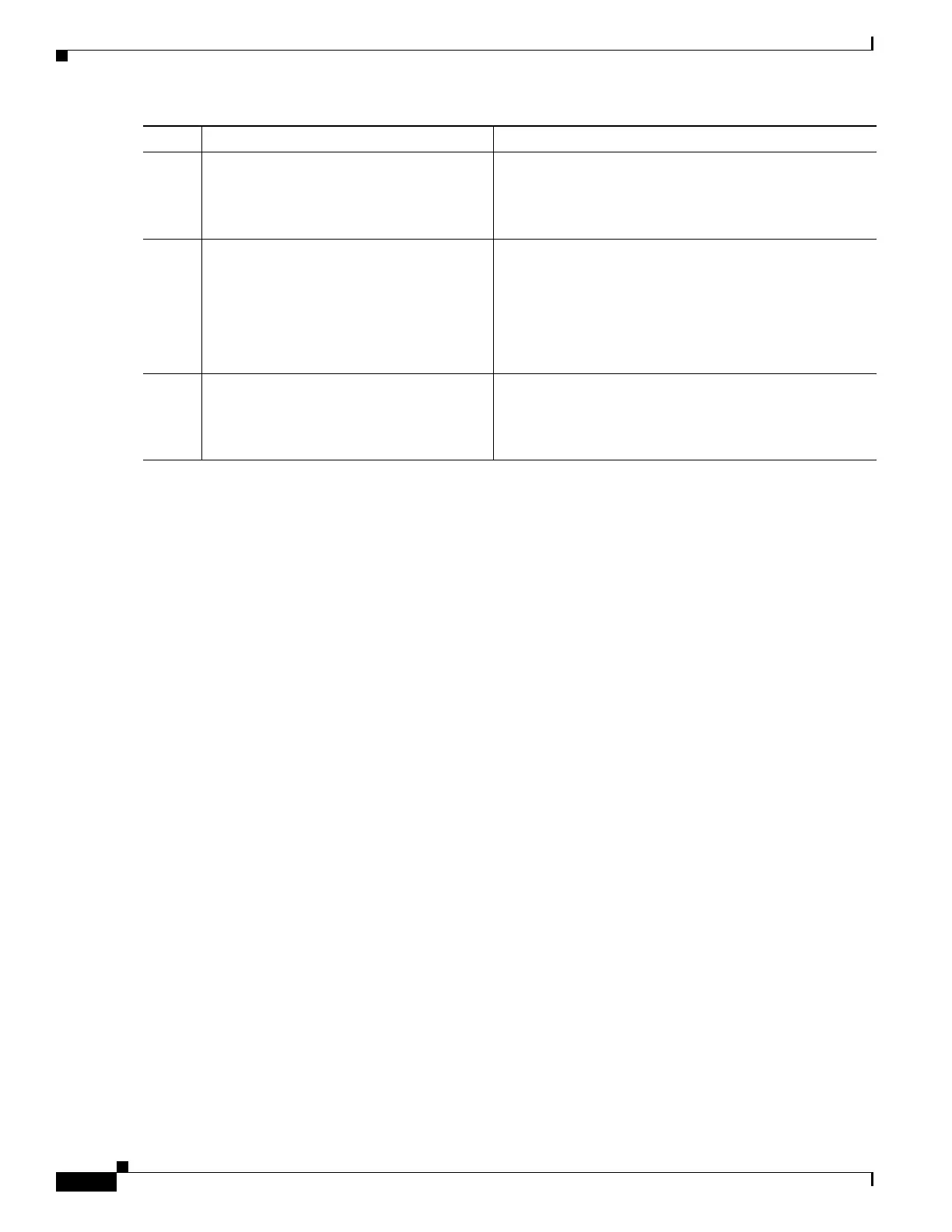56
Cisco 3900 Series, Cisco 2900 Series, and Cisco 1900 Series Integrated Services Routers Generation 2 Software Configuration Guide
Chapter Configuring Ethernet CFM and Y.1731 Performance Monitoring on Layer 3 Interfaces
Support for Y.1731 Performance Monitoring on a Routed Port (L3 Subinterface)
Configuration Examples for Two-Way Delay Measurement
This example shows how to configure two-way delay measurement using single tagging:
router>enable
router#configure terminal
router(config)#ip sla 1101
router(config-ip-sla)#ethernet y1731 delay DMM domain customer vlan 100 mpid 3101 cos 1
router(config-sla-y1731-delay)#aggregate interval 30
router(config-sla-y1731-delay)#exit
router(config)#ip sla schedule 1102 life forever start-time now
router(config)#end
This example shows how to configure two-way delay measurement using double tagging:
router>enable
router#configure terminal
router(config)#ip sla 1101
router(config-ip-sla)#ethernet y1731 delay DMM domain customer vlan 100 inner-vlan 1101
mpid 3101 cos 1 source mpid 4101
router(config-sla-y1731-delay)#aggregate interval 30
router(config-sla-y1731-delay)#exit
router(config)#ip sla schedule 1101 life forever start-time now
router(config)#end
Verifying Two-Way Delay Measurement Configuration
Use the following commands to verify the performance-monitoring sessions:
• show run | sec ip sla
• show ip sla summary
• show ip sla statistics entry-number
• show ip sla configuration entry-number
• show ethernet cfm pm session summary
• show ethernet cfm pm session detail session-id
Step 6
exit
Example:
Router(config-sla-y1731-delay)# exit
Exits the router configuration mode.
Step 7
ip sla schedule operation number life
{value | forever} start-time value
Example:
Router(config)#ip sla schedule 1101
life forever start-time now
Schedules the two-way delay measurement.
• life—Specifies a period of time (in seconds) to
execute. The value can also be set as forever.
• start-time—Specifies the time at which to start the
entry. The options available are after, hh:mm,
hh:mm:ss, now, and pending.
Step 8
end
Example:
Router(config)#end
Exits the router configuration mode and returns to the
privileged EXEC mode.
Command Purpose
