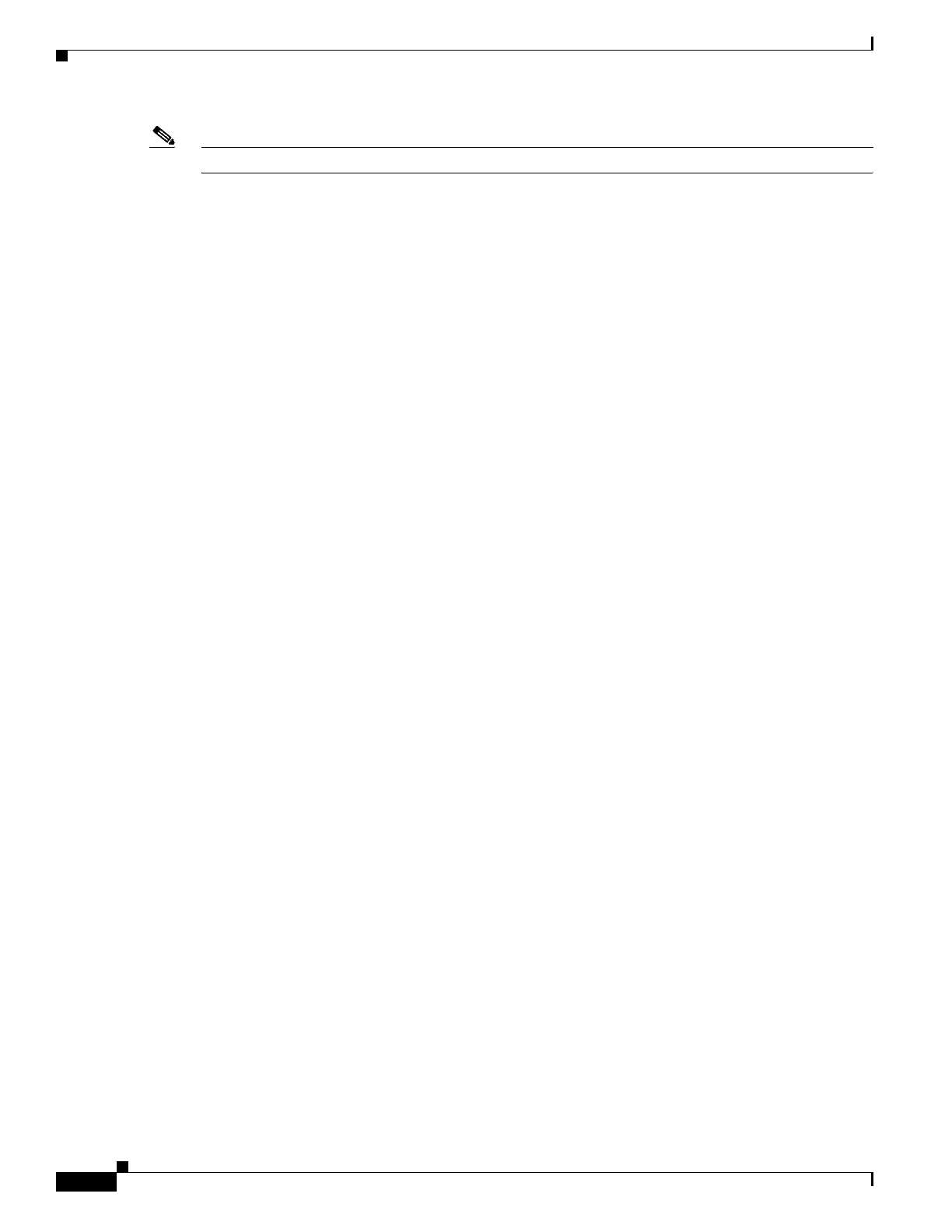336
Cisco 3900 Series, Cisco 2900 Series, and Cisco 1900 Series Integrated Services Routers Generation 2 Software Configuration Guide
Chapter Administering the Wireless Device
Configuring Client ARP Caching
Note The SSH feature in this software release does not support IP Security (IPsec).
Configuring SSH
Before configuring SSH, download the cryptographic software image from Cisco.com. For more
information, see the release notes for this release.
For information about configuring SSH and displaying SSH settings, see Part 6, “Other Security
Features” in the Cisco IOS Security Configuration Guide for Release 12.4, which is available at
Cisco.com at the following link:
http://www.cisco.com/en/US/docs/ios/security/configuration/guide/12_4/sec_12_4_book.html
Configuring Client ARP Caching
You can configure the wireless device to maintain an address resolution protocol (ARP) cache for
associated client devices. Maintaining an ARP cache on the wireless device reduces the traffic load on
your wireless LAN. ARP caching is disabled by default.
This section contains this information:
• Understanding Client ARP Caching, page 336
• Configuring ARP Caching, page 337
Understanding Client ARP Caching
ARP caching on the wireless device reduces the traffic on your wireless LAN by stopping ARP requests
for client devices at the wireless device. Instead of forwarding ARP requests to client devices, the
wireless device responds to requests on behalf of associated client devices.
When ARP caching is disabled, the wireless device forwards all ARP requests through the radio port to
associated clients. The client that receives the ARP request responds. When ARP caching is enabled, the
wireless device responds to ARP requests for associated clients and does not forward requests to clients.
When the wireless device receives an ARP request for an IP address not in the cache, the wireless device
drops the request and does not forward it. In its beacon, the wireless device includes an information
element to alert client devices that they can safely ignore broadcast messages to increase battery life.
Optional ARP Caching
When a non-Cisco client device is associated to an access point and is not passing data, the wireless
device might not know the client IP address. If this situation occurs frequently on your wireless LAN,
you can enable optional ARP caching. When ARP caching is optional, the wireless device responds on
behalf of clients with IP addresses known to the wireless device but forwards out of its radio port any
ARP requests addressed to unknown clients. When the wireless device learns the IP addresses for all
associated clients, it drops ARP requests not directed to its associated clients.
