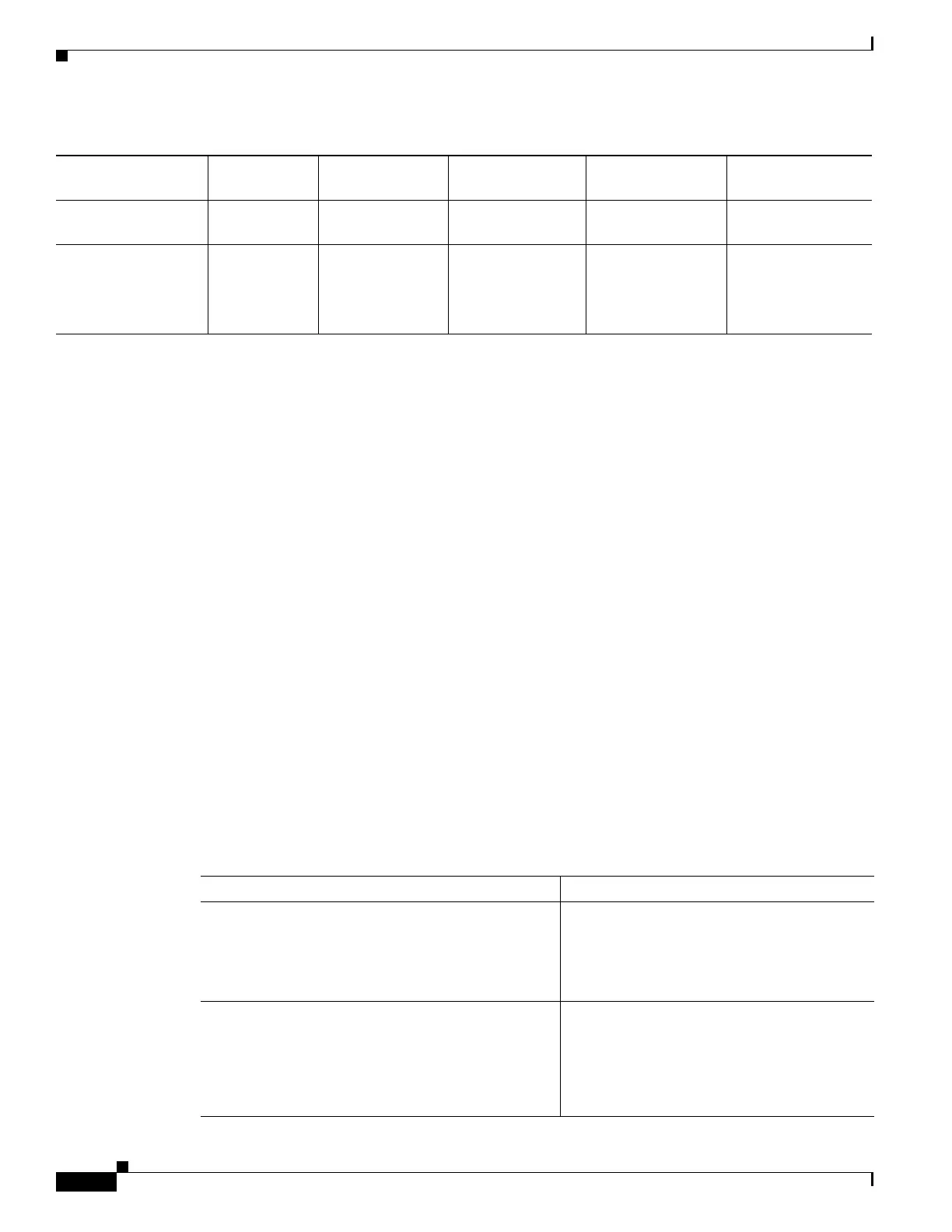18
Cisco 3900 Series, Cisco 2900 Series, and Cisco 1900 Series Integrated Services Routers Generation 2 Software Configuration Guide
Chapter Basic Router Configuration
Configuring Gigabit Ethernet Interfaces
Configuring Gigabit Ethernet Interfaces
To manually define onboard Gigabit Ethernet (GE) interfaces, follow these steps, beginning in global
configuration mode.
SUMMARY STEPS
1. interface gigabitethernet slot/port
2. ip address ip-address mask
3. no shutdown
4. exit
DETAILED STEPS
Interfaces on Double
Wide-SM
not supported not supported not supported interface 2/port
5
interface4/port
6
interface 2/port
interface 4/port
Interfaces HWIC on
SM
Interfaces VWIC on
SM
not supported not supported interface1wic-slot/
port
interface1-2/wic-
slot/port
7
interface1-4/wic-
slot/port
8
interface1-2/wic-
slot/port
interface1-4/wic-
slot/port
1. On the Cisco 2901 router, the numbering format for configuring an asynchronous interface is 0/slot/port. To configure the line associated with an
asynchronous interface, simply use the interface number to specify the asynchronous line. For example, line 0/1/0 specifies the line associated with
interface serial 0/1/0 on a WIC-2A/S in slot 1. Similarly, line 0/2/1 specifies the line associated with interface async 0/2/1 on a WIC-2AM in slot 2.
2. MGF = multi-gigabit fabric
3. Applies only to Cisco 2951, Cisco 3925, and Cisco 3925E routers.
4. Applies only to Cisco 3945 and Cisco 3945E routers.
5. Applies only to Cisco 2951, Cisco 3925, and Cisco 3925E routers.
6. Applies only to Cisco 3945 and Cisco 3945E routers.
7. Applies only to Cisco 2951, Cisco 3925, and Cisco 3925E routers.
8. Applies only to Cisco 3945 and Cisco 3945E routers.
Table 1 Interfaces by Cisco Router (continued)
Slots, Ports, Logical
Interface, Interfaces 1941 2901
1
2911 & 2921 2951 & 3925 & 3945 3925E & 3945E
Command Purpose
Step 1
interface gigabitethernet slot/port
Example:
Router(config)# interface gigabitethernet 0/1
Router(config-if)#
Enters the configuration mode for a Gigabit
Ethernet interface on the router.
Step 2
ip address ip-address mask
Example:
Router(config-if)# ip address 192.168.12.2
255.255.255.0
Router(config-if)#
Sets the IP address and subnet mask for the
specified GE interface.
