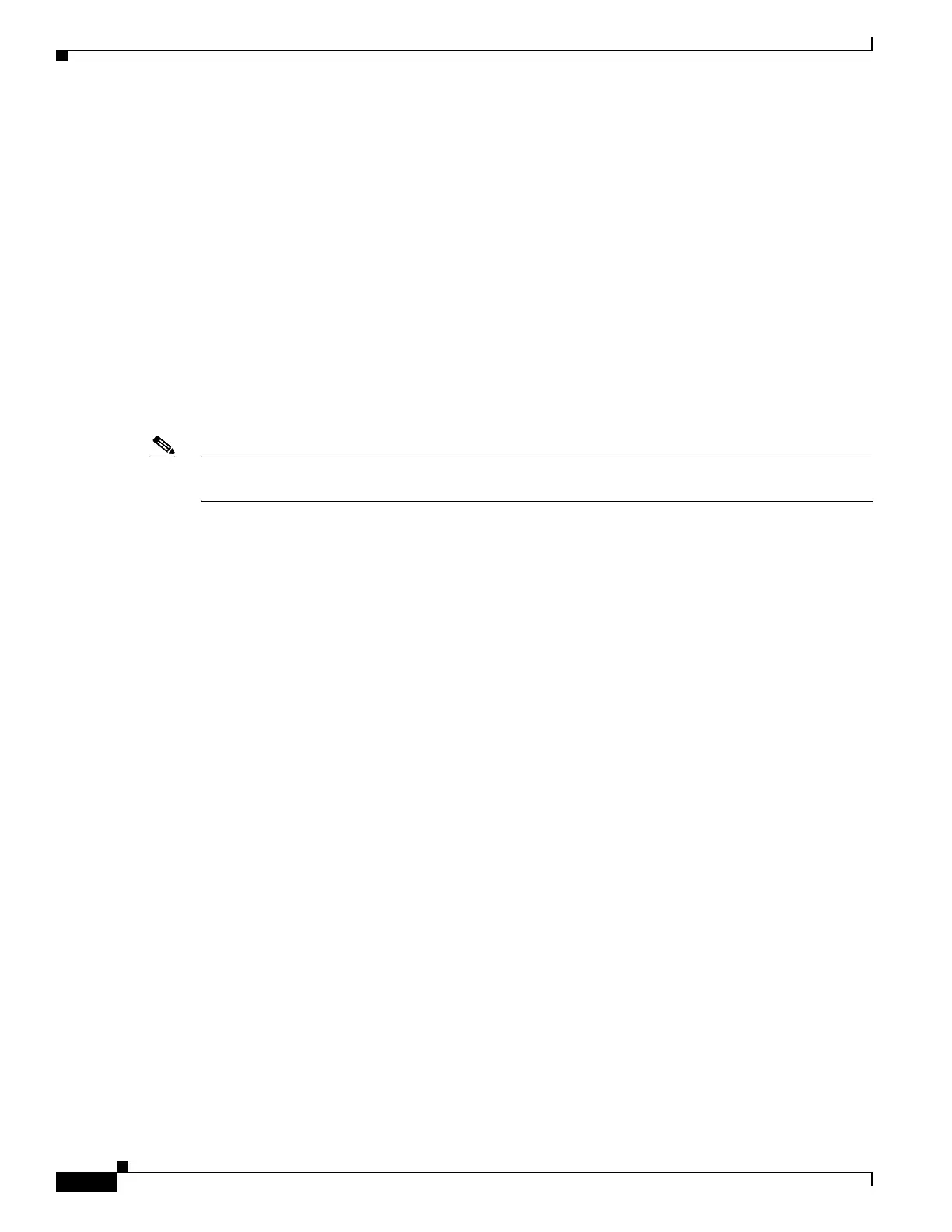170
Cisco 3900 Series, Cisco 2900 Series, and Cisco 1900 Series Integrated Services Routers Generation 2 Software Configuration Guide
Chapter Unified Communications on Cisco Integrated Services Routers
Modules and Interface Cards
–
Hoot-n-Holler, page 181
–
Cisco Application Extension Platform, page 181
–
APIs, page 181
• Online Insertion and Removal, page 182
Modules and Interface Cards
Cisco 3900 series and Cisco 2900 series ISRs support Unified Communications (UC) modules and
interface cards in the following slots:
• Next-generation packet voice/data module (PVDM3)
• Service module (SM)
• Enhanced high-speed WAN interface card (EHWIC)
Note The PVDM3 slot and the SM slot are not backwards compatible with legacy modules. Legacy modules
require an adapter for installation in these slots.
For a list of supported UC modules and interface cards see Module Support on Cisco Integrated Services
Routers Generation 2.
Call Control
The Cisco 3900 series and Cisco 2900 series ISRs support the following types of call control
applications and Cisco Voice solutions:
• Cisco Unified Communications Manager Express, page 170
• Unified Survivable Remote Site Telephony, page 171
• Cisco Unified SIP Proxy (CUSP), page 172
• Gatekeeper, page 172
Cisco Unified Communications Manager Express
Cisco Unified Communications Manager Express (CME) is a feature-rich entry-level IP telephony
solution that is integrated directly into Cisco IOS software. Cisco Unified CME allows small business
customers and autonomous small enterprise branch offices to deploy voice, data, and IP telephony on a
single platform for small offices, thereby streamlining operations and lowering network costs.
Cisco Unified CME is ideal for customers who have data connectivity requirements and also have a need
for a telephony solution in the same office. Whether offered through a service provider's managed
services offering or purchased directly by a corporation, Cisco Unified CME offers most of the core
telephony features required in the small office, and also many advanced features not available with
traditional telephony solutions. The ability to deliver IP telephony and data routing by using a single
converged solution allows customers to optimize their operations and maintenance costs, resulting in a
very cost-effective solution that meets office needs.
