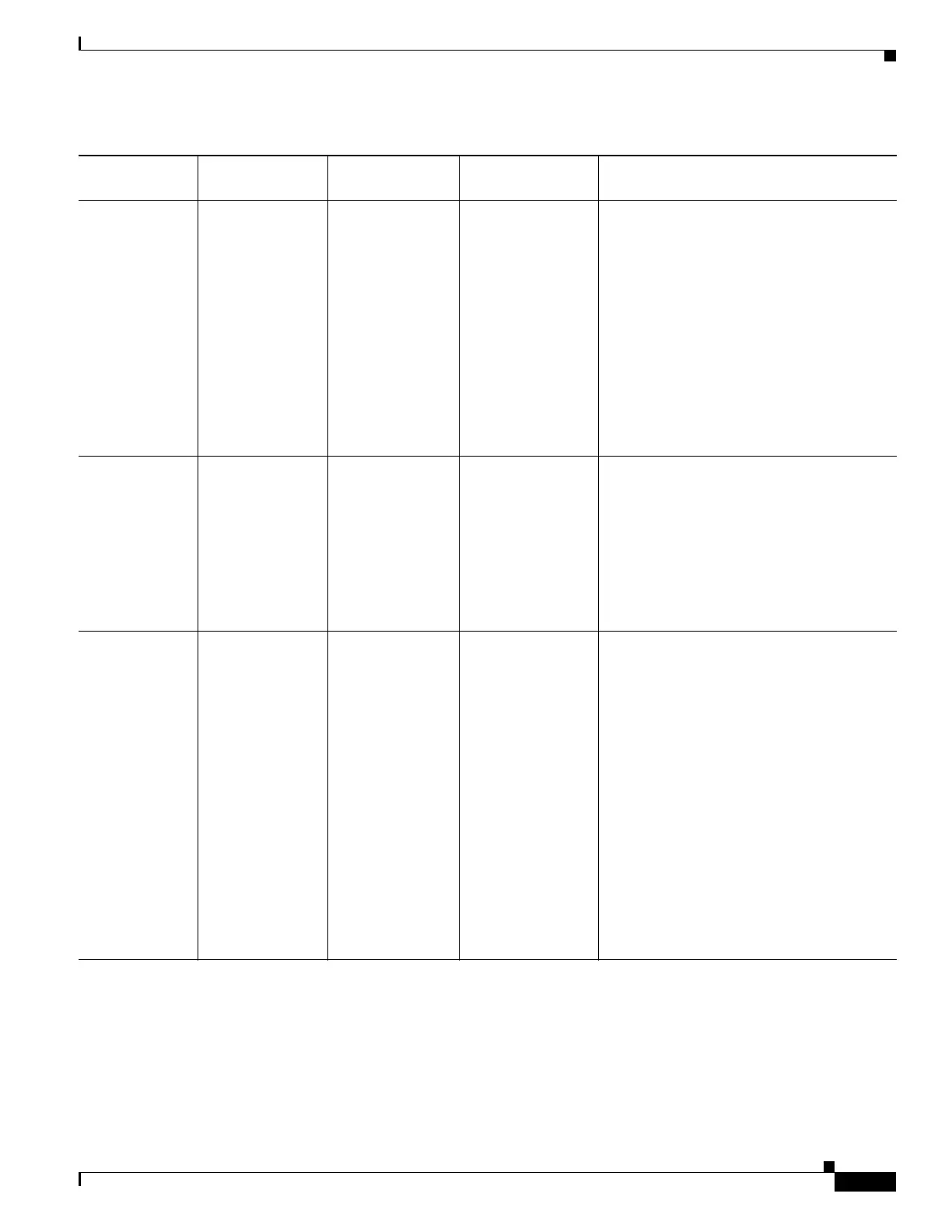9
Cisco 3900 Series, Cisco 2900 Series, and Cisco 1900 Series Integrated Services Routers Generation 2 Software Configuration Guide
Chapter Overview of the Hardware and Software
IOS Commands
Copy running
configuration to
startup
configuration.
copy
running-config
startup-config
This command
copies running
configuration to
startup
configuration.
Router#copy
running-config
startup-config
A BFD flap is not triggered for all 'write
mem' commands. For instance, when the
configuration attributes changes without
either a write or an erase+write on the
NVRAM, the BFD is not triggered.
In the following example, when one of the
configuration elements are
activated/deactivated and the configuration
is saved using the 'write mem' command, the
flap is triggered:
(config)#warm-reboot
(config)#boot config
(config)#boot system
Changing boot
variables.
boot {bootstrap |
config |host|
netowrk |
system}
This command
configures
bootstrap image
file, configuration
file, router
specific config
file, Networkwide
config file or
system image file.
Router(config)#bo
ot bootstrap
Potential enough to flap bfd.
Setting the
system software
clock manually.
clock set
hh:mm:ss day
month year
To manually set
the system
software clock,
use one of the
formats of the
clock set
command in
privileged EXEC
mode.
clock set
hh:mm:ss day
month year
clock set
hh:mm:ss month
day year
Router#clock set
13:32:00 23 July
1997
Potential enough to flap bfd.
Note Every time the command is issued.
Table 7 Cisco IOS Commands
Functionality Command Name Description
Configuration
Example Impact
