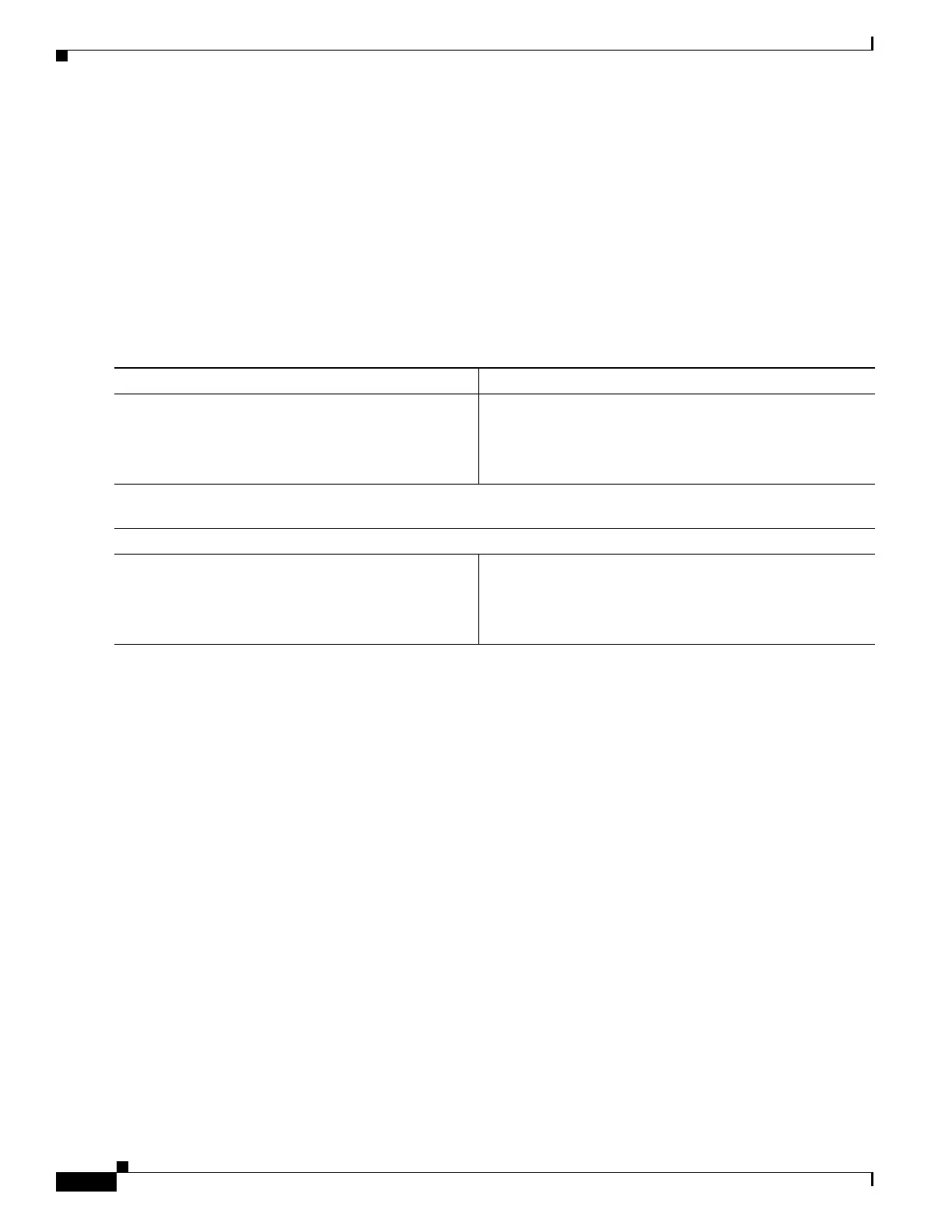192
Cisco 3900 Series, Cisco 2900 Series, and Cisco 1900 Series Integrated Services Routers Generation 2 Software Configuration Guide
Chapter Configuring Next-Generation High-Density PVDM3 Modules
Information About Configuring the PVDM3 Module on Cisco Voice Gateway Routers
Perform online insertion and removal
SUMMARY STEPS
1. hw-module sm slot oir-stop
2. Confirm that the board is ready for removal.The LED blinks for 3 seconds and turns off. After the
LED is off, the board is ready for removal.
3. Insert the replacement board in the same slot or in an empty slot.
4. hw-module sm slot oir-start
DETAILED STEPS
Restart the controller and voice ports
SUMMARY STEPS
1. configure terminal
2. controller e1 slot/port
3. no shutdown
4. exit
5. voice-port slot number/port
6. no shutdown
7. exit
Command or Action Purpose
Step 1
hw-module sm slot oir-stop
Example:
Router# hw-module sm 1 oir-stop
Shuts down the specified module to prepare it for removal.
Step 2
Wait until the LED signals that the board is ready for removal. The LED blinks for 3 seconds and turns off. After the
LED is off, the board is ready for removal.
Step 3
Insert the replacement board in the same slot or in an empty slot.
Step 4
hw-module sm slot oir-start
Example:
Router# hw-module sm 1 oir-start
Restores power to the module.
