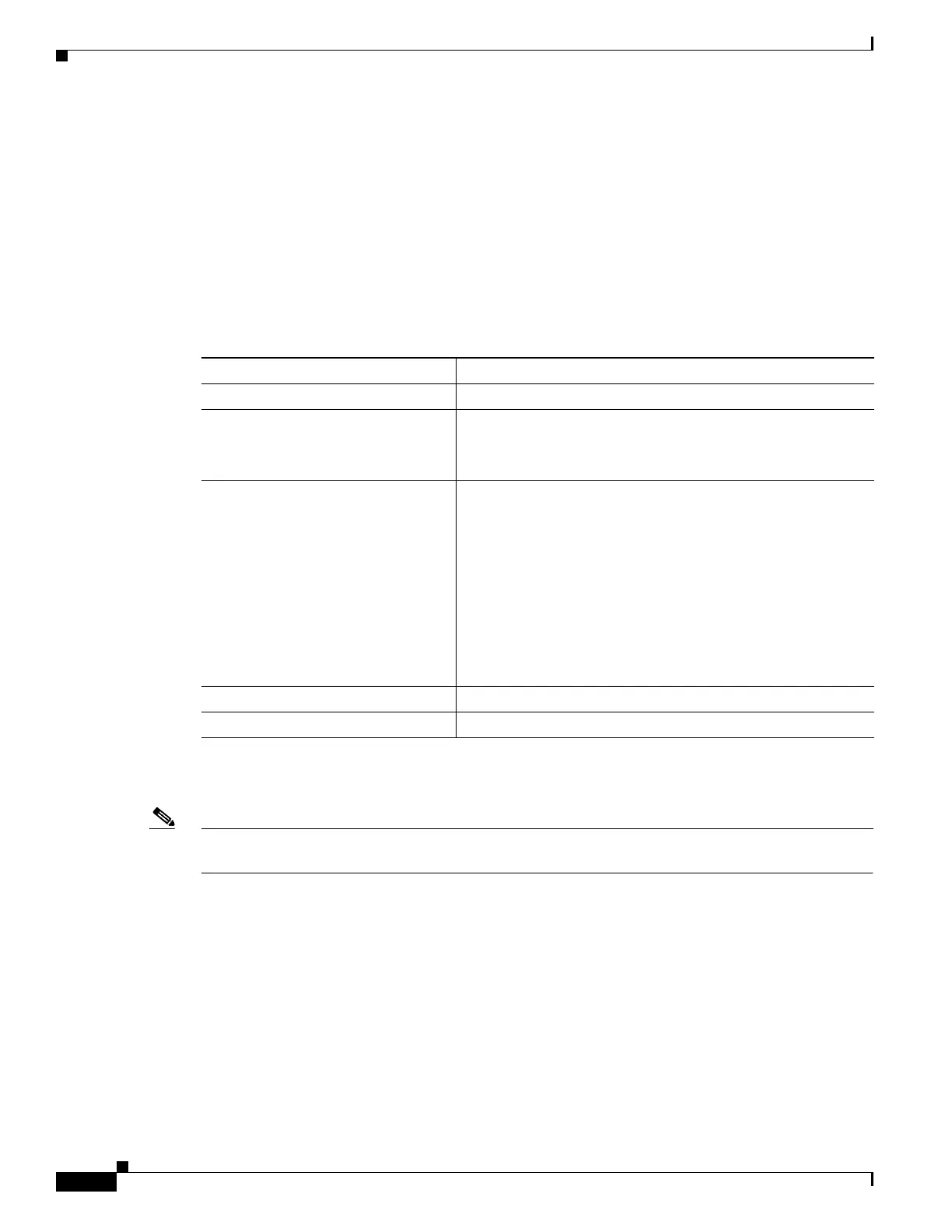272
Cisco 3900 Series, Cisco 2900 Series, and Cisco 1900 Series Integrated Services Routers Generation 2 Software Configuration Guide
Chapter Configuring Radio Settings
Configuring Radio Transmit Power
SUMMARY STEPS
1. configure terminal
2. interface dot11radio {0| 1}
3. power client level
4. end
5. copy running-config startup-config
DETAILED STEPS
Use the no form of the power client command to disable the maximum power level for associated
clients.
Note Aironet extensions must be enabled to limit the power level on associated client devices. Aironet
extensions are enabled by default.
Command Purpose
Step 1
configure terminal Enters global configuration mode.
Step 2
interface dot11radio {0| 1} Enters interface configuration mode for the radio interface. The
2.4-GHz and 802.11g/n 2.4-GHz radios are radio 0.
The 5-GHz and the 802.11n 5-GHz radio is radio 1.
Step 3
power client
These options are available for
802.11n 2.4-GHz clients (in dBm):
{local | 8 | 9 | 11 | 14 | 15 | 17 |
maximum}
These options are available for
802.11n 5-GHz clients (in dBm):
{local | 8 | 11 | 13 | 14 | 15 |
maximum}
Sets the maximum power level allowed on client devices that
associate to the wireless device.
Setting the power level to local sets the client power level to
that of the access point.
Setting the power level to maximum sets the client power to
the allowed maximum.
Note The settings allowed in your regulatory domain might
differ from the settings listed here.
Step 4
end Returns to privileged EXEC mode.
Step 5
copy running-config startup-config (Optional) Saves your entries in the configuration file.
