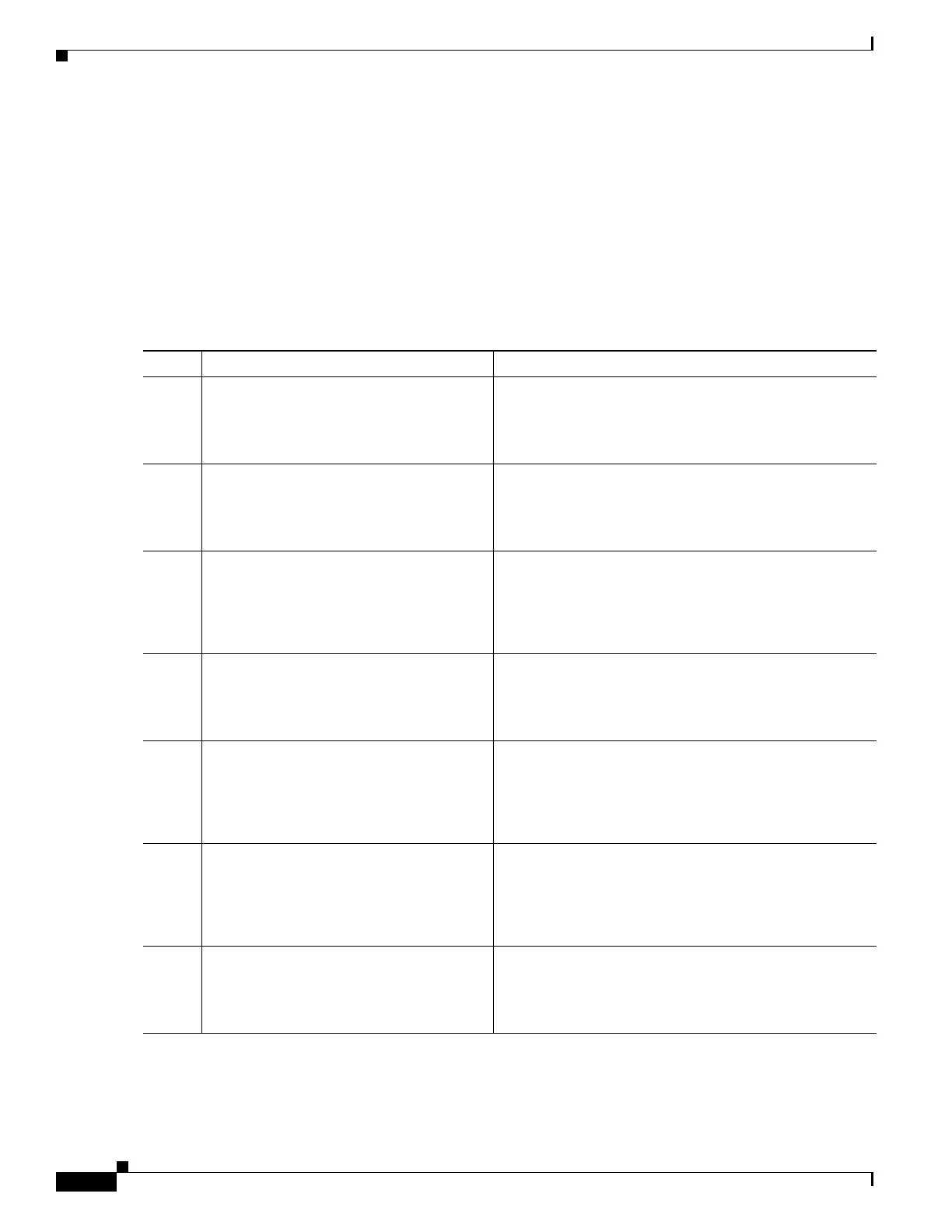30
Cisco 3900 Series, Cisco 2900 Series, and Cisco 1900 Series Integrated Services Routers Generation 2 Software Configuration Guide
Chapter Configuring Ethernet CFM and Y.1731 Performance Monitoring on Layer 3 Interfaces
Configuring a Network Interface Device on the L3 Interface
Step 2 configure terminal
Step 3 interface gigabitethernet slot/port
Step 4 port-tagging
Step 5 encapsulation dot1q vlan-id
Step 6 set cos cos-value
Step 7 end
DETAILED STEPS
Configuration Example
This configuration example shows how to configure the NID:
Command Purpose
Step 1
enable
Example:
Router>enable
Enables the privileged EXEC mode.
Enter your password when prompted.
Step 2
configure terminal
Example:
Router#configure terminal
Enters the global configuration mode.
Step 3
interface gigabitethernet slot/port
Example:
Router(config)#interface
gigabitethernet 0/2
Specifies an interface and enters the interface
configuration mode.
Step 4
port-tagging
Example:
Router(config-if)#port-tagging
Inserts the VLAN ID into a packet header to identify
which Virtual Local Area Network (VLAN) the packet
belongs to.
Step 5
encapsulation dot1q vlan-id
Example:
Router(config-if-port-tagging)#encaps
ulation dot1q 10
Defines the encapsulation format as IEEE 802.1Q
(dot1q), and specifies the VLAN identifier.
Step 6
set cos cos-value
Example:
Router(config-if-port-tagging)#set
cos 6
Sets the Layer 2 class of service (CoS) value to an
outgoing packet end.
Step 7
end
Example:
Router(config-if-port-tagging)#end
Exits the interface configuration mode.